gcc (C, C++コンパイラ)
アプリケーション -> ユーティリティ -> ターミナルを開いて以下をタイプします。
$ gcc
すると
xcode-select: note: no developer tools were found at '/Applications/Xcode.app',
requesting install. Choose an option in the dialog to download the command line
developer tools.
のようなエラーののち、以下のようなダイアログが出現します。素直にこれをインストールしましょう。
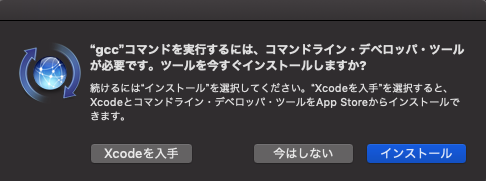
Homebrew
Homebrewのウェブサイトから「このスクリプトをターミナルに貼り付け実行して下さい。」部分をコピーし、ターミナルに貼り付け、そのままEnterで実行を行います。
$ brew doctor
とタイプしEnterを押して
Your system is ready to brew.
と返ってくれば、Homebrewのインストールは完了です。
Python環境
Python
このリンク先からPython3.8のpkgファイルをダウンロードし、実行します。
その後ターミナル上で
$ python3
とタイプすると
Python 3.8.0 (v3.8.0:fa919fdf25, Oct 14 2019, 10:23:27)
[Clang 6.0 (clang-600.0.57)] on darwin
Type "help", "copyright", "credits" or "license" for more information.
>>>
となって、無事にPython3環境が構築されたことがわかります。
pip
PyPIからモジュールをインストールしたりするための、パッケージ管理ライブラリです。デフォルトでは
$ pip3
で起動するようになっていますが、バージョンが古いのとわざわざ数字の'3'を打たなければならないなど、面倒なことが多いので
$ pip3 install --upgrade pip
とすることで、アップグレードとコマンドをpip3からpipに変更する作業が一度に行えます。
Pipenv
$ pip install pipenv
でインストールできます。PipenvはPythonの仮想環境を構築するためのツールです。
その他インストールしたもの
Google Chrome
言わずと知れたウェブブラウザです。
Sourcetree
弊社ではBitbucketを利用してコード管理を行なっているため、ブランチの状況がどうなっているかをこのGUIツールで可視化しています。
Visual Studio Code
テキストエディタ。主にPython, C, C++のソースコード用です。