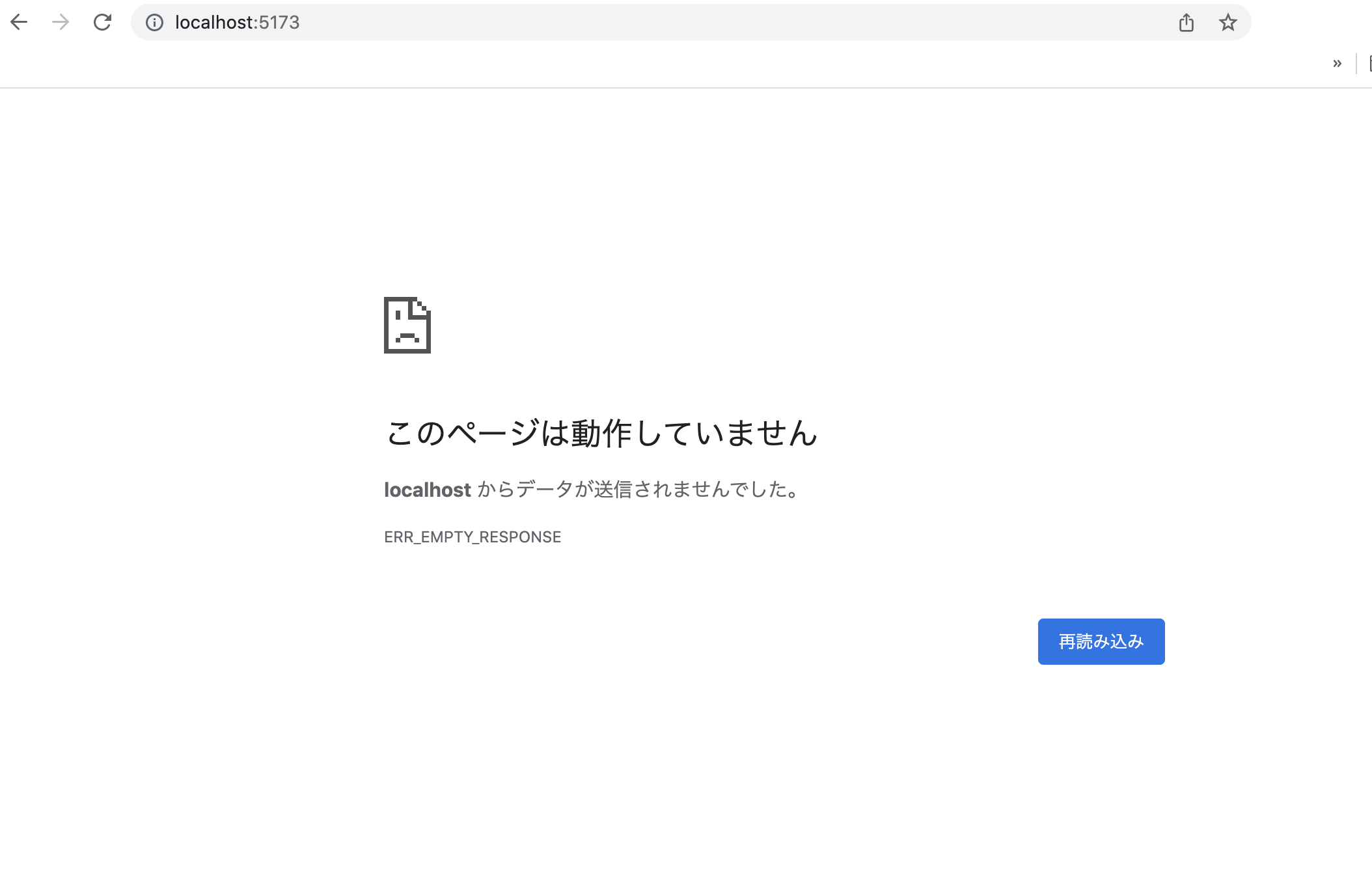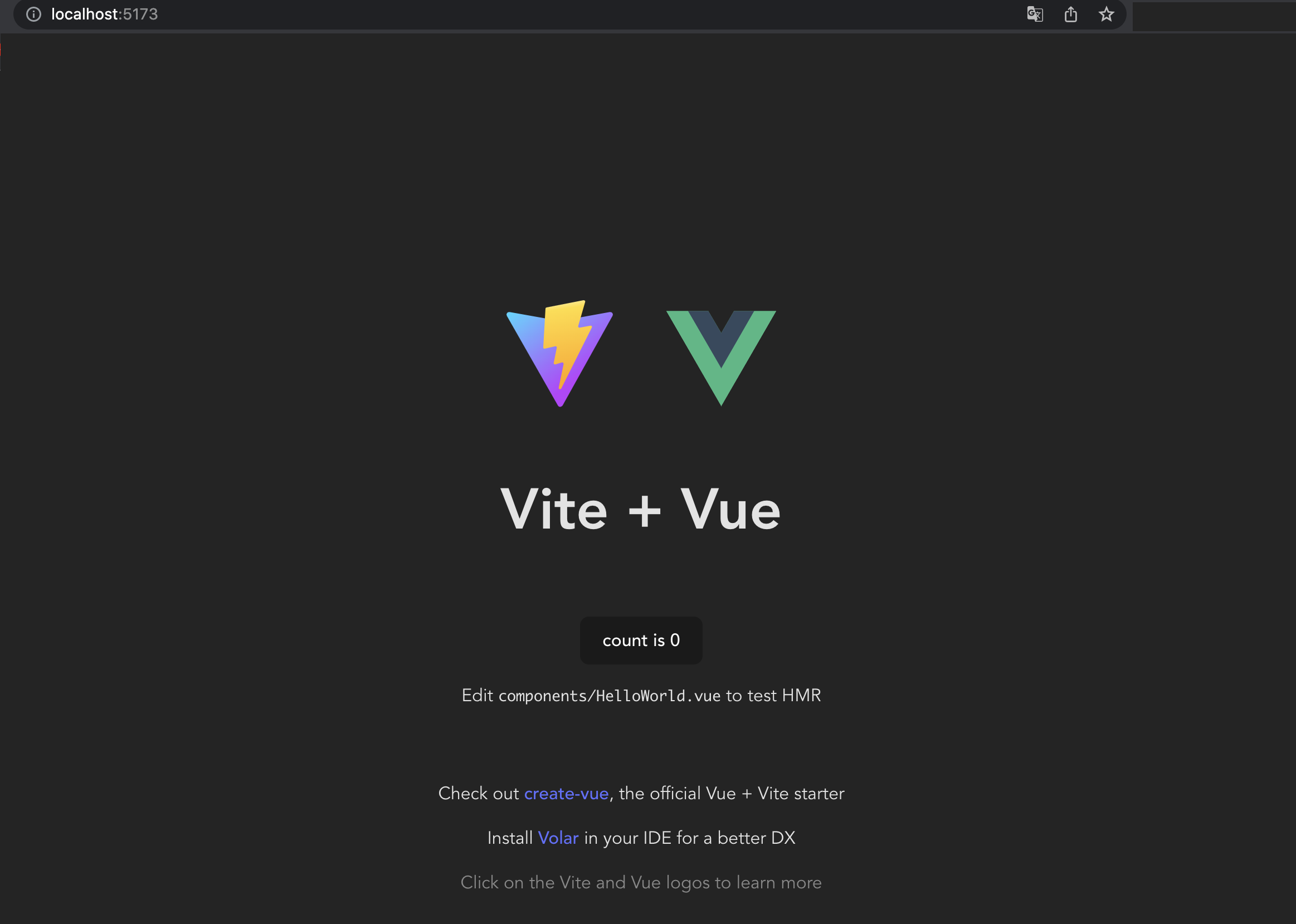1. 問題
DockerでViteを使ってVueの環境構築をしたが、localhost:5173を叩いてみてもVueの初期画面が表示されなかった。
設定したDockerfileとdocker-compose.ymlは以下の通り。
ポート番号等は特に間違っていなさそう。
FROM node:18.13.0-alpine
ARG WORKDIR
ENV HOME=/${WORKDIR}
WORKDIR ${HOME}
RUN apk update && npm install -g npm
CMD ["npm", "run", "dev"]
version: '3.8'
services:
db:
・・・
backend:
・・・
frontend:
build:
context: ./frontend
args:
WORKDIR: $WORKDIR
volumes:
- './frontend:/$WORKDIR'
# ホストの5173番ポートをコンテナの5173番ポートに繋ぐ
ports:
- '5173:5173'
depends_on:
- backend
2. 解決法
エラー
ログを見ると、networkの箇所に何やら表示されている
Network: use --host to expose
frontend_1 | 8:09:42 AM [vite] vite.config.js changed, restarting server...
frontend_1 | 8:09:43 AM [vite] server restarted.
frontend_1 |
frontend_1 | ➜ Local: http://localhost:5173/
frontend_1 | ➜ Network: use --host to expose
解決法
下記のGitHubに解決法が2つ載っていた
The default host now listens to 127.0.0.1 so you only get localhost exposure. It was changed because it is a security concern to expose your file system to external addresses by default.
To get the same behaviour as in v2.2, you can use:
vite --host
Or set server.host to true in your config.
https://vitejs.dev/config/#server-host
①npm run devする時に、--hostオプションを付ける
npm run dev -- --host
②configファイルにhostからアクセスできるよう設定する
server: {
host: true
}
今回は②で対応する
import { defineConfig } from 'vite'
import vue from '@vitejs/plugin-vue'
// https://vitejs.dev/config/
export default defineConfig({
//ここを追加!
server: {
host: true
},
plugins: [vue()]
})
上記を追加するとNetworkが変更されたことが分かる
frontend_1 |
frontend_1 | VITE v4.0.4 ready in 1665 ms
frontend_1 |
frontend_1 | ➜ Local: http://localhost:5173/
frontend_1 | ➜ Network: http://172.21.0.4:5173/
3. 背景
この設定が必要になった背景は以下。
デフォルトのホスト(コンテナ側)はポート番号127.0.0.1をリッスンするようになったので、自ホスト以外からのリクエストが拒否されてしまう。これはデフォルトでファイルシステムを外部のアドレスに公開することはセキュリティ上問題があるためこのようになっている。
何の設定もしていない場合、外部アドレス(ホスト)からアクセスすることができないので、ホスト側からアクセス可能とするには、上記の設定が必要。
参考