パターン①
① 使いたい動画をプロジェクトに追加する。
*チェック’を忘れずに
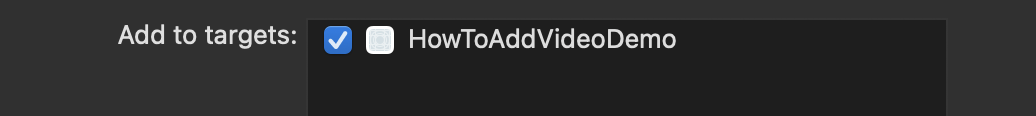
② import AVKitをコントローラに追加
③
override func viewDidAppear(_ animated: Bool) {
super.viewDidAppear(animated)
}
の中に
let player = AVPlayer(url: URL(fileURLWithPath: Bundle.main.path(forResource: "動画ファイル名", ofType: "動画ファイル拡張子名")!))
let layer = AVPlayerLayer(player: player)
layer.frame = view.bounds
view.layer.addSublayer(layer)
player.play()
を追加。
ビルドしてみると
真ん中で再生される。
画面全体にしたい時 layer.videoGravity = .resizeAspectFill 追加
音を消したい時 player.volume = 0 追加
パターン②
①②はパターン①同様
③
override func viewDidAppear(_ animated: Bool) {
super.viewDidAppear(animated) }
の中に
let player = AVPlayer(url: URL(fileURLWithPath: Bundle.main.path(forResource: "動画ファイル名", ofType: "動画ファイル拡張子名")!))
let vc = AVPlayerViewController()
vc.player = player
present(vc, animated: true)
を追加。
ビルドしてみると
こんな感じで再生される。

