こちらに続いて、M5Stack純正の心拍・血中酸素センサ(Mini Heart Rate Unit)が入手できたので、試してみました。
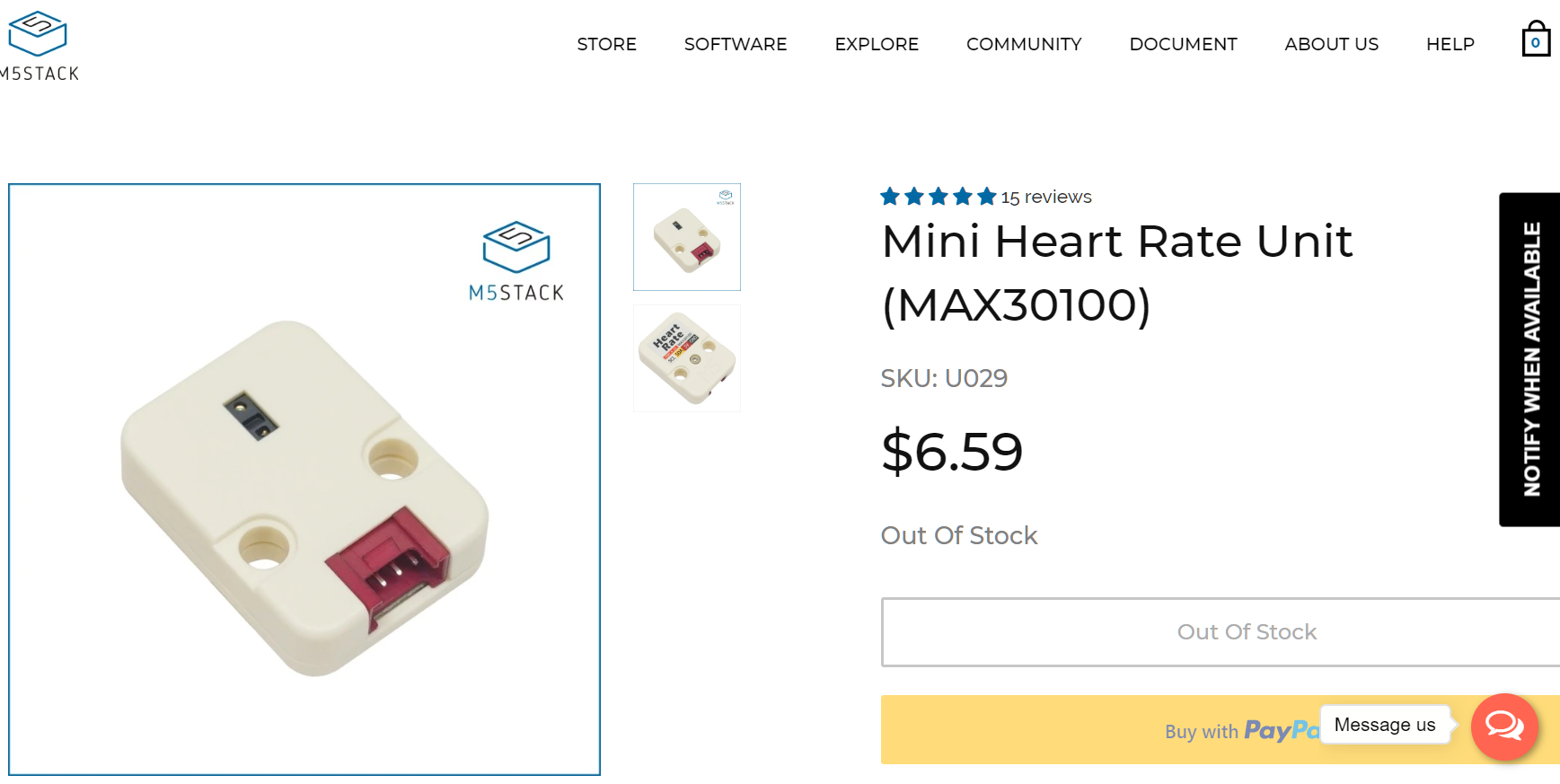
@nkgatewayさんから、MAX3010xシリーズによる違いをご指摘いただいたので、おさらいしておきます。上記センサはMAX30100チップが搭載しているのに対して、先の記事で使ったGAOHOU(中国製)のMAX30100開発ボードセンサは、MAX30102チップが搭載されています。このチップの違いによるArduinoのライブラリも変わってきます。
| 搭載チップ | Part ID | Arduinoライブラリ | |
|---|---|---|---|
 |
MAX30102 | 0x15 | SparkFun MAX3010x Sensor Library |
 |
MAX30100 | 0x11 | Arduino MAX30100lib |
MAX30100libを使う
Arduino IDEのライブラリマネージャーで追加する事ができます。
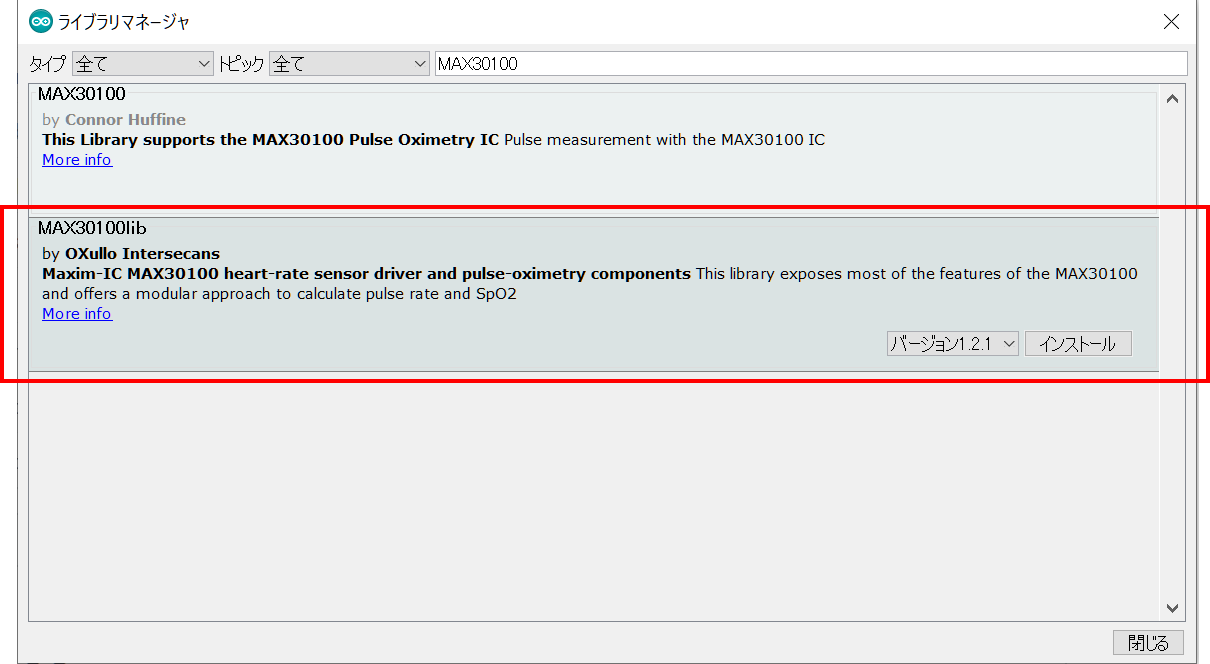
このライブラリを使えば、PulseOximeterクラスオブジェクト生成後、begin()関数で初期化、getHeartRate()で心拍、getSpO2()で血中酸素を取得できます。
また、setOnBeatDetectedCallback(Callback関数ポインタ)で心拍検知をした時にコールバック関数を呼び出すことが可能です。
ソースコード
Sigfox通信部分を省いたコードは下記の通りとなります。
# include <M5Stack.h>
# include <Wire.h>
# include "MAX30100_PulseOximeter.h"
# include "xbm.h" //my bitmap
# define REPORTING_PERIOD_MS 1000
PulseOximeter pox;
uint8_t Heart_rate = 0;
uint8_t Spo2 = 0;
uint32_t tsLastReport = 0;
// Callback (registered below) fired when a pulse is detected
void onBeatDetected()
{
printHRandSPO2(true);
}
void setup()
{
Serial.begin(115200); // to PC via USB
M5.begin();
M5.Power.begin();
M5.Lcd.clear(BLACK);
M5.Lcd.setTextSize(4);
// Initialize sensor
if (!pox.begin()) {
M5.Lcd.println("FAILED");
for(;;);
} else {
M5.Lcd.println("SUCCESS");
}
//LED Configuration
pox.setIRLedCurrent(MAX30100_LED_CURR_7_6MA);
//Register a callback for the beat detection
pox.setOnBeatDetectedCallback(onBeatDetected);
}
void loop()
{
M5.update(); //update button state
pox.update(); //update pulse oximeter
if (millis() - tsLastReport > REPORTING_PERIOD_MS) {
Heart_rate = (int)pox.getHeartRate();
Spo2 = pox.getSpO2();
printHRandSPO2(false);
tsLastReport = millis();
}
}
void printHRandSPO2(bool beat)
{
M5.Lcd.fillScreen(BLACK);
M5.Lcd.setTextColor(WHITE);
M5.Lcd.setTextSize(4);
if (beat) {
M5.Lcd.drawXBitmap(0, 5, hb2_bmp, 64, 32, TFT_RED);
} else {
M5.Lcd.drawXBitmap(0, 5, hb1_bmp, 64, 32, TFT_WHITE);
}
M5.Lcd.setCursor(0,70);
M5.Lcd.print("HR: "); M5.Lcd.println(Heart_rate);
M5.Lcd.print("SPO2: "); M5.Lcd.println(Spo2);
}
GitHub上にソースコードをアップしておきます。画像情報(XBM)用のファイルもありますので、そのままお使いいただけると思います。

