Google Colaboratory上でOpenAI Whisperモデルを使って音声から文字起こし、会議議事録を作成する方法です。
準備
ランタイムタイプの変更
Google Colaboratory上で、[ランタイム]_[ランタイムタイプの変更]メニューを選択し、ハードウェアアクセラレータをCPUからGPUに変更します。
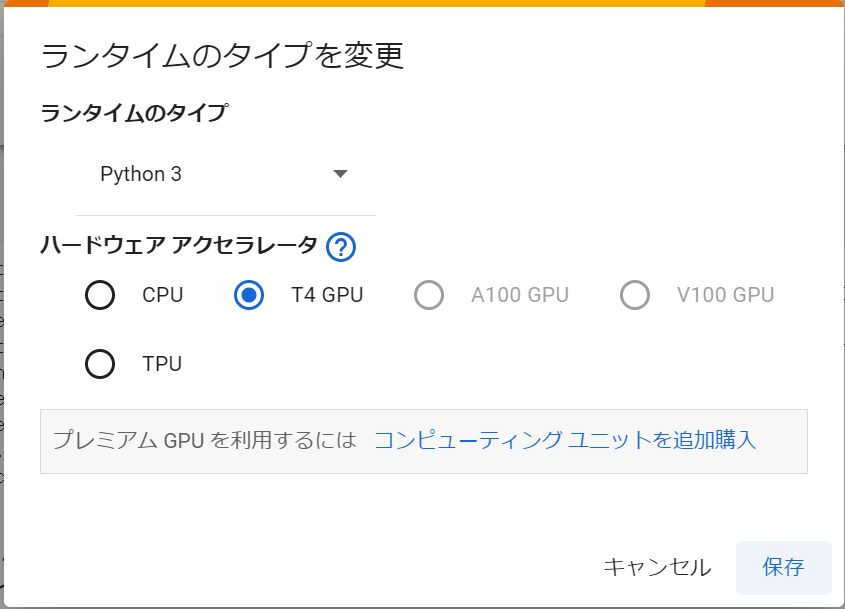
Python仮想環境を作成する
使用するPyannoteのインストールで、Colab環境そのままやると、依存関係のエラーが発生したので、仮想環境上で実施したいと思います。
!pip3 install virtualenv
!virtualenv venv
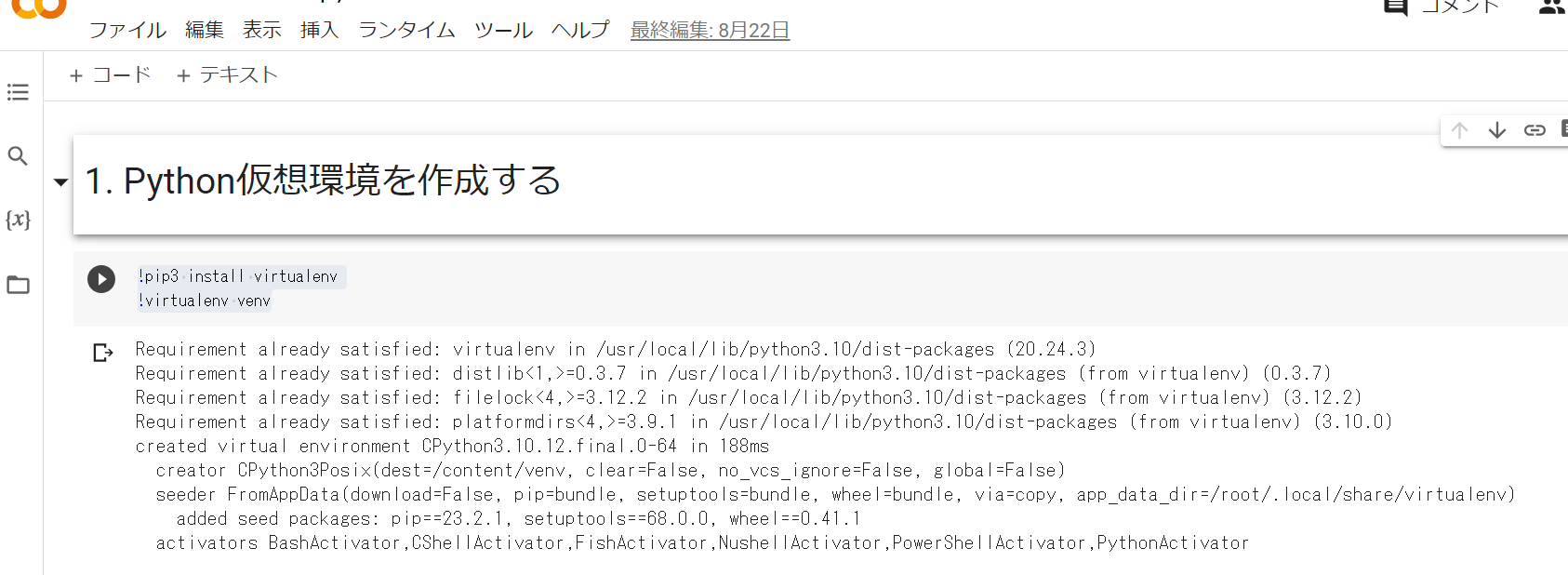
所要パッケージのインストール
今回は、音声ファイル処理にPydub、話者の切り分けにPyannote.audio、音声から文字起こしにOpenAIのAPIを使用するため、下記コマンドで、必要なパッケージをインストールします。
!source /content/venv/bin/activate; pip install pydub pyannote.audio openai
FFmpegのインストール
音声処理の内部ではFFmpegを使用するため、インストールしておきます。Google Colabでコード実行してください。
import os, uuid, re, IPython
import ipywidgets as widgets
import time
from glob import glob
from google.colab import output, drive
from IPython.display import clear_output
import os, sys, urllib.request
HOME = os.path.expanduser("~")
pathDoneCMD = f'{HOME}/doneCMD.sh'
if not os.path.exists(f"{HOME}/.ipython/ttmg.py"):
hCode = "https://raw.githubusercontent.com/yunooooo/gcct/master/res/ttmg.py"
urllib.request.urlretrieve(hCode, f"{HOME}/.ipython/ttmg.py")
from ttmg import (
loadingAn,
textAn,
)
loadingAn(name="lds")
textAn("Cloning Repositories...", ty='twg')
!git clone https://github.com/XniceCraft/ffmpeg-colab.git
!chmod 755 ./ffmpeg-colab/install
textAn("Installing FFmpeg...", ty='twg')
!./ffmpeg-colab/install
clear_output()
print('Installation finished!')
!rm -fr /content/ffmpeg-colab
!ffmpeg -version
Googleドライブのマウント
今回、議事録作成の元となる音声ファイルは、Googleドライブのマイドライブ上にあることを前提に進めています。ここでは、Googleドライブをマウントします。
from google.colab import drive
drive.mount('/content/drive')
音声書き起こしPythonプログラムの実行
OpenAIのAPIキーとPyannoteのAPIキーが必要になりますので、事前に取得しておいてください。今回は、ソースコード上にそのままコピペしていますが。
from pydub import AudioSegment
from pydub.silence import split_on_silence
from pyannote.audio import Pipeline, Audio
import tempfile
import openai
import soundfile as sf
import datetime
import os
import shutil
import time
import traceback
def transcript(filename):
with open(filename, "rb") as f:
# OpenAIのWhisperAPIを使って音声をテキストに変換
response = openai.Audio.transcribe(
"whisper-1",
f,
prompt="",
language="ja"
)
# 変換結果を文字列に変換
transcription = str(response["text"])
return transcription
openai.api_key = "sh-xxx"
# 一時フォルダ
colab_folder = r"/content/drive/MyDrive"
tmp_folder = r"/content/drive/MyDrive/tmp"
if not os.path.exists(colab_folder):
os.mkdir(colab_folder)
if os.path.exists(tmp_folder):
shutil.rmtree(tmp_folder)
os.mkdir(tmp_folder)
# 入力音声ファイルのパス
wav_file = os.path.join(colab_folder, 'meeting.wav')
# 話者分離用のモデルを読み込み、実行
pipeline = Pipeline.from_pretrained("pyannote/speaker-diarization@2.1", use_auth_token="hf_xxx")
diarization = pipeline(wav_file, num_speakers=10)
# 音声ファイルの設定
audio = Audio(sample_rate=16000, mono=True)
for segment, _, speaker in diarization.itertracks(yield_label=True):
# 音声ファイルから話者のセグメントを切り出す
waveform, sample_rate = audio.crop(wav_file, segment)
# 切り出した音声を一時ファイルに保存
cropped_file = os.path.join(tmp_folder, os.path.basename(tempfile.NamedTemporaryFile(delete=False, suffix=".wav").name))
sf.write(cropped_file, waveform.squeeze().numpy(), sample_rate)
duration_in_seconds = len(AudioSegment.from_file(cropped_file)) / 1000.0
# 一時ファイルから音声データを読み込む
if duration_in_seconds < 0.1:
print("The audio file is too short")
else:
for _ in range(5):
try:
transcription = transcript(cropped_file)
except Exceptin as e:
print("retry", _)
print(traceback.format_exc()) #例外の内容表示
time.sleep(1)
else:
print("success")
break
else:
print('stop')
raise ValueError('最大試行回数に達しました。処理を中断します')
# テキスト起こしファイル
f = open(wav_file + '.txt', 'a')
f.writelines(f"[{segment.start:03.1f}s - {segment.end:03.1f}s] {speaker}: {transcription}\n")
f.close()
