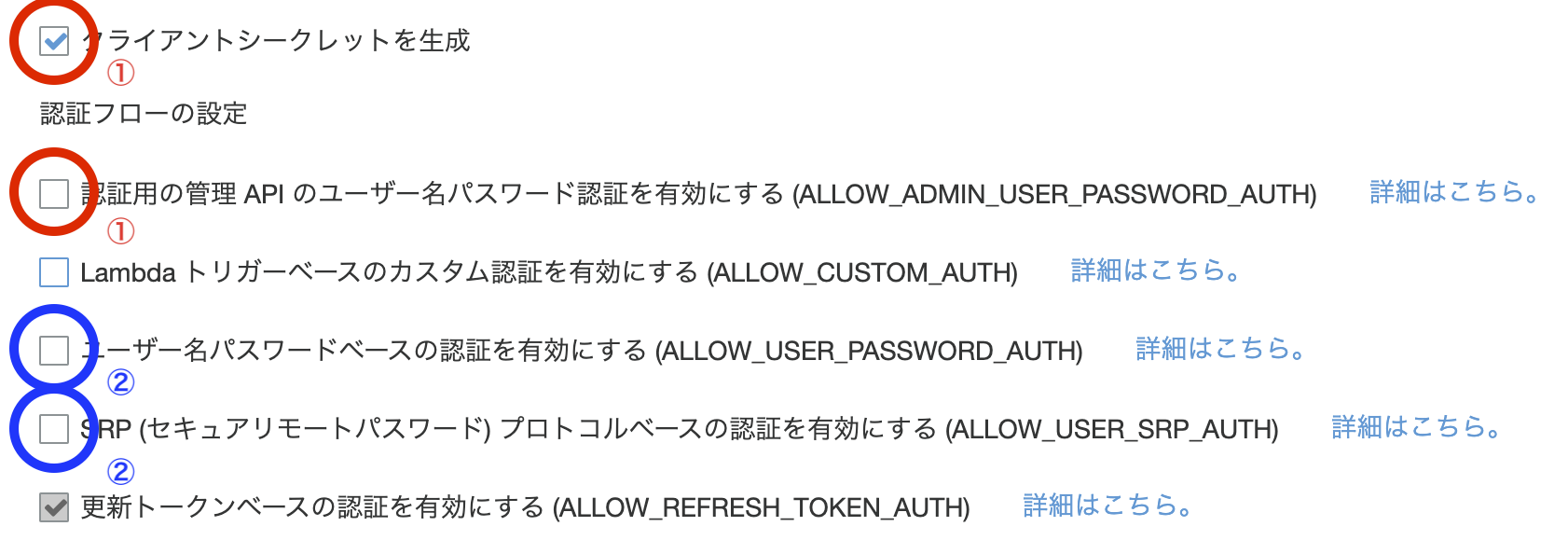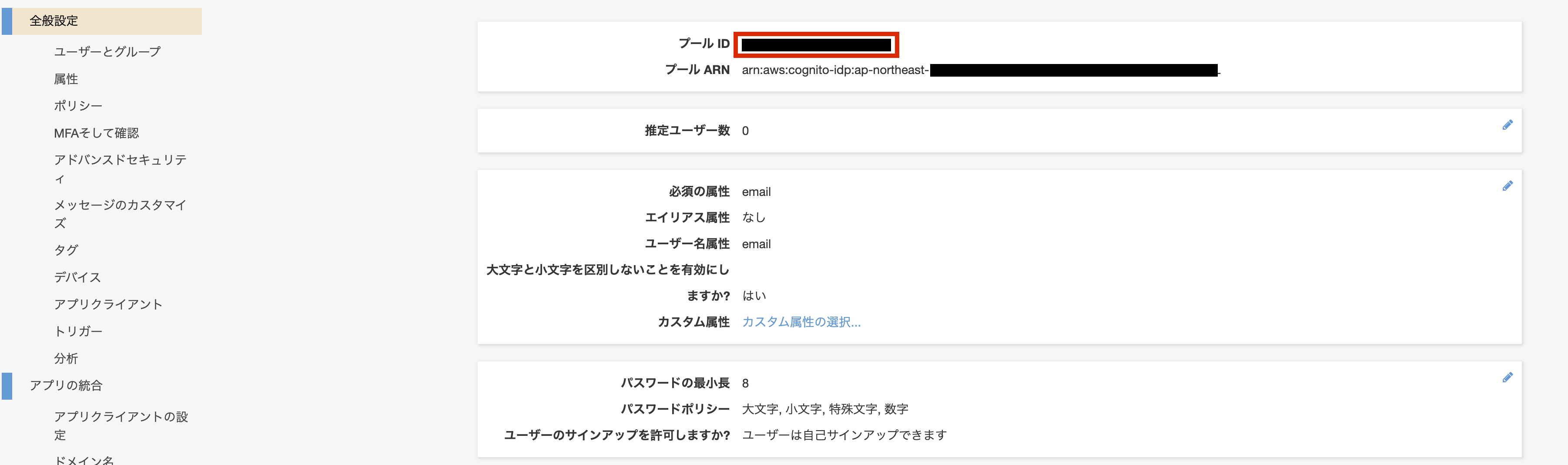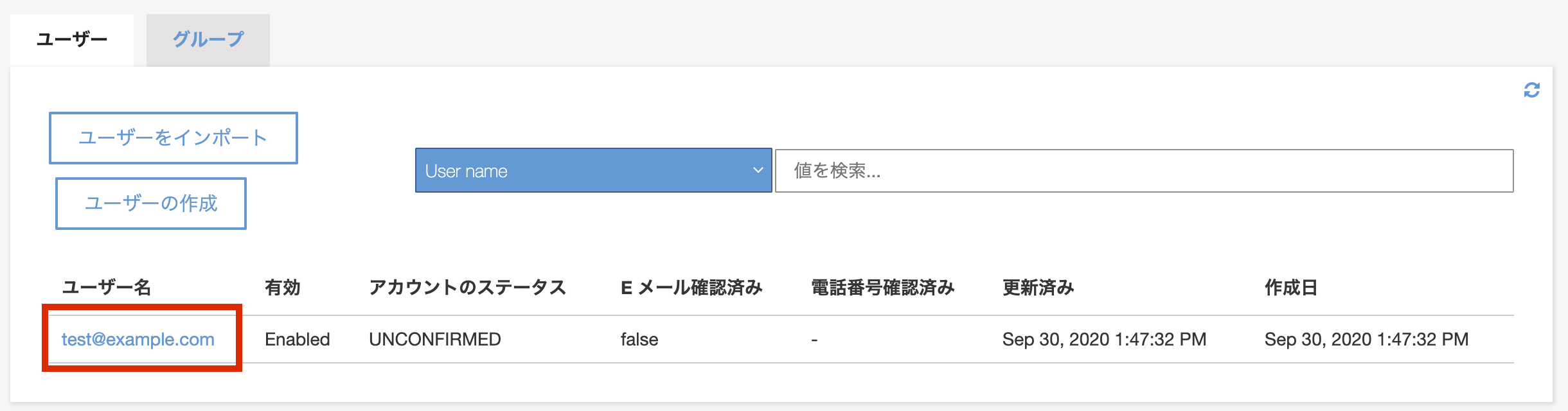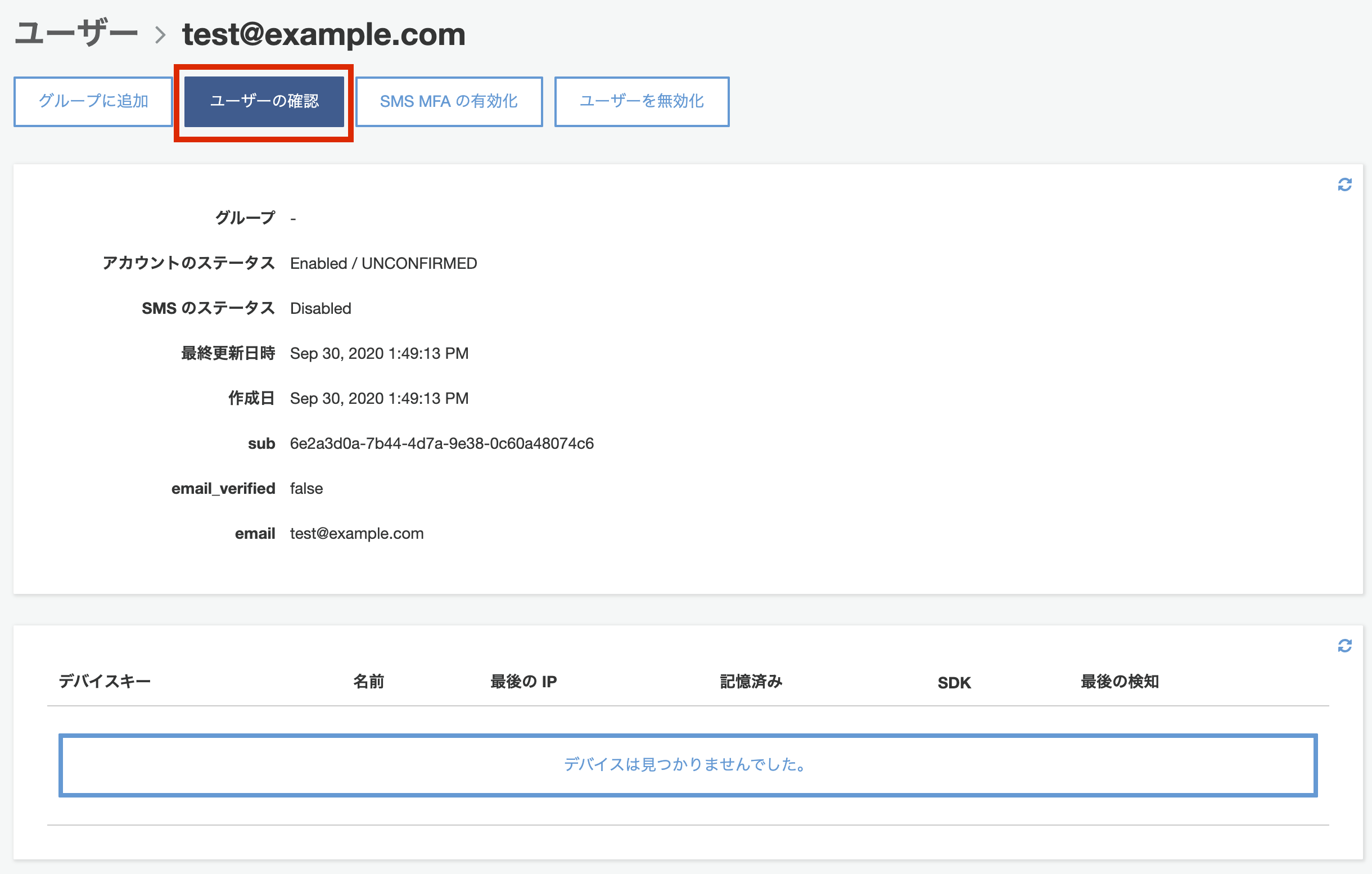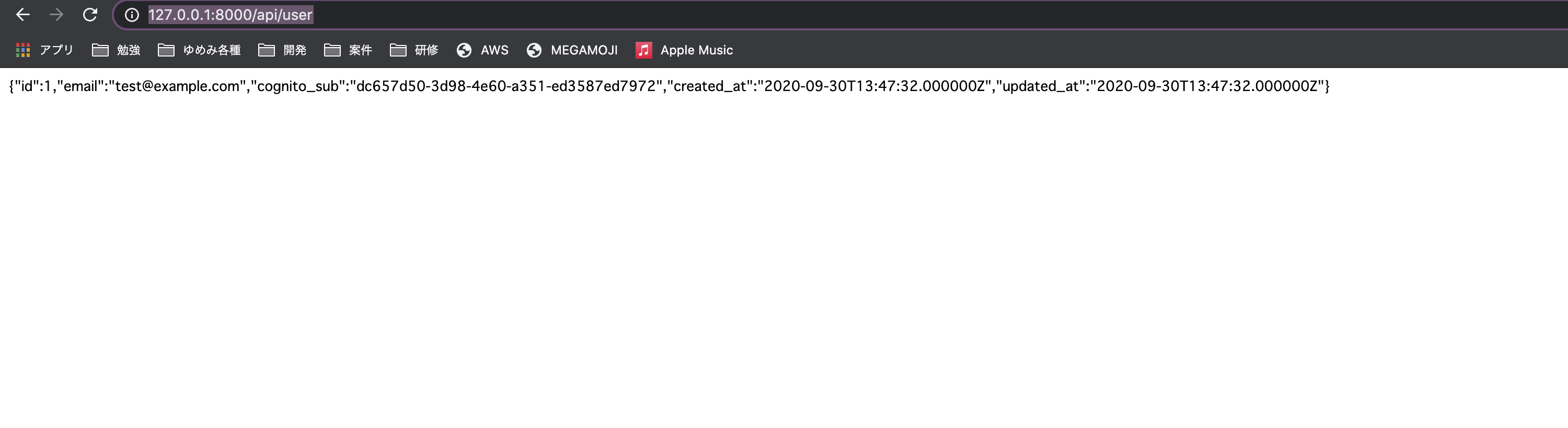前提
一般的な Amazon Cognito シナリオの2番目にある「ユーザープールを使用してサーバー側のリソースにアクセスする」で、BackendをLaravelで構築する方法です。
具体的なゴールとしては、クライアントから送られてきたJWTを検証し、CognitoのIDからUserを識別し、LaravelのAuth::user()メソッドでUserが取得できるところまでを目指します。
Laravelプロジェクトの作成方法などは説明しませんので、自分の環境に合わせて適宜読み替えてください。
Cognitoの設定
- ユーザープールの作成
- アプリクライアントの作成
ユーザープールの作成
AWSコンソールからCognitoを選択し、「ユーザープールの管理」 → 「ユーザープールを作成する」をクリックする。
プール名を入力し、「デフォルトを確認する」ボタンを押す。
設定を確認し、「プールの作成」ボタンを押す。
※ ユーザーネームでは無く、メールアドレスでログインさせたい場合は次のように設定を変更する。後から変更できないので注意。

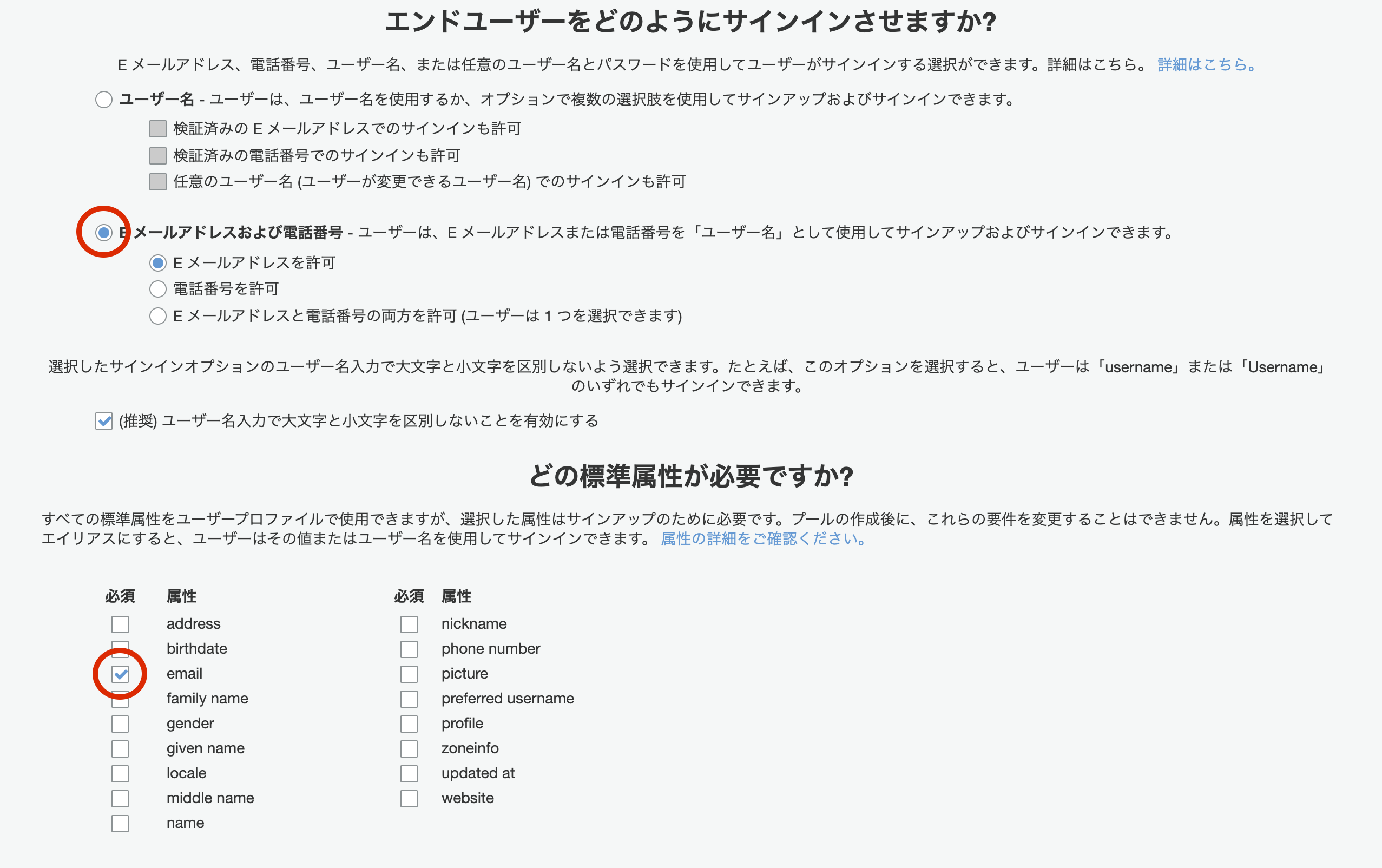
アプリクライアントの作成
「アプリクライアント名」には、このユーザープールを実際に利用するアプリが一意に識別できる名前を入力する。
認証フローの設定は「サーバーからユーザープールへAPIアクセスをする」なら①、「クライアントアプリからユーザープールへAPIアクセスをする」なら②にチェックを入れる。
サーバー側からAPIアクセスを行う際は、クライアントシークレットを用いることでセキュアな通信を行う。しかし、クライアント側ではセキュリティの観点からクライアントシークレットを端末に保存することができない。その代わりに、Android用、iOS用、Javascript用に用意された各種SDKがセキュアな通信を担保してくれている1。
また、APIアクセスというのは、ユーザーネームとパスワードからJWTを取得したり、アクセストークンを利用してユーザープールの情報を取得することを指し、サーバーでJWTのデコードを行うだけならAPIアクセスが必要無い点に注意。
Laravelでの認証
- JWTの検証サービスを作成
- デコードした情報からUserを取得するGuardを作成
- 作成したGuardを使用する設定を行う
JWTの検証サービスを作成
JWTの検証についてのマニュアルはこちら。
具体的なステップとしては
- JWKのダウンロード
- JWTのヘッダーから
kidを取得 -
kidから証明書を選択 - 証明書を用いてデコード
デコードの処理にはfirebase/php-jwtを用いる。具体的な実装の例は以下の通り。
<?php
namespace App\Services\Cognito;
use Firebase\JWT\JWK;
use Firebase\JWT\JWT;
use Illuminate\Support\Facades\Http;
class JWTVerifier
{
/**
* @param string $jwt
* @return object|null
*/
public function decode(string $jwt)
{
$tks = explode('.', $jwt);
if (count($tks) !== 3) {
return null;
}
[$headb64, $_, $_] = $tks;
$jwks = $this->fetchJWKs();
try {
$kid = $this->getKid($headb64);
$jwk = $this->getJWK($jwks, $kid);
$alg = $this->getAlg($jwks, $kid);
return JWT::decode($jwt, $jwk, [$alg]);
} catch (\RuntimeException $exception) {
return null;
}
}
private function getKid(string $headb64)
{
$headb64 = json_decode(JWT::urlsafeB64Decode($headb64), true);
if (array_key_exists('kid', $headb64)) {
return $headb64['kid'];
}
throw new \RuntimeException();
}
private function getJWK(array $jwks, string $kid)
{
$keys = JWK::parseKeySet($jwks);
if (array_key_exists($kid, $keys)) {
return $keys[$kid];
}
throw new \RuntimeException();
}
private function getAlg(array $jwks, string $kid)
{
if (!array_key_exists('keys', $jwks)) {
throw new \RuntimeException();
}
foreach ($jwks['keys'] as $key) {
if ($key['kid'] === $kid && array_key_exists('alg', $key)) {
return $key['alg'];
}
}
throw new \RuntimeException();
}
private function fetchJWK(): array
{
$response = Http::get('https://cognito-idp.{region}.amazonaws.com/{userPoolId}/.well-known/jwks.json');
return json_decode($response->getBody()->getContents(), true) ?: [];
}
}
JWTのデコードには、対応する証明書が必要である。先に述べたマニュアルに書いてある通り、証明書はhttps://cognito-idp.{region}.amazonaws.com/{userPoolId}/.well-known/jwks.jsonからダウンロードしてくる。{region}はユーザープールを作成したリージョン、{userPoolId}は、ユーザープールの管理画面の左メニューの「前半設定」を押すと確認することができる。
private function fetchJWKs(): array
{
$response = Http::get('https://cognito-idp.{region}.amazonaws.com/{userPoolId}/.well-known/jwks.json');
return json_decode($response->getBody()->getContents(), true) ?: [];
}
デコードした情報からUserを取得するGuardを作成
Laravelには認証の仕組みとして、Guardという物がある2。
Guard自体は下記のようなinterfaceで、この中で重要なのがuser()メソッドである。このuser()メソッドでAuthenticatableを実装したインスタンス(大抵の場合はUser model)を返すことで、Authファサードを使い$user = Auth::user()のようにアプリケーション内でユーザーを取得することができるようになる。
Laravelには元々いくつかGuardの実装が提供されているが、今回はJWTをデコードした結果からUserを取得して返すような実装を新たに作り、アプリケーションでそれを使用するような設定を行う。
<?php
namespace Illuminate\Contracts\Auth;
interface Guard
{
/**
* Determine if the current user is authenticated.
*
* @return bool
*/
public function check();
/**
* Determine if the current user is a guest.
*
* @return bool
*/
public function guest();
/**
* Get the currently authenticated user.
*
* @return \Illuminate\Contracts\Auth\Authenticatable|null
*/
public function user();
/**
* Get the ID for the currently authenticated user.
*
* @return int|string|null
*/
public function id();
/**
* Validate a user's credentials.
*
* @param array $credentials
* @return bool
*/
public function validate(array $credentials = []);
/**
* Set the current user.
*
* @param \Illuminate\Contracts\Auth\Authenticatable $user
* @return void
*/
public function setUser(Authenticatable $user);
}
Guardの実装の一例を以下に示す。
<?php
namespace App\Services\Auth;
use App\Services\Cognito\JWTVerifier;
use Illuminate\Auth\GuardHelpers;
use Illuminate\Contracts\Auth\Guard;
use Illuminate\Contracts\Auth\UserProvider;
use Illuminate\Http\Request;
class CognitoGuard implements Guard
{
use GuardHelpers;
/**
* @var JWTVerifier
*/
private $JWTVerifier;
/**
* @var Request
*/
private $request;
/**
* @var UserProvider
*/
private $userProvider;
/**
* CognitoGuard constructor.
* @param Request $request
* @param UserProvider $userProvider
* @param JWTVerifier $JWTVerifier
*/
public function __construct(
JWTVerifier $JWTVerifier,
Request $request,
UserProvider $userProvider
) {
$this->JWTVerifier = $JWTVerifier;
$this->request = $request;
$this->userProvider = $userProvider;
}
public function user()
{
if ($this->user) {
return $this->user;
}
$jwt = $this->request->bearerToken();
if (!$jwt) {
return null;
}
$decoded = $this->JWTVerifier->decode($jwt);
if ($decoded) {
return $this->userProvider->retrieveByCredentials(['cognito_sub' => $decoded->sub]);
}
return null;
}
public function validate(array $credentials = [])
{
throw new RuntimeException('Cognito guard cannot be used for credential based authentication.');
}
}
解説
コンストラクタでは、先ほど作成したJWTVerifierとRequest、そしてUserProviderを受け取る。
user()メソッドでは、RequestからBearerトークンを取得し、JWTVerifierで検証 & デコードを行う。そして、UserProviderを用いて、DBからJWTに含まれていた'sub'と一致するUserを取得する。
また、user()メソッドとvalidate()メソッド以外はGuardHelperstraitを使用することで自動で実装することができる。
作成したGuardを使用する設定を行う
まずは、作成したCognitoGuardをサービスとして登録する。app/Providers/AuthServiceProviders.phpの中にあるboot()メソッドを以下のようにする。これで、CognitoGuardが'cognito'という名前でサービスに登録される。
...
public function boot()
{
$this->registerPolicies();
Auth::extend('cognito', function($app, $name, array $config) {
return new CognitoGuard(
new JWTVerifier(),
$app['request'],
Auth::createUserProvider($config['provider'])
);
});
}
...
続いて、config/auth.phpを編集する。
'defaults'で指定されている'guard'を'api'に変更する。そして、'guards'の中の'api'で指定されている'driver'を'cognito'に変更する。このようにすることで、アプリケーションで使用されるGuardをCognitoGuardに変更することができる。
また、ここで指定されているproviderがCognitoGuardのProviderとして渡される。
return [
...
'defaults' => [
'guard' => 'api', // 変える
'passwords' => 'users',
],
...
'guards' => [
'web' => [
'driver' => 'session',
'provider' => 'users',
],
'api' => [
'driver' => 'cognito', // 変える
'provider' => 'users',
'hash' => false,
],
],
...
実際に認証してみる
実際の現場では、サーバーじゃフロントから送られてきたJWTを検証するだけなので、自らCognitoへJWTを取得しに行くことは無いと思う。
しかし、今回の実装でほんとに認証が行えるのかを検証するために、Cognitoのユーザー作成とJWTを取得するためのLaravelコマンドを作成した。
Userモデルにcognito_subカラムを追加
以下2つのファイルを編集し、Userモデルにcognito:usernameカラムを作成する。
<?php
namespace App\Models;
use Illuminate\Foundation\Auth\User as Authenticatable;
class User extends Authenticatable
{
protected $fillable = ['name', 'cognito_sub',];
}
...
public function up()
{
Schema::create('users', function (Blueprint $table) {
$table->id();
$table->string('name');
$table->string('cognito_sub')->unique();
$table->timestamps();
});
}
...
BDのマイグレーションを行う
$ ./artisan migrate
CognitoのUser作成/JWT取得コマンドを作る
AWSのSDKをインストールする。
$ composer req aws/aws-sdk-php
.envに以下の項目を設定する。AWS_ACCESS_KEY_ID、AWS_SECRET_ACCESS_KEYはIAMからUserを作成して取得する。この時、作成したUserにはCognitoに対するアクセス権が必要なので注意すること。検証だけならAmazonCognitoPowerUserポリシーをアタッチすればOK。
AWS_COGNITO_CLIENT_SECRETはCognitoのアプリクライアントに記述されている。
AWS_ACCESS_KEY_ID=xxxxx
AWS_SECRET_ACCESS_KEY=xxxxx
AWS_DEFAULT_REGION=ap-northeast-1
AWS_COGNITO_CLIENT_ID=xxxxx
AWS_COGNITO_CLIENT_SECRET=xxxxx
AWS_COGNITO_USER_POOL_ID=xxxxx
以下のコマンドを作成する。
<?php
namespace App\Console\Commands;
use App\Models\User;
use Aws\CognitoIdentityProvider\CognitoIdentityProviderClient;
use Illuminate\Console\Command;
class CognitoCommand extends Command
{
/**
* The name and signature of the console command.
*
* @var string
*/
protected $signature = 'myapp:cognito {email} {password} {method}';
/**
* The console command description.
*
* @var string
*/
protected $description = 'Create/Auth User';
private $library_version;
private $region;
private $access_key;
private $secret_key;
private $client_id;
private $client_secret;
private $user_pool_id;
/**
* Create a new command instance.
*
* @return void
*/
public function __construct()
{
parent::__construct();
$this->library_version = 'latest';
$this->region = env('AWS_DEFAULT_REGION');
$this->access_key = env('AWS_ACCESS_KEY_ID');
$this->secret_key = env('AWS_SECRET_ACCESS_KEY');
$this->client_id = env('AWS_COGNITO_CLIENT_ID');
$this->client_secret = env('AWS_COGNITO_CLIENT_SECRET');
$this->user_pool_id = env('AWS_COGNITO_USER_POOL_ID');
}
/**
* Execute the console command.
*
* @return mixed
*/
public function handle()
{
$email = $this->argument('email');
$password = $this->argument('password');
$method = $this->argument('method');
if (!in_array($method, ['auth', 'signUp'])) {
$this->output->error('method is allowed auth or signUp');
return 1;
}
$this->$method($email, $password);
return 0;
}
private function adminInstantiation()
{
return new CognitoIdentityProviderClient([
'version' => $this->library_version,
'region' => $this->region,
'credentials' => [
'key' => $this->access_key,
'secret' => $this->secret_key,
],
]);
}
private function signUp(string $email, string $password)
{
$response = $this
->adminInstantiation()
->signUp([
'ClientId' => $this->client_id,
'Username' => $email,
'Email' => $email,
'Password' => $password,
'UserAttributes' => [
[
'Name' => 'email',
'Value' => $email,
]
],
'SecretHash' => $this->cognitoSecretHash($email),
]);
User::create(['email' => $email, 'cognito_sub' => $response->toArray()['UserSub'],]);
$this->output->success(sprintf('created %s', $email));
}
private function auth(string $email, string $password)
{
$response = $this
->adminInstantiation()
->adminInitiateAuth([
'AuthFlow' => 'ADMIN_USER_PASSWORD_AUTH',
'ClientId' => $this->client_id,
'UserPoolId' => $this->user_pool_id,
'AuthParameters' => [
'USERNAME' => $email,
'PASSWORD' => $password,
'SECRET_HASH' => $this->cognitoSecretHash($email),
],
]);
$this->output->success(sprintf('token for %s', $email));
$this->output->writeln($response->toArray()['AuthenticationResult']['IdToken']);
}
protected function cognitoSecretHash($username)
{
$hash = hash_hmac('sha256', $username.$this->client_id, $this->client_secret, true);
return base64_encode($hash);
}
}
ターミナルで以下のコマンドを実行すると、CognitoとDBにUserが作成される。
$ ./artisan myapp:cognito test@example.com password signUp
Cognitoの管理画面に移動すると以下のような表示になっており、Userが追加されているのがわかる。しかし、まだこのユーザーはステータスがUNCONFITMEDなので認証を行うことができない。図のように、「アカウント名をクリック」 → 「ユーザーの確認」を押すことで、アカウントをCONFIRMEDにすることができる。
この後でターミナルで以下のコマンドを実行すると、トークンが発行される。
$ ./artisan myapp:cognito test@example.com password auth
[OK] token for test@example.com
eyJraWQiOiJreEsyblNMWkwwQjdRRjh...
発行されたトークンをこちらのchrome拡張等を用いてAuthorization: Bearer {token}としてヘッダーに設定する。
その状態でhttp://127.0.0.1:8000/api/userにアクセスすると、ログインしているUserの情報が表示される。
今回のソース