発生した現象について
エラー内容
SQLSTATE[HY000]: General error: 4004 Unicode data in a Unicode-only collation or ntext data cannot be sent to clients using DB-Library (such as ISQL) or ODBC version 3.7 or earlier. [4004] (severity 16) [(null)] (SQL:
.circleci/config(各種バージョン)
build:
docker:
- image: circleci/php:7.1-node-browsers
- image: microsoft/mssql-server-linux:2017-CU8
environment:
- ACCEPT_EULA: Y
- SA_PASSWORD: 1234abcD
steps:
- checkout # special step to check out source code to working directory
- run: sudo apt install -y zlib1g-dev ruby freetds-dev unixodbc-dev imagemagick libmagickcore-dev libmagickwand-dev apt-transport-https
- run: curl https://packages.microsoft.com/keys/microsoft.asc | sudo apt-key add -
- run: curl https://packages.microsoft.com/config/ubuntu/16.04/prod.list | sudo tee /etc/apt/sources.list.d/msprod.list
- run: sudo apt update
- run: sudo ACCEPT_EULA=Y apt install -y mssql-tools unixodbc-dev
調査方法
circleci にssh ログインして色々叩いてみよう
- circleci でbuild に失敗したモノについれSSHを有効にしてRebuildする

- 一番最後にSSHへのログイン方法が出てくるのでログインする。Githubに登録してある公開鍵に関連した秘密鍵が必要なので忘れないように!
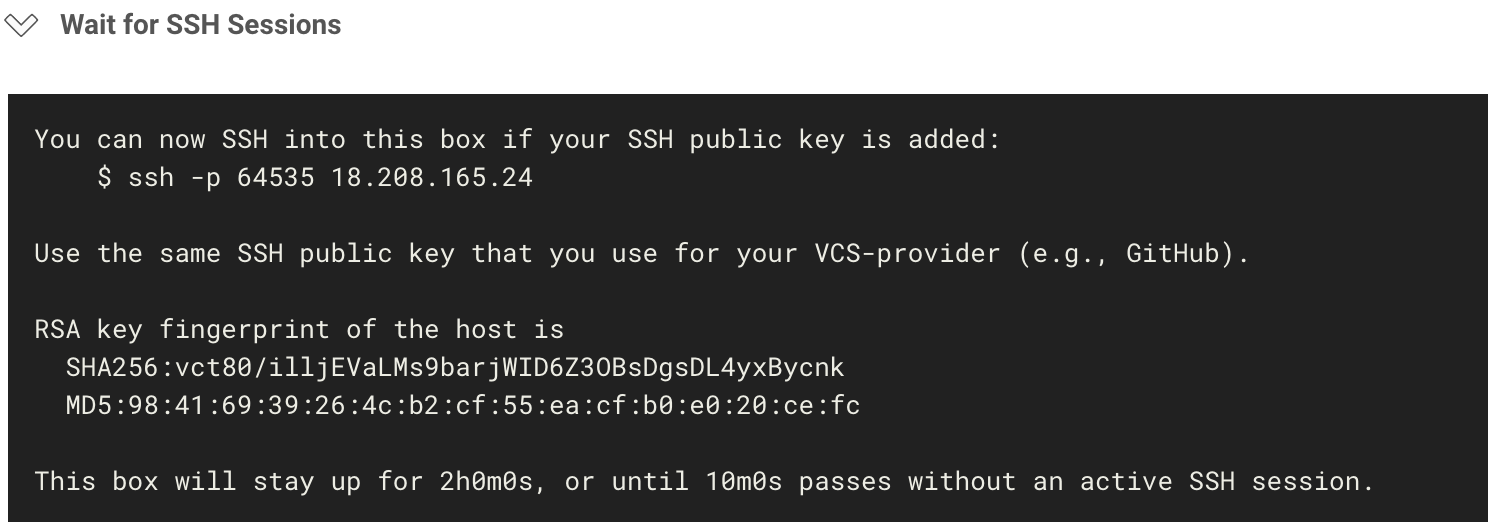
- 調査開始
sqlcmd を叩いてみる
注意点
/opt/mssql-tools/bin/ にはパスを通してないので全部叩かないと駄目だぞ!
$ /opt/mssql-tools/bin/sqlcmd
Laravelとの通信をしてるfreetds を疑う
とりあえずインストールから
$ sudo apt-get install freetds-bin
$ tsql -C
Compile-time settings (established with the "configure" script)
Version: freetds v0.91
freetds.conf directory: /etc/freetds
MS db-lib source compatibility: no
Sybase binary compatibility: yes
Thread safety: yes
iconv library: yes
TDS version: 4.2
iODBC: no
unixodbc: yes
SSPI "trusted" logins: no
Kerberos: yes
接続して色々確認
$ tsql -S 0.0.0.0 -U [hogehoge] -P [hogehoge]
locale is "C.UTF-8"
locale charset is "UTF-8"
using default charset "UTF-8"
1> select @@version
2> GO
Microsoft SQL Server 2017 (RTM-CU8) (KB4338363) - 14.0.3029.16 (X64)
Jun 13 2018 13:35:56
Copyright (C) 2017 Microsoft Corporation
Developer Edition (64-bit) on Linux (Ubuntu 16.04.4 LTS)
(1 row affected)
1> use hogehoge
2> GO
1> SELECT TOP 1 * FROM hogehoge
2> GO
Msg 4004 (severity 16, state 1) from 030843d6b223 Line 1:
"Unicode data in a Unicode-only collation or ntext data cannot be sent to clients using DB-Library (such as ISQL) or ODBC version 3.7 or earlier."
あー。freetds周りの設定ぽいですね。。
解決方法
CircleCIへfreetdsへの反映をする
エラー的にはこことドンピシャ
http://php.net/manual/ja/function.mssql-query.php#105843
なので、
tds version = 8.0
client charset = UTF-8
を追加してあげればおっけー
そんな追加したfreetds.conf をGit上に用意します
今回は、.circleci/freetds.conf に用意しました
蛇足ですが、.circleci 周りにしか使わないのは .circleci ディレクトリに集める傾向があります。。。
build:
docker:
- image: circleci/php:7.1-node-browsers
- image: microsoft/mssql-server-linux:2017-CU8
environment:
- ACCEPT_EULA: Y
- SA_PASSWORD: 1234abcD
steps:
- checkout # special step to check out source code to working directory
- run: sudo apt install -y zlib1g-dev ruby freetds-dev unixodbc-dev imagemagick libmagickcore-dev libmagickwand-dev apt-transport-https
- run: curl https://packages.microsoft.com/keys/microsoft.asc | sudo apt-key add -
- run: curl https://packages.microsoft.com/config/ubuntu/16.04/prod.list | sudo tee /etc/apt/sources.list.d/msprod.list
- run: sudo cp .circleci/freetds.conf /etc/freetds/freetds.conf
- run: sudo apt update
- run: sudo ACCEPT_EULA=Y apt install -y mssql-tools unixodbc-dev
これで問題なくなりました
よかったよかった