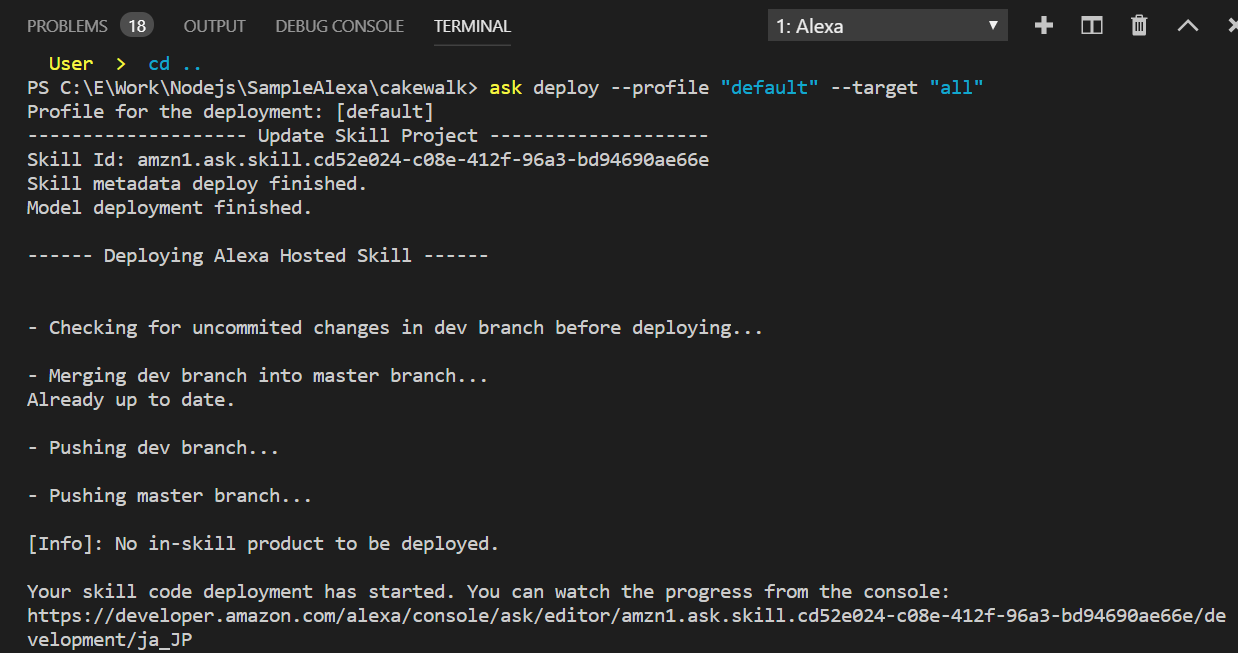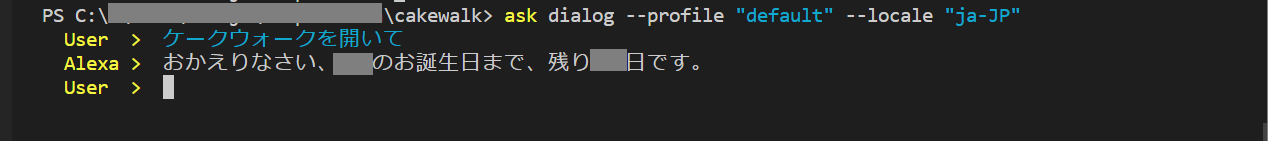概要
Alexa Dev Day 2019 でASK CLIについて紹介があったので使ってみています。
ask cloneしてローカルのVSCodeで開発
ASK Toolkit for Visual Studio Code(Beta)
が利用できるようになっていたので試してみました。
ASK Toolkit for Visual Studio Codeで開発を始める
の画面付きサンプルです。参考になれば。
動作手順
前提条件
「AWS Lambdaを使用してスキルのバックエンドのビジネスロジックをホストします。」
とありますがAlexa-Hosted Skilldでもできました。
VS CodeにASK toolkitをインストールする
コマンド一覧
コマンド一覧です。
ASK CLIから実行できるコマンドが網羅されています
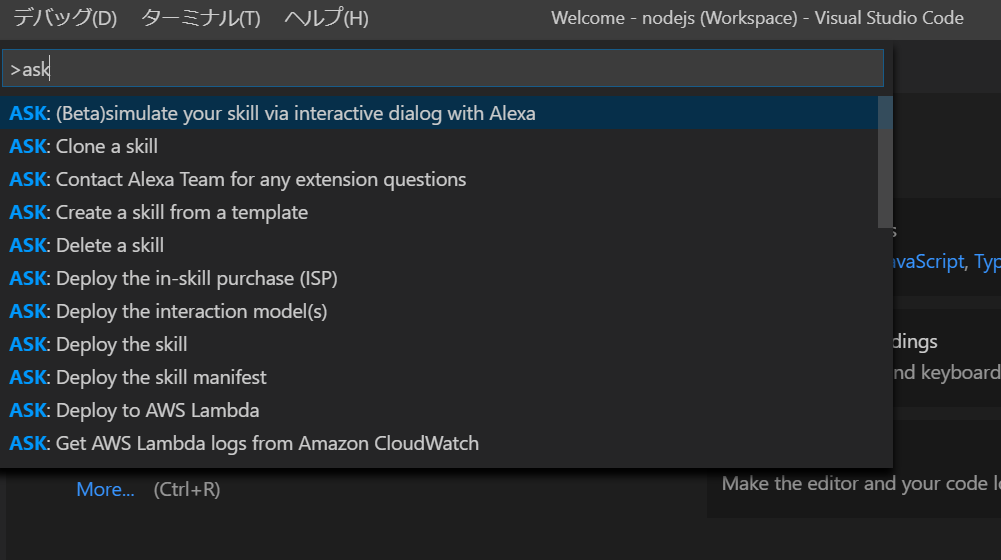
既存スキルのクローンを作成
テンプレートをつかって新規作成もできるようなのですが
ひとまず既存のAlexa-HostedスキルのHello-Worldをcloneします
TERMINAL画面でプロジェクト選択など(ASK CLIと同じ)
Windows環境だとPower Shellを立ち上げなくてよくなります。

開発およびデプロイ
コードだけ変えたとき、モデルだけ変えたときなどでコマンドを分けると早いです。
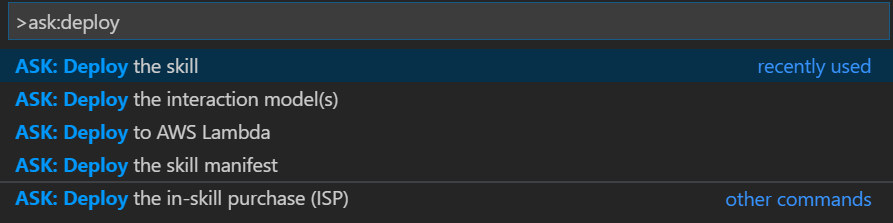
テスト
ask dialogにあたる以下のコマンドを実行します。
ちなみにask dialogの終了は「!quit」だそうです。

その他
ASK ToolkitとASK CLIの対応表は
ASK Toolkit for Visual Studio Codeで開発を始める
に一覧されています。
ASK CLIにはない、
- Developerコンソールを開く
- ASK CLIとの対応表を開く
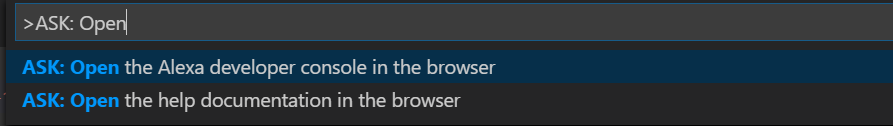 が地味に便利だと思います。
が地味に便利だと思います。
まとめ
Power Shellを別コマンドで開かなくてよいだけでもよいですね
S3のPersistentManagerの削除を行うことがそこそこあるので
ASK CLIかASK ToolkiのOpenコマンドで開けるようになるとよいな