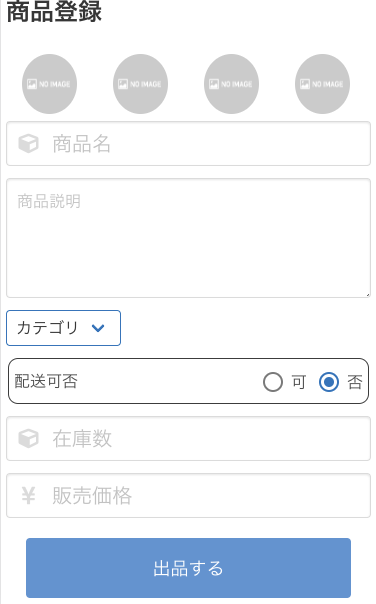概要
Nuxt + Laravel構成で複数ファイルをアップロードを行えるようにしたい
構成
Laravel 5.8
Nuxt 2.4
参考資料
Vue + Vue Router + Vuex + Laravelで写真共有アプリを作ろう (9) 写真投稿API
Vue + Vue Router + Vuex + Laravelで写真共有アプリを作ろう (10) 写真投稿フォーム
仕様方針
- 写真の実態はS3に保存し、ファイルパスのみをDBに保存する処理方式にする。
- 今回は最大4枚まで保存できるようにする
フロント(Nuxt)の実装
今回は最大で4枚まで画像を登録できるデザインにしています。
画像表示
<!-- 商品画像 -->
<div class="field image-area">
<div v-for="(file, index) in files" :key="index" class="product-image">
<img :src="file" @click="selectProductImage(index)" />
<input
:id="`product_image_` + index"
type="file"
accept="image/png,image/jpeg,image/gif"
@change="uploadProductImage($event, index)"
/>
</div>
</div>
画像選択した際に、選択した画像をプレビューさせ、登録画像を取得する
// inputタグは非表示にしており、画像イメージをクリック時にinputタグのクリックイベントを発火させる
selectProductImage(index) {
const input = document.querySelector('#product_image_' + index)
// 既に画像が選択されているかチェックする
if (input.value !== '') {
// 既に画像が選択されている場合は削除する
if (window.confirm('画像を削除してよろしいですか?')) {
input.value = ''
// 表示用の変数は指定場所の画像情報を削除して削除したところをNoImageで末尾に追加する
this.files.splice(index, 1, require('@/assets/img/NoImage.png'))
// 登録用の画像データは削除する
this.form.images.splice(index, 1, null)
}
} else {
// 画像選択されていない場合、選択ダイアログを表示させる
input.click()
}
},
uploadProductImage(event, index) {
// nothing to do when 'files' is empty
if (event.target.files.length === 0) {
return null
}
// ファイルのオブジェクトURLを生成する
const productImageUrl = (window.URL || window.webkitURL).createObjectURL(
event.target.files[0]
)
// $setを利用する、Vueが監視出来る配列のメソッドを使う
// https://jp.vuejs.org/v2/guide/list.html#%E9%85%8D%E5%88%97%E3%81%AE%E5%A4%89%E5%8C%96%E3%82%92%E6%A4%9C%E5%87%BA
this.$set(this.files, index, productImageUrl)
this.$set(this.form.images, index, event.target.files[0])
}
画像を登録APIを呼び出す
async register() {
this.form.shop_id = this.$auth.user.id
// ファイル送信
const formData = new FormData()
formData.append('shop_id', this.form.shop_id)
formData.append('product_name', this.form.product_name)
formData.append('category_id', this.form.category_id)
formData.append('description_product', this.form.description_product)
formData.append('price', this.form.price)
formData.append('stock', this.form.stock)
formData.append('shipping', this.form.shipping)
formData.append('shipping_method', this.form.shipping_method)
formData.append('shipping_origin', this.form.shipping_origin)
formData.append('shipping_estimated', this.form.shipping_estimated)
formData.append('shipping_cost', this.form.shipping_cost)
// ファイル情報を取得する
for (let index = 0; index < 4; index++) {
// inputタグにファイルが設定されているかチェックを行う
if (this.form.images[index] === null) {
continue
}
// 存在すればファイル情報を登録情報に追加する
formData.append('images[]', this.form.images[index])
formData.append('order[]', index + 1)
}
await this.$axios
.$post('/api/shop/product', formData)
.then(data => {
this.$router.push('/shop')
})
.catch(errors => {})
},
バックエンド(Laravel)の実装
- 画像保存用のS3 バケットを作成し、LaravelからS3にアップロードするためのIAMユーザを作成
- envファイルに IAM ユーザーおよび S3 バケットの接続情報を記述する
- APIの実装
1. 画像保存用のS3 バケットを作成し、LaravelからS3にアップロードするためのIAMユーザを作成
Vue + Vue Router + Vuex + Laravelで写真共有アプリを作ろう (9) 写真投稿API
上記を参考に、バケット作成とIAMユーザの作成を行う
Storage::cloud()のデフォルトをS3に設定する
'cloud' => env('FILESYSTEM_CLOUD', 's3'),
S3 にアクセスするために必要なライブラリをインストール
composer require league/flysystem-aws-s3-v3
2. envファイルに IAM ユーザーおよび S3 バケットの接続情報を記述する
AWS_ACCESS_KEY_ID=アクセスキーID
AWS_SECRET_ACCESS_KEY=シークレットアクセスキー
AWS_DEFAULT_REGION=ap-northeast-1
AWS_BUCKET=バケット名
AWS_URL=https://s3-ap-northeast-1.amazonaws.com/バケット名/
3. APIの実装
基本的には、下記のサイトを参考に実装しました。
Vue + Vue Router + Vuex + Laravelで写真共有アプリを作ろう (9) 写真投稿API
サムネイルの作成は書きを参考
LaravelでIntervention Imageを使って加工した画像をS3へ保存する
サムネイルの作成
サムネイルを作成するために
画像処理のライブラリであるIntervention Imageをサーバへインストール
$ composer require intervention/image
Laravelの設定ファイルの下記を追加する
return [
......
'providers' => [
......
......,
Intervention\Image\ImageServiceProvider::class,
],
'aliases' => [
.....
.....,
'Image' => Intervention\Image\Facades\Image::class,
]
]
キャッシュをクリアする
$ php artisan config:clear
コントローラの実装
バリデーションの実装部分
<?php
namespace App\Http\Requests;
use Illuminate\Contracts\Validation\Validator;
use Illuminate\Foundation\Http\FormRequest;
use Illuminate\Http\Exceptions\HttpResponseException;
class StoreProductRequest extends FormRequest
{
/**
* Determine if the user is authorized to make this request.
*
* @return bool
*/
public function authorize()
{
return true;
}
/**
* Get the validation rules that apply to the request.
*
* @return array
*/
public function rules()
{
return [
'shop_id' => ['required', 'numeric'],
'product_name' => ['required', 'string', 'max:255'],
'category_id' => ['required', 'numeric'],
'description_product' => ['required', 'string', 'max:1000'],
'price' => ['required', 'numeric'],
'stock' => ['required', 'numeric'],
'shipping' => ['required', 'boolean'],
'shipping_method' => ['required_if:shipping,1', 'numeric', 'nullable'],
'shipping_origin' => ['required_if:shipping,1', 'numeric', 'nullable'],
'shipping_estimated' => ['required_if:shipping,1', 'numeric', 'nullable'],
'shipping_cost' => ['required_if:shipping,1', 'numeric', 'nullable'],
'images.*' => ['file', 'mimes:jpg,jpeg,png,gif', 'max:10240']
];
}
/**
* [Override] バリデーション失敗時
*
* @param Validator $validator
* @throw HttpResponseException
*/
protected function failedValidation( Validator $validator )
{
$response['success'] = false;
$response['errors'] = $validator->errors()->toArray();
throw new HttpResponseException(
response()->json( $response, 422 )
);
}
}
画像のアップロードAPIの実装
/**
* 商品登録
* @param Request $request
* @return \Illuminate\Http\Response
*/
public function create(StoreProductRequest $request)
{
// データベースエラー時にファイル削除を行うため
// トランザクションを利用する
DB::beginTransaction();
$imagePaths[] = null;
// dd($request['images']);
// 画像情報を取得する
$images = $request['images'];
$order = $request['order'];
try {
// 商品情報を登録する
$product = Product::create([
'shop_id' => $request['shop_id'],
'product_name' => $request['product_name'],
'category_id' => $request['category_id'],
'description_product' => $request['description_product'],
'price' => $request['price'],
'stock' => $request['stock'],
'shipping' => $request['shipping'],
'shipping_method' => $request['shipping_method'],
'shipping_origin' => $request['shipping_origin'],
'shipping_estimated' => $request['shipping_estimated'],
'shipping_cost' => $request['shipping_cost'],
]);
// 並び順の要素数を初期化する
$index = 0;
// 対象画像が存在する場合、画像登録処理を行う
if($images != null) {
foreach ($images as $image) {
// 投稿写真の拡張子を取得する
$extension = $image->extension();
$productImage = new ProductImage();
// インスタンス生成時に割り振られたランダムなID値と
// 本来の拡張子を組み合わせてファイル名とする
$fileName = $product->id . $product->shop_id . $this->getRandomFileName() . '.' . $extension;
// S3にファイルを保存する
// 第三引数の'public'はファイルを公開状態で保存するため
Storage::cloud()->putFileAs('', $image, $fileName, 'public');
// S3にアップロードしたファイルのURLをDBに保存する
$productImage->product_image = Storage::cloud()->url($fileName);
$imagePaths[] = $productImage->product_image;
// 一時保存するためのファイル名とファイルパスを生成する
$now = date_format(Carbon::now(), 'YmdHis');
$tmpFile = $now . '.' . $extension;
$tmpPath = storage_path('app/tmp/') . $tmpFile;
// 画像を横幅300px・縦幅アスペクト比維持の自動サイズへリサイズ
$image = Image::make($image)
->resize(300, null, function ($constraint) {
$constraint->aspectRatio();
})
->save($tmpPath);
// サムネイルを作成し、S3を保存する
$thumbnailFileName = 'thumbnail_' . $fileName;
// configファイルに定義したS3のパスへ指定したファイル名で画像をアップロード
Storage::cloud()->putFileAs('', new File($tmpPath), $thumbnailFileName, 'public');
// S3にアップロードしたファイルのURLをDBに保存する
$productImage->product_thumbnail_image = Storage::cloud()->url($thumbnailFileName);
$imagePaths[] = $productImage->product_thumbnail_image;
// 一時ファイルを削除
Storage::disk('local')->delete('tmp/' . $tmpFile);
// 商品IDと表示順を設定する
$productImage->product_id = $product->id;
$productImage->order_number = $order[$index];
$productImage->save();
$index++;
}
}
DB::commit();
} catch (\Exception $exception) {
DB::rollBack();
foreach ($imagePaths as $imagePath) {
// DBとの不整合を避けるためアップロードしたファイルを削除
Storage::cloud()->delete($imagePath);
}
throw $exception;
}
return response()->json([
'success' => true,
'data' => $product,
'message' => '商品の登録が完了しました。',
], 201);
}