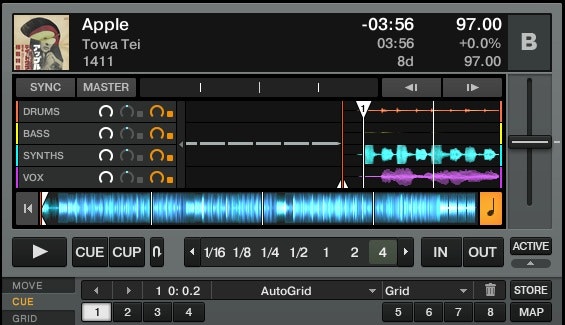なぜWSL2上なのか
centos8上ではspleeterが使用しているtensorflowがcore dumpを起こす
[Bug] Illegal instruction (core dumped) · Issue #145 · deezer/spleeter https://github.com/deezer/spleeter/issues/145
のでWIndows10上のWSL2で適当なlinuxを稼働してなんとかならんかなぁと試行錯誤しました。
下準備
WSL2の初歩メモ - Qiita https://qiita.com/rubytomato@github/items/a290ecef2ea86ea8350f
のとおりWSL2とubuntu20.04をインストールしておく
spleeterのインストール
sudo apt update && sudo apt upgrade -y
sudo apt-get install python3-pip
pip3 install -U pip
source ~/.profile
pip install spleeter
変換処理の例
ln -s /mnt/c/Users/fizz .
spleeter separate -p spleeter:4stems fizz/Music/hoge.mp3 -o .
sudo apt-get install ffmpeg
ffmpeg -i fizz/Music/hoge.mp3 fizz/Music/master.wav
これで
master.wav
drum.wav
bass.wav
vocal.wav
other.wav
が作成されるので
Stemクリエーター http://stemsmusic.wpengine.com/ja/stem-creator-tool-jp/
をインストールしてstemsを作成すると
はい、Traktorで読めました。
あと
stemsクリエーターを使う箇所もffmpegでshell一発にしたいなぁ。
出来たら書きます