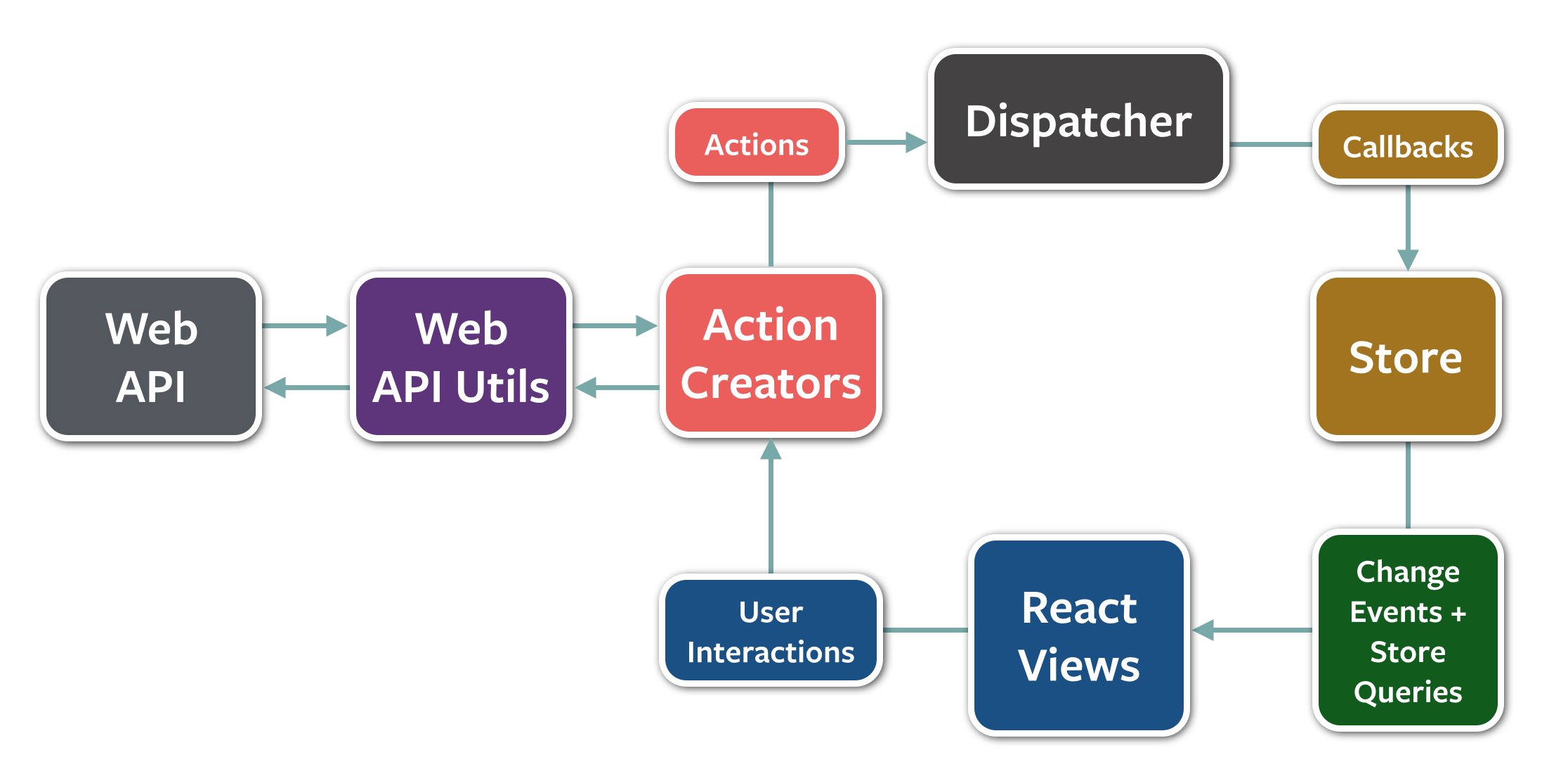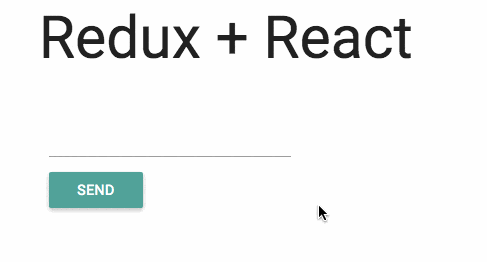背景
- Reactにも慣れが出てきたので、次はFluxのデータフローについて学ぼうと思った。
- Fluxの詳しいデータフローに関しては、公式サイトや別の記事を参考に。
- Fluxのフレームワークとしては、頭1つ抜けているReduxを選定した。
- ReactとReduxの連携部分で多少はまったのでメモ。
学習内容
概要
入力した内容がそのまま出力されるだけのアプリ。
state管理をReduxのみで行う。
Action
ActionはActionCreatorという純粋な関数である。
ActionCreatorはActionオブジェクトを返し、Store(※後述)のdispatch関数に引数として渡される事でStoreにEmit出来る。
const SEND = 'SEND';
export default {
send(value) {
return {
type: SEND,
value
};
}
} ;
ActionCreatorの返り値は、Actionオブジェクトとなり、dispatchの対象となる。
ReducerでどのActionかを判別するために、typeプロパティは必須で指定する。
Reducer
ActionがStoreにdispatchされたら、Reducerが発火。
現在のstateとdispatchされてきたActionを元に新しいstateを発行する。
const formReducer = (state, action) => {
switch (action.type) {
case 'SEND':
return (
Object.assign({}, state, {
value: action.value
})
);
default:
return state;
}
};
export default formReducer;
Reducerは複数定義可能な関数であるが、最終的にStoreが作られる際に渡されるReducerは1つだけである。
複数作成したReducerは1つにまとめる必要がある。
Object.assignを使っているのは、ReduxはReducerで引数として渡された現在のstateとの差分を元に新しくstateを作成します。
Reduxの考え方(Fluxの考え方)として、既存のstateを書き換える事はしません。
あくまでも、新規でstateを作成する為に、Object.assignを利用します。
import formReducer from './FormReducer';
const reducers = formReducer;
export default reducers;
先程作成したFormReducerと、ReduxのcombineReducers関数を呼び出し、複数のReducerを結合する事が可能。
今回は1つのReducerで処理する為、そのままexportしている。
(今回はReducerを複数に分ける必要もありませんが、一応分けます。)
Store
Storeはstateを管理する単純なオブジェクトである。
Reactの様にどこでも宣言できるだけではなく、1つのアプリケーションにつきStoreは1つである。
ReduxのcreateStore関数に、Reducerを渡す事でStoreが作成される。
終わり
Redux自体はAction->Reducer->Storeの単純な流れに過ぎない。
(Reactのstate管理を奪い取るイメージ)
次回はReact+Reduxの連携を試してみる。