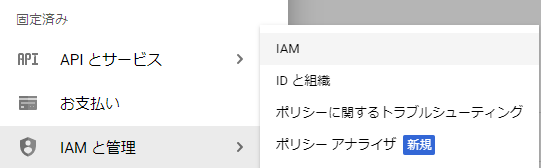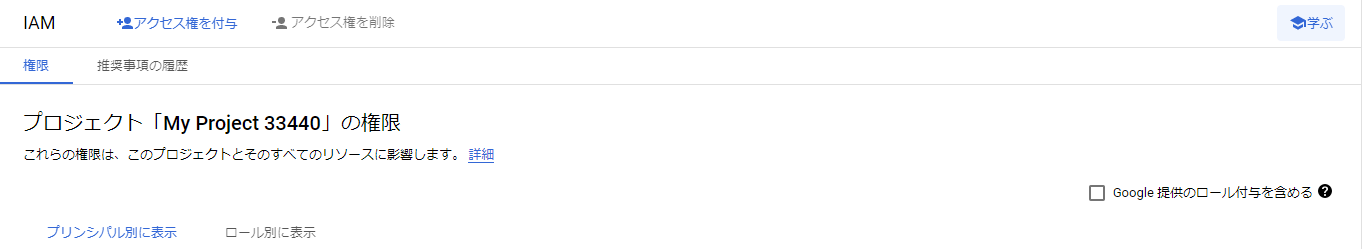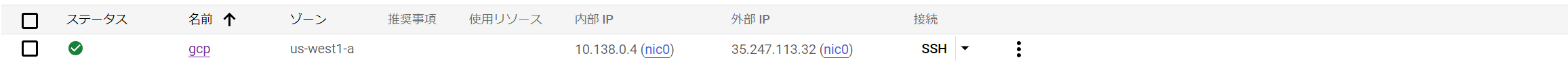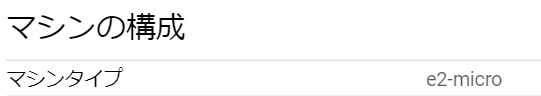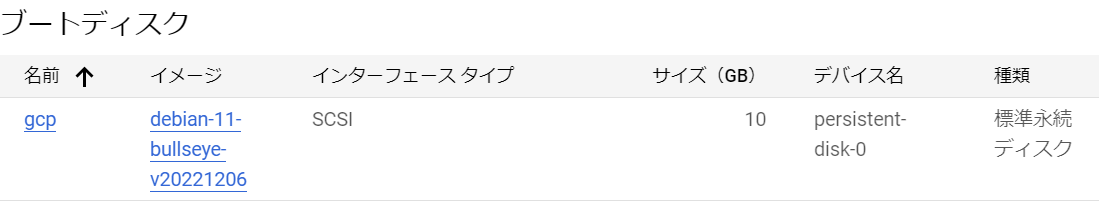WindowsのGoogle Cloud SDK Shell入れたけどタブ補完利かなくて不便でWebコンソールからやってるのは内緒
Cloud IAM
自分のアカウントを使っているのでここに載せられないが、Gmailアカウントにサービスごとのアクセス権を付与できるらしい
最小限のアクセス権を付与するのが望ましいのはAWSと考え方が変わらないような気がする
Google Compute Engine(GCE)
AWSでいうEC2。仮想マシンのリソースを利用できる
GCP触ってみた①で一度やっているが、もう一度インスタンスを作成してみる
インスタンスの作成
gcloud compute instances create gcp --preemptible --zone=us-west1-a --machine-type=e2-micro
今回は起動タイプ、ゾーンを指定してみる
Created [https://www.googleapis.com/compute/v1/projects/<projectID>/zones/us-west1-a/instances/gcp].
NAME: gcp
ZONE: us-west1-a
MACHINE_TYPE: e2-micro
PREEMPTIBLE: true
INTERNAL_IP: 10.138.0.4
EXTERNAL_IP: 35.247.113.32
STATUS: RUNNING
いいのではないか
GUIから見てもインスタンスが作成されている
ゾーンも正しそうだ
ほかの起動オプションも動作してるようだ
インスタンスの削除(できなくて焦る)
# インスタンス一覧表示
gcloud compute instances list
NAME: gcp
ZONE: us-west1-a
MACHINE_TYPE: e2-micro
PREEMPTIBLE: true
INTERNAL_IP: 10.138.0.4
EXTERNAL_IP: 35.247.113.32
STATUS: RUNNING
NAME: gcppractice
ZONE: us-west1-a
MACHINE_TYPE: n1-standard-1
PREEMPTIBLE: true
INTERNAL_IP: 10.138.0.3
EXTERNAL_IP: 34.168.195.33
STATUS: RUNNING
NAME: gcpstudy
ZONE: us-west1-a
MACHINE_TYPE: n1-standard-1
PREEMPTIBLE:
INTERNAL_IP: 10.138.0.2
EXTERNAL_IP: 35.197.82.4
STATUS: RUNNING
# インスタンス削除
gcloud compute instances delete gcpstudy -q
ERROR: (gcloud.compute.instances.delete) Underspecified resource [gcpstudy]. Specify the [--zone] flag.
どうやら削除コマンドの実行の時もゾーンを指定する必要があるらしい
gcloud compute instances delete gcpstudy --zone=us-west1-a
The following instances will be deleted. Any attached disks configured to be auto-deleted will be deleted unless they are attached to any other instances or the `--keep-disks` flag is given and specifies them for keeping. Deleting a disk is irreversible and any data on the disk will be lost.
- [gcpstudy] in [us-west1-a]
Do you want to continue (Y/n)? y
Deleted [https://www.googleapis.com/compute/v1/projects/<projectID>/zones/us-west1-a/instances/gcpstudy].
削除できたっぽい、気を付けないと
-qオプションでインタラクティブな確認をyesでスキップできるらしいのでしてみる
gcloud compute instances delete gcp --zone=us-west1-a -q
Deleted [https://www.googleapis.com/compute/v1/projects/<projectID>/zones/us-west1-a/instances/gcp].
できたっぽいですね!
今日はここまで