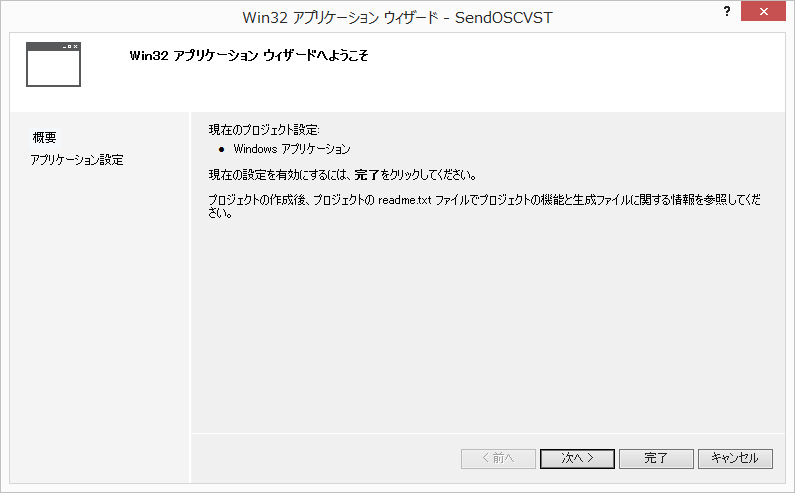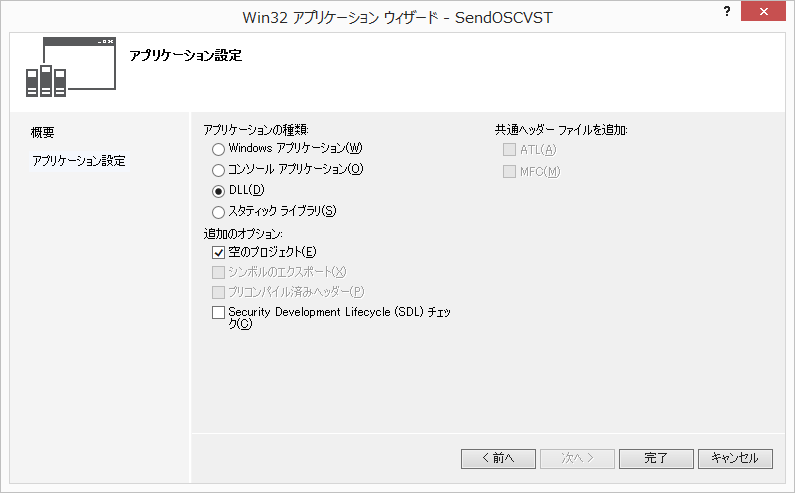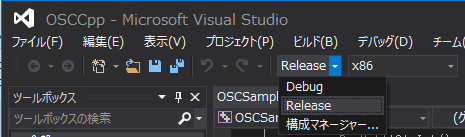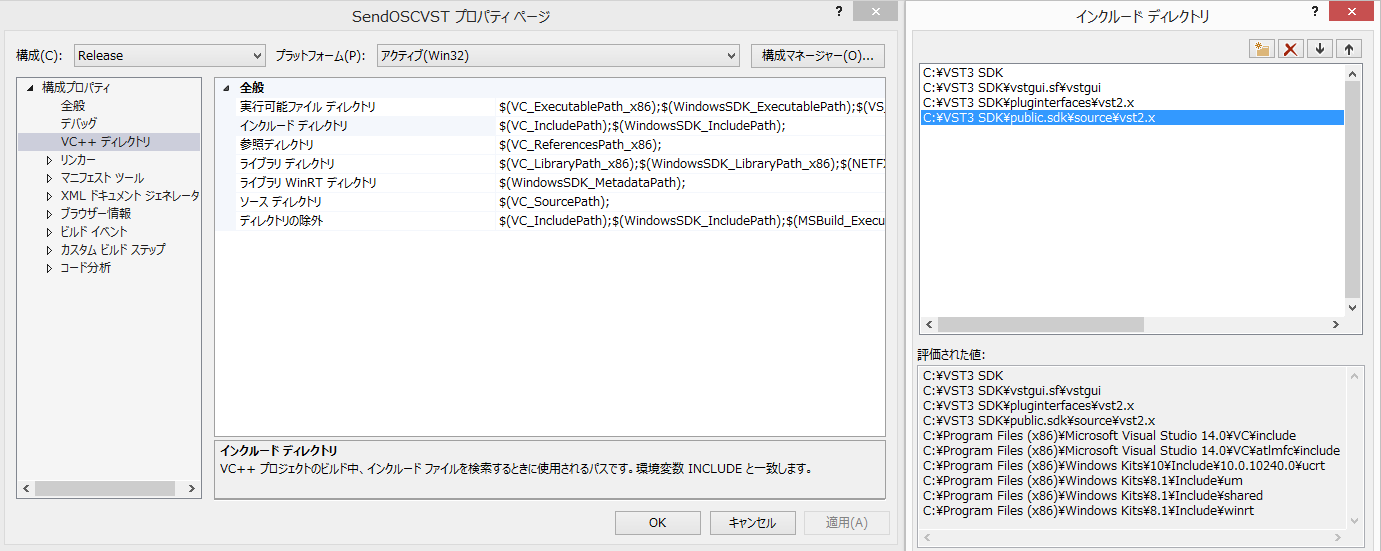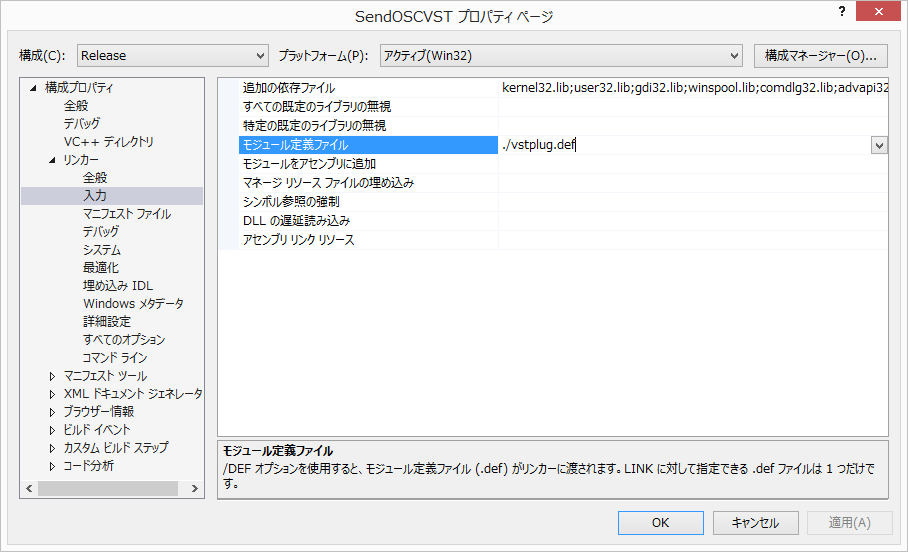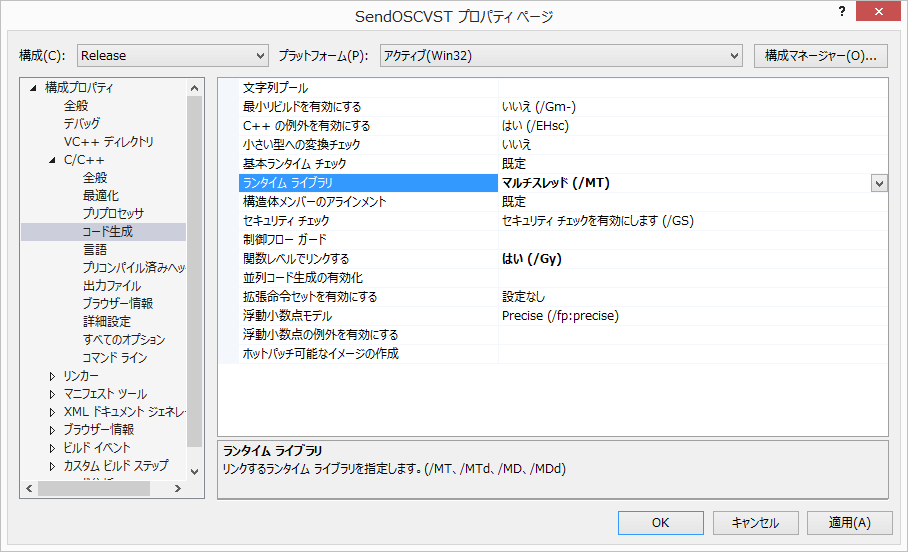VST Pluginを作成する
環境設定
VST SDKをダウンロード
VST 3.6.5 Audio Plug-Ins SDKをダウンロード
http://www.steinberg.net/en/company/developers.html
以下、Cドライブ直下に解凍したフォルダを置いたことして説明する。
プロジェクトを作成
[ファイル]->[追加]->[新しいプロジェクト]
[Visual C++]->[Win32 プロジェクト]
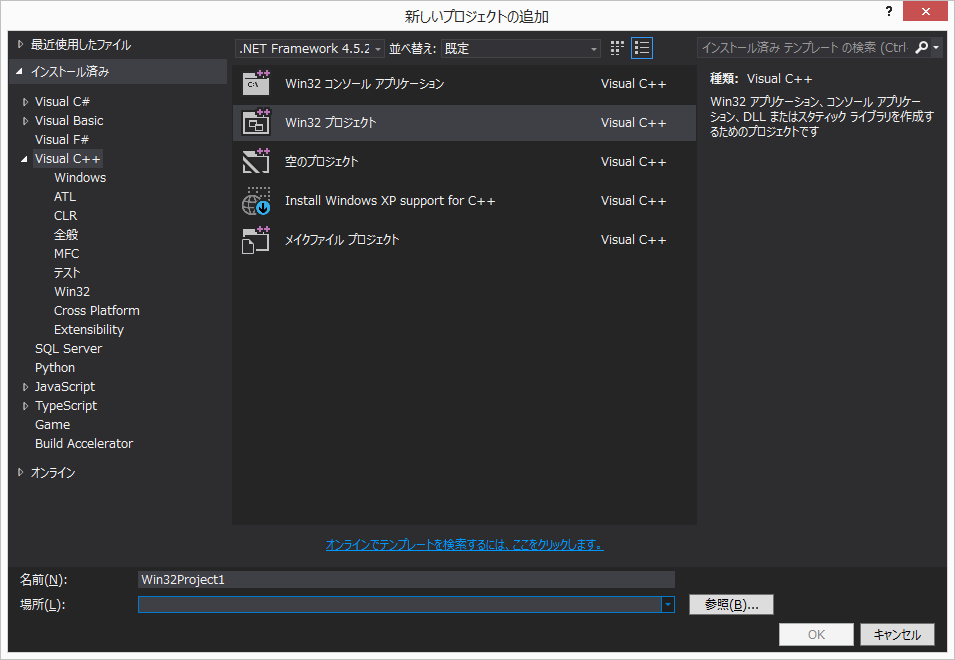
【アプリケーション設定】
>アプリケーションの種類
[DLL]にチェック
プロジェクトの設定(1)
[構成プロパティ]->[VC++ ディレクトリ]->[インクルートディレクトリ]
C:\VST3 SDK
C:\VST3 SDK\vstgui.sf\vstgui
C:\VST3 SDK\pluginterfaces\vst2.x
C:\VST3 SDK\public.sdk\source\vst2.x
[構成プロパティ]->[リンカー]->[入力]->[モジュール定義ファイル]
../vstplug.def
vstplug.defの作成
Visual C++のプロジェクトファイル(.slnファイル)のあるフォルダを開き、vstplug.defというからファイルを作成する
ファイルの内容は以下のように設定する
EXPORTS
VSTPluginMain
main=VSTPluginMain
VST SDK 2.4のソースファイルの追加
[ソース ファイル]->(右クリック)->[追加]->[既存の項目]
C:\VST3 SDK\public.sdk\source\vst2.x
audioeffect.cpp
audioeffectx.cpp
vstplugmain.cpp