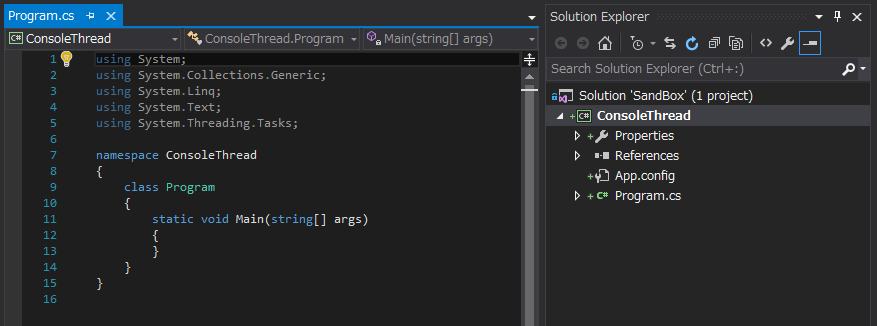記事を書くようの環境を構築する
公開可能なサンプルコードを書く環境を作成したことをまとめる。
作成する環境
Visual Studio C# のアプリケーションを複数開発する
(今回はコンソールアプリのProjectを作成する)
こんなイメージ(ビンに小物が入っている感じ)
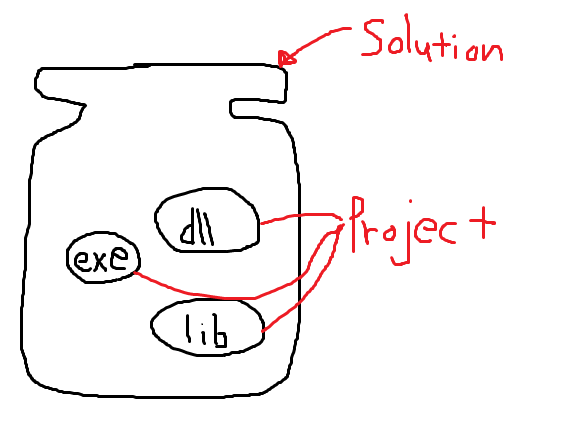
Solutionを作ってからProjectを追加した方が作成したアプリケーションが散らからないので、Solutionを作るようにしている。
使用ソフト
・VisualStudio 2015 Community
手順
- Solutionの作成
- Projectの作成
1. Solutionの作成
- File -> New -> Project...
- Installed -> Templates -> Othe Project Type -> Visual Studio Solutionを選択し、[Name][Location]を設定する
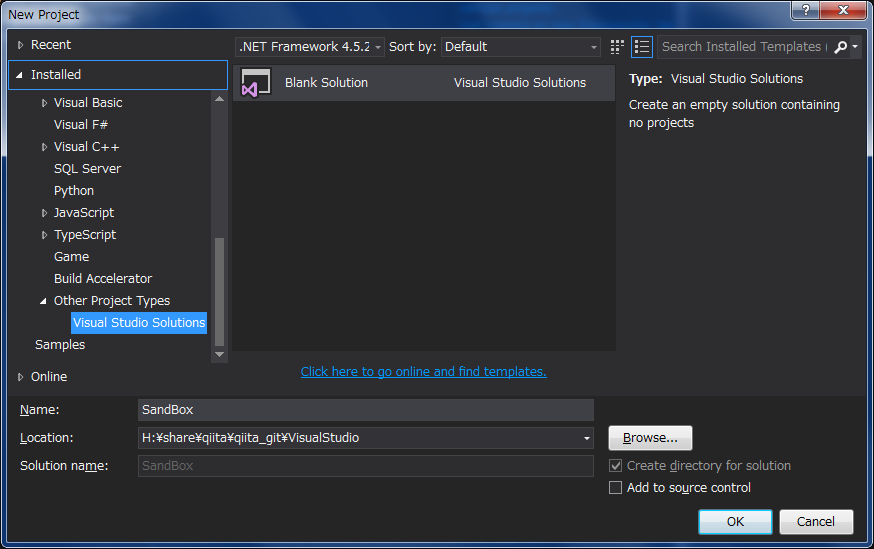
2. Projectの作成
- File -> add... -> Project... (NewではなくAddを選択)
- Templates -> Visual C# -> Windows -> Console Applicationを選択し、[Name]を設定する
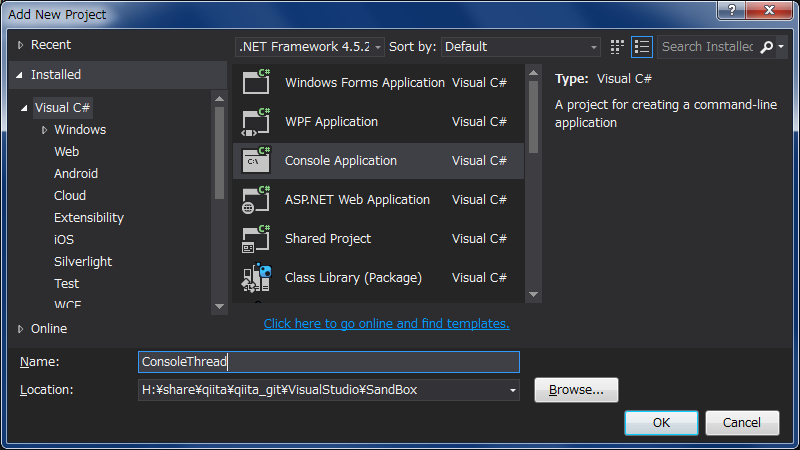
完成
ここまでの内容
作成したサンプルコードはこの公開リポジトリにコミット
gansaibow/qiita