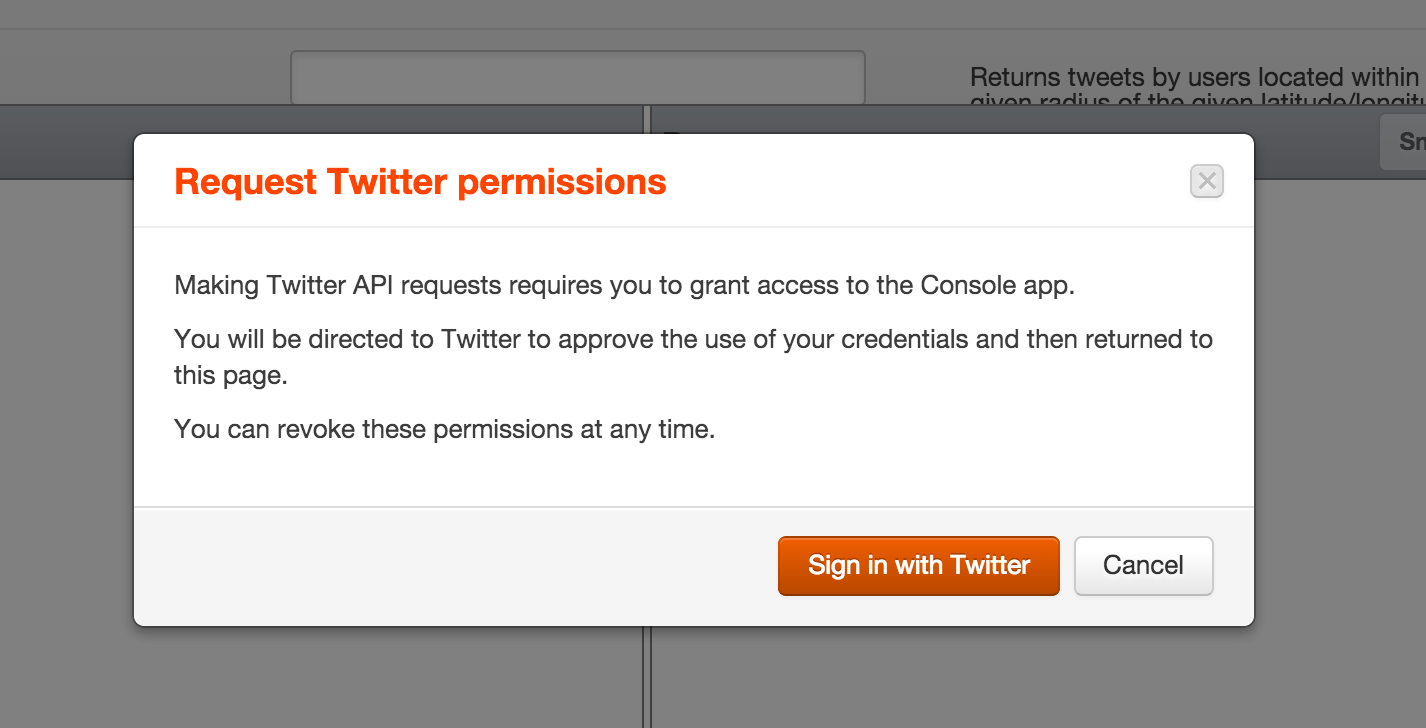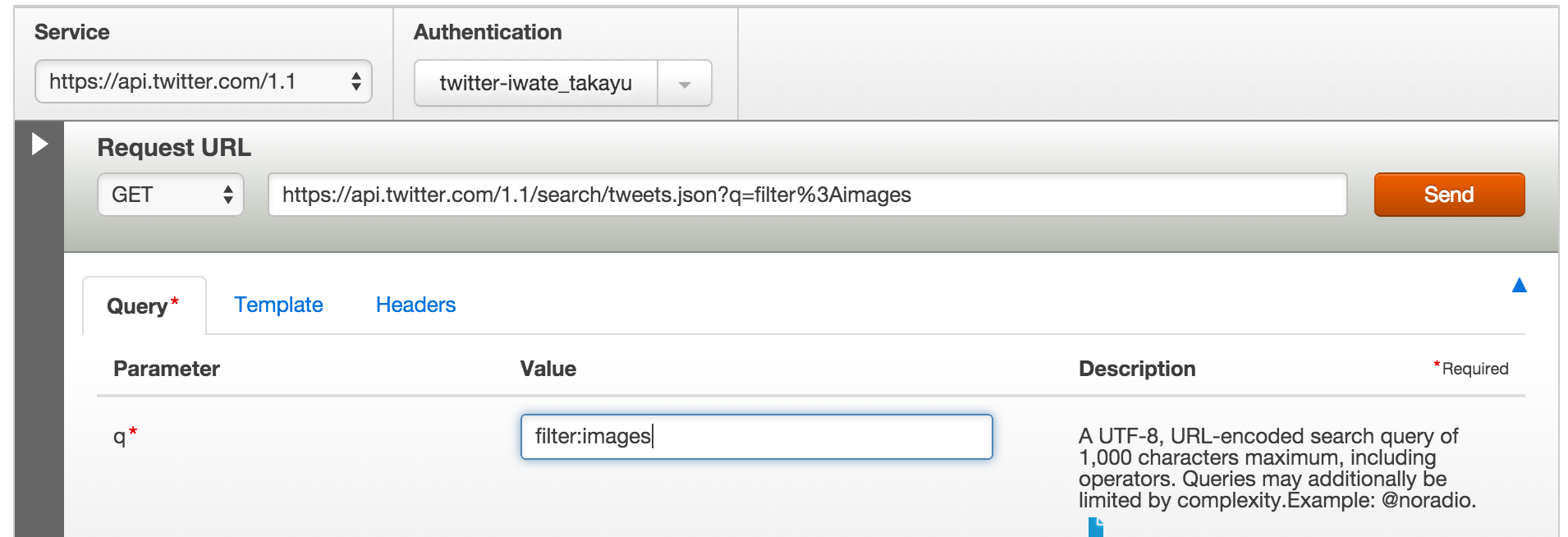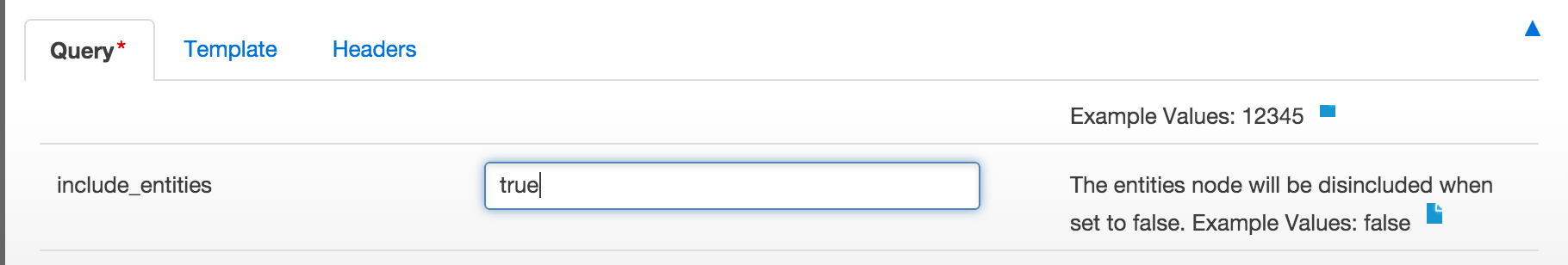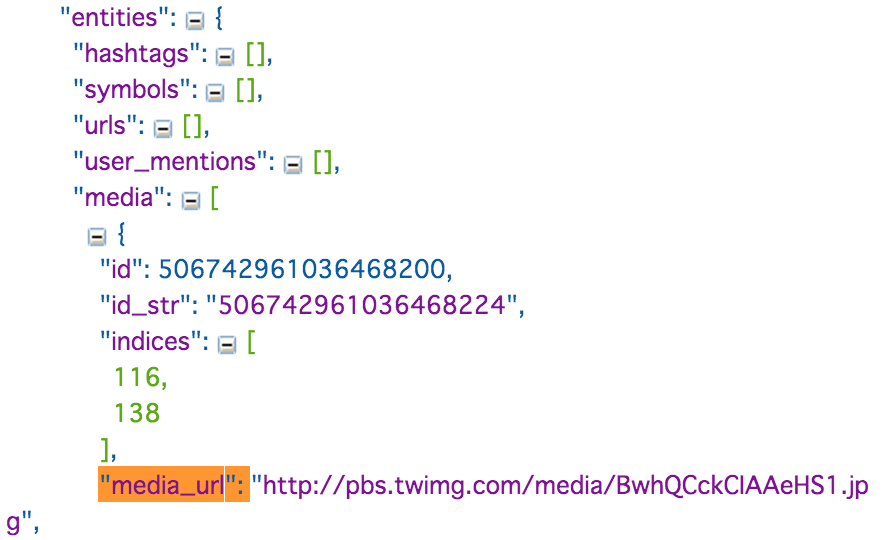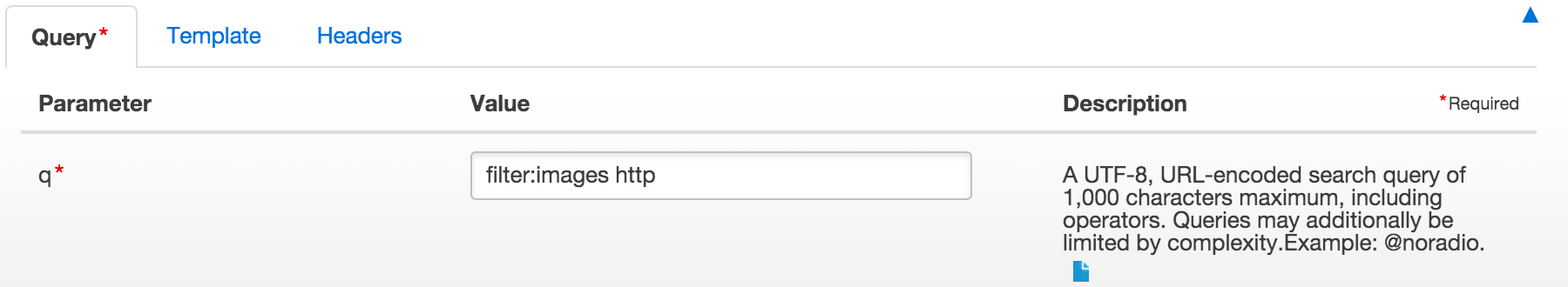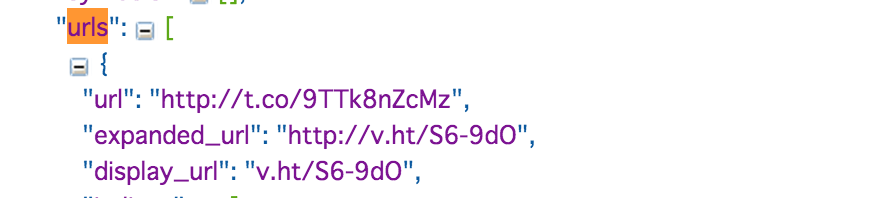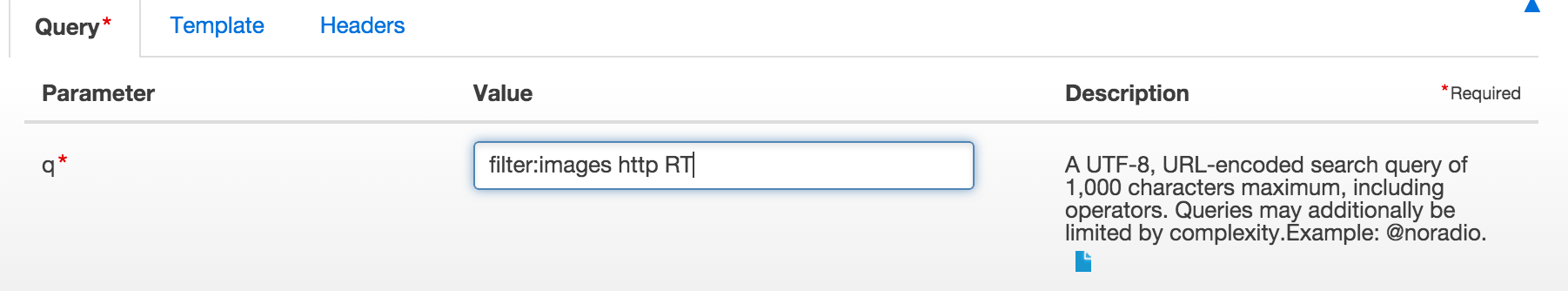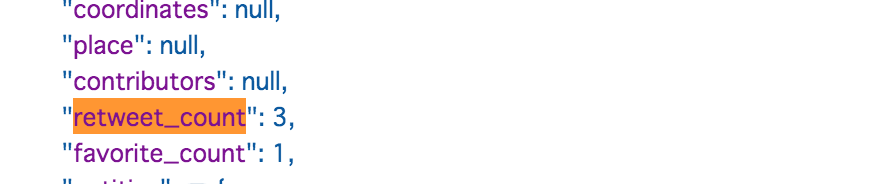ツイートを検索するには、Twitter Search APIを使用します。
Twitter Search APIとは、twitterに投稿されたつぶやきを柔軟に検索し、取得するためのサービスです。 キーワード検索、ツイートされた位置情報、最近人気のツイート、最も人気のあるツイートなど柔軟な検索ができます。
Twitter Search APIの試し方
本来であればTwitter開発者登録し、Twitterアプリを登録し、OAuth認証する必要がありますが、こちらからすぐに試すことができます。
https://dev.twitter.com/console
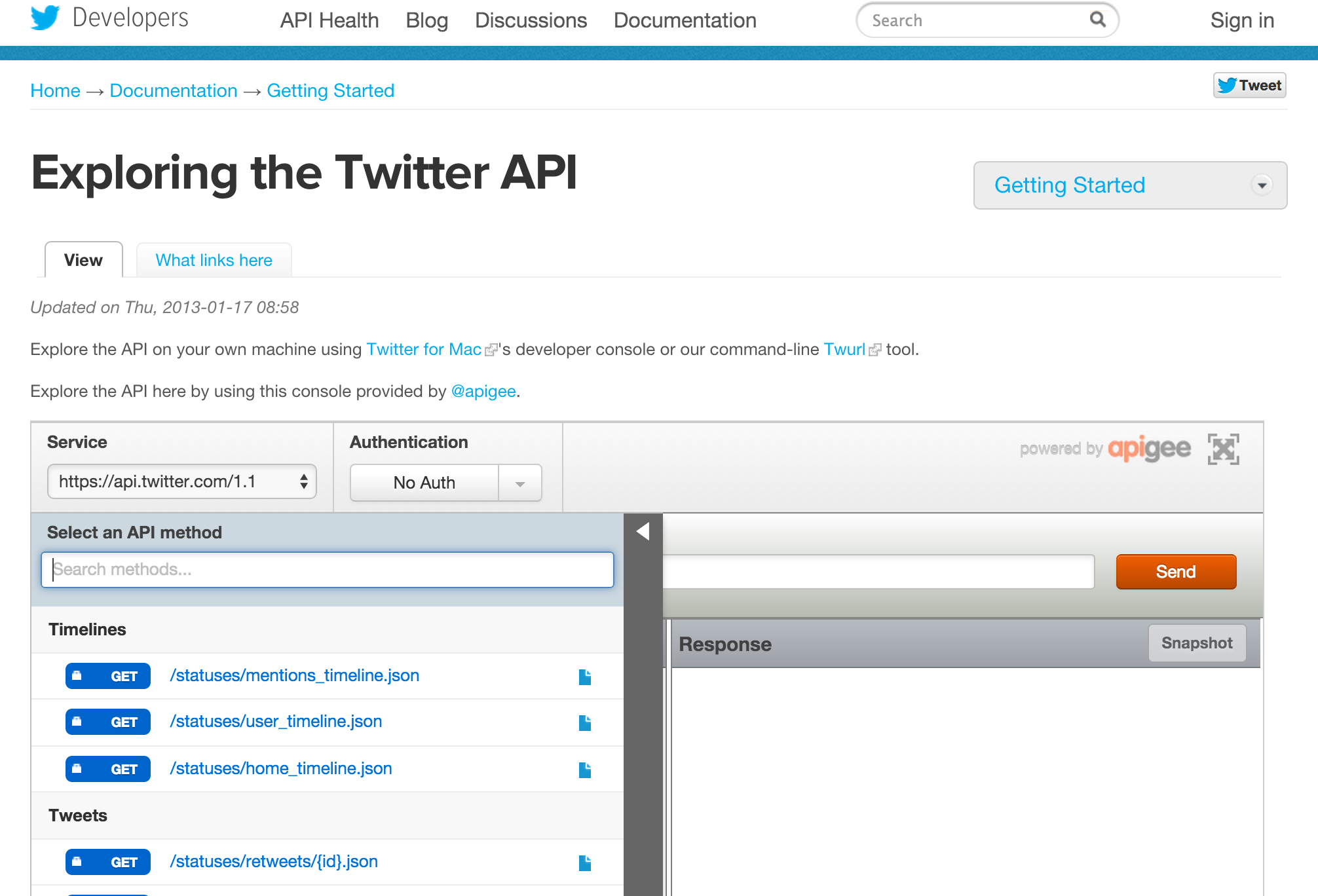
まずは「Authentication」から「OAuth 1」を選択します。
下のようなポップアップが出てくるのでTwitterアカウントでログインしましょう
認証ができたら「Select an API method」から「/search/tweets.json」を選択します。
これでさっそくリツイートを取得していきましょう。
画像ありツイートを取得する
queryの中に以下を入れると画像ありツイートのみを取得することができます。
filter:images
また「include_entities」を「true」にしておきましょう。
画像のURLは以下の場所に入っています。
javascriptで取得する場合は取得したjsonを以下のように処理すると画像だけの配列として取得できます。
var images = json.statuses.map(function(d){ return d.entities.media[0].media_url;});
画像ありURLありツイートを取得する
q に「http」を足せばツイート内のURLを取得できます。
URLは以下の場所に入っています。
javascriptで取得する場合は取得したjsonを以下のように処理すると画像とURLの入ったオブジェクトの配列として取得できます。
var tweets = json.statuses.map(function(d){ return {
media_url : d.entities.media[0].media_url,
expanded_url : d.urls[0].expanded_url
};});
リツイート数を取得する
私は画像が入っているかつツイートにURLが含まれているかつリツイートが多いツイートを取得したかったので、qに「RT」を足します。
これだとあるツイートのリツイートが重複取得されます。
しかし、
ドキュメントを見てみましたが、リツイートが多い順で取得がなかなか見つからなかったので、API側ではなく、リツイートが多い順でのソートはコードで処理する必要がありそうです。
リツイート数は以下の場所に入っています。
リツイート元の親ツイートは「retweeted_status」に入っています。
| 項目 | コード |
|---|---|
| ツイートID | retweeted_status.id_str |
| 名前 | retweeted_status.user.name |
| プロフィール画像 | retweeted_status.user.profile_image_url |
| 本文 | retweeted_status.text |
| ツイート日時 | retweeted_status.created_at |
リツイートを取得し、重複を消すにはjavascriptではこう書いてみました。
//ツイートidを貯める
var tweet_ids = [];
var tweets = [];
json.statuses.forEach(function(d){
//リツイートされているか、ツイートが重複していないか確認
if(d.retweeted_status !== undefined &&
tweet_ids.indexOf(d.retweeted_status.id_str) < 0 ){
// 重複していない場合、tweet_idsを貯める
tweet_ids.push(d.retweeted_status.id_str);
tweets.push({
media_url : d.entities.media[0].media_url,
expanded_url : d.urls[0].expanded_url,
name : d.retweeted_status.user.name,
prof_image:d.retweeted_status.user.profile_image_url,
retweet_count:d.retweet_count+"RT"
});
//リツイートが多い順にソート
tweets.sort(function(a, b) {
return (a.retweet_count > b.retweet_count) ? -1 : 1;
});
}
});
終わりに
Javascriptのコードを載せましたが、
OAuth認証をしないといけないので、簡単には使えないのがWEBアプリや アプリ開発時にちょっと大変ですね。
今回はTinitaum mobileを使ってコードを試していました。
次はJavascriptでOAuth認証するのを試してみます。