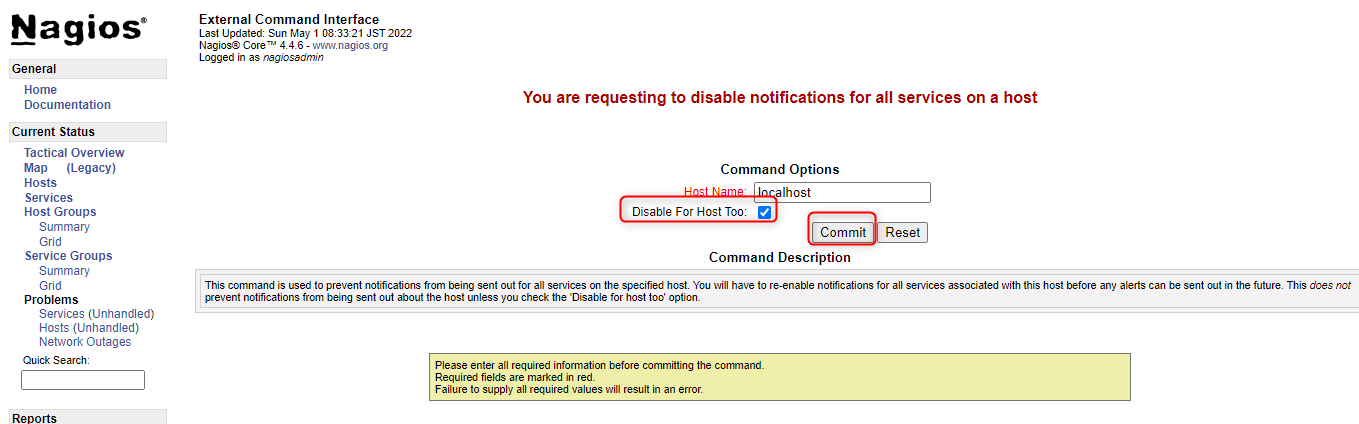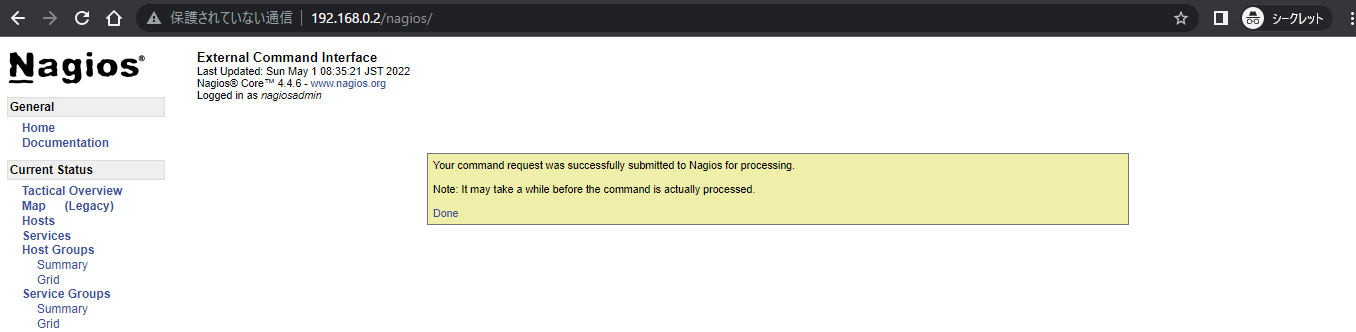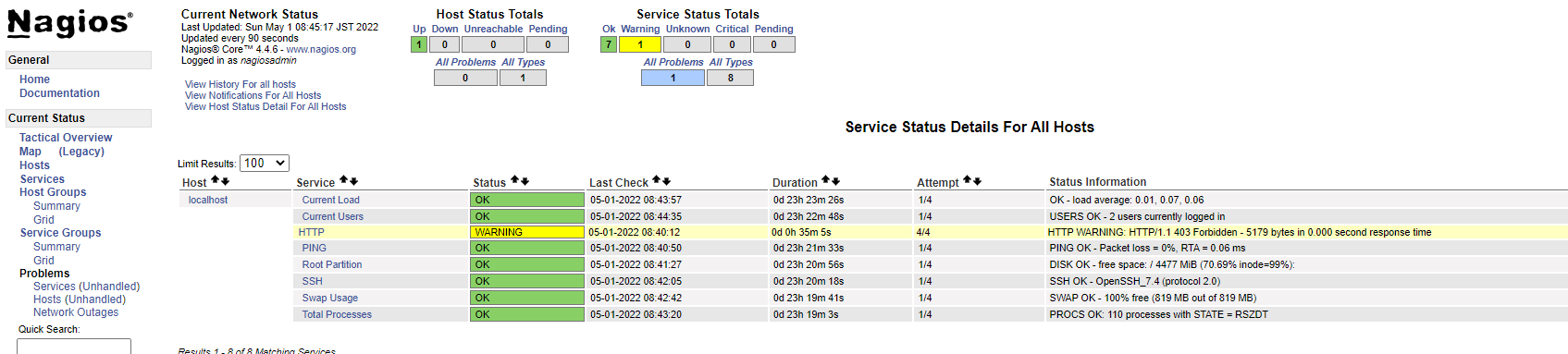はじめに
nagiosサーバーのアラートを無効化と有効化を以下のサイトを参考に検証してみました。
http://blog.livedoor.jp/aloha_net/archives/42368137.html
https://cloudpack.media/9627
動作環境
VirtualBoxでnagiosサーバーを構築
以下のサイトを参考にしてください。
https://qiita.com/gama1234/items/6869d23c5bc287403f78
アラートの無効化作業
左側ペインのServiceをクリックし、対象ホストをクリックする
Limit Resultsは、すべてのホストを表示させるために「All」を選択する。
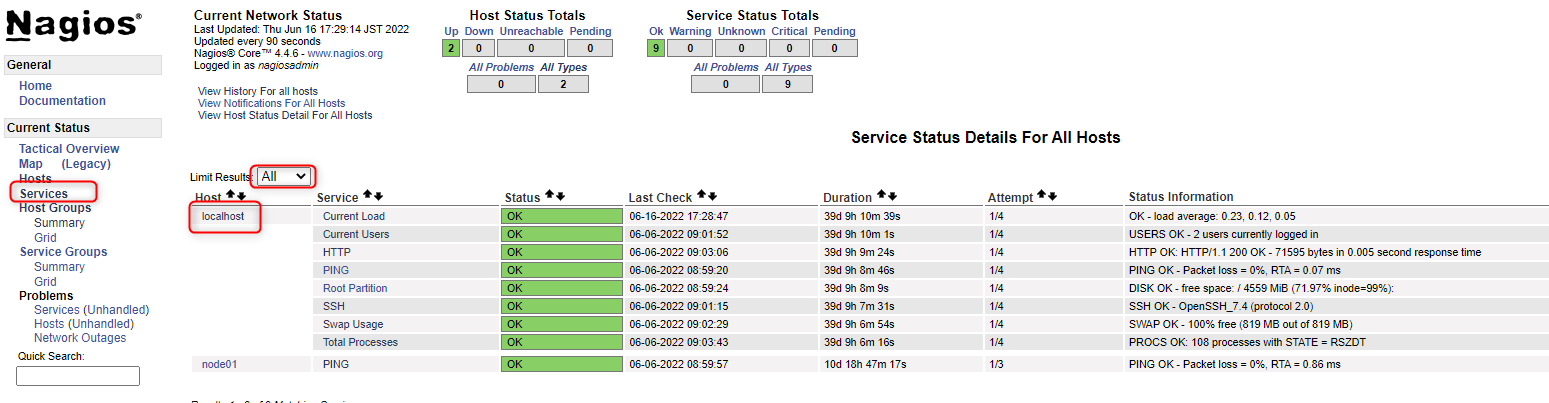
左側にあるアラートを無効化する設定をクリックする
Disable notifications for all services on this host
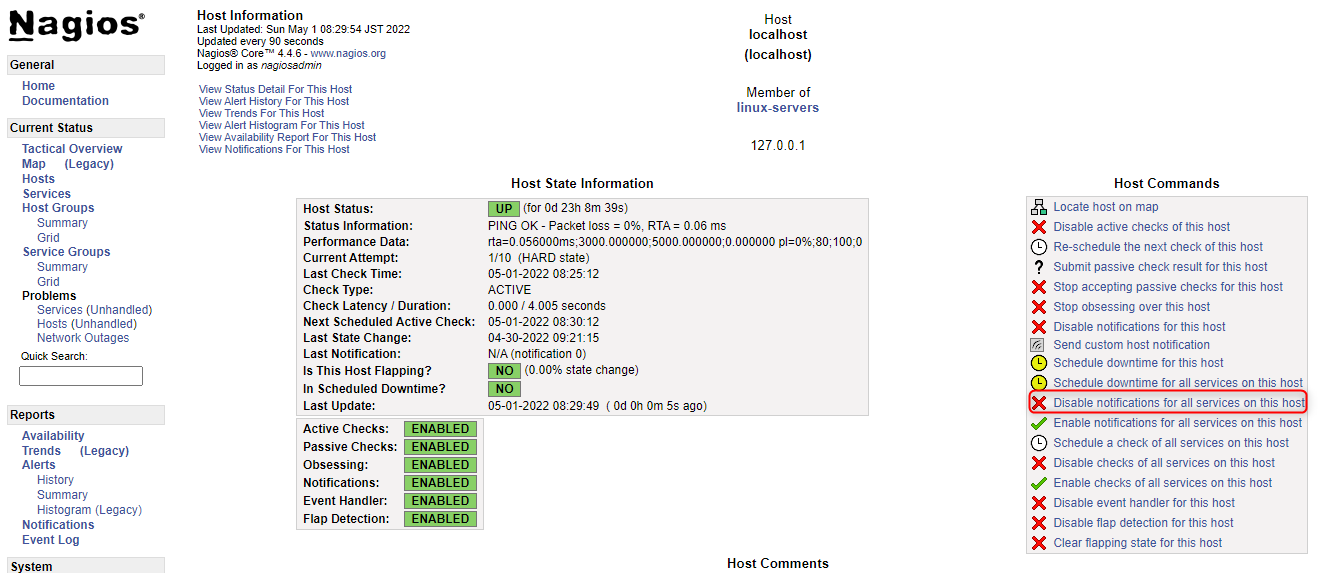
Disable For Host チェックを入れて、commitをクリックする
以下のメッセージが表示されること
アラートが無効化されている
アラートを有効化する方法
左側ペインのServiceをクリックし、対象ホストをクリックする
Limit Resultsは、すべてのホストを表示させるために「All」を選択する。

左側にあるアラートを有効化する設定をクリックする。
Enable notifications for all services on this host