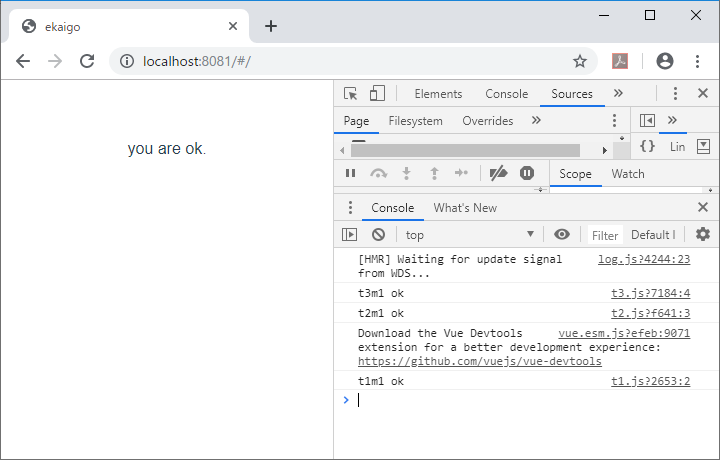Vueプロジェクトを開発する際に、利用中のJsの中で、そのたのJsについてのファンクションやオブジェクトをインポートして利用することがよくあります。外部のJsをインポートするときには、静的にと動的に二つの方法があります。以下で簡単に説明してみます。
例文
index.vue
<template>
<div>
<p>{{ msg }}</p>
</div>
</template>
<script>
import { t3m1 } from './t3'
export default {
name: 'test',
data () {
return {
msg: 'you are ok.'
}
},
mounted () {
t3m1()
}
}
</script>
t1.js
const t1m1 = function () {
console.log('t1m1 ok')
}
function t1m2 () {
console.log('t1m2 ok')
}
export { t1m1, t1m2 }
t2.js
const t2 = {}
t2.t2m1 = function () {
console.log('t2m1 ok')
}
t2.t2m2 = function () {
console.log('t2m2 ok')
}
export default { t2 }
t3.js
// 外部Jsを静的に読み込む書き方
import t2 from './t2'
function t3m1 () {
console.log('t3m1 ok')
// 外部Jsを動的に読み込む書き方
import('./t1.js').then((t1) => {
t1.t1m1()
})
t2.t2.t2m1()
}
export { t3m1 }