Gakuです。
Rails楽しいっすね。やっぱRailsだわ!と思っている今日このごろ。
ただ、どんなフレームワークを使ったとしても「認証」部分の実装でいつも消耗しちゃいますよね。
なので、今回はAuth0を使って、「サクサク」っと認証を追加する方法を備忘録程度に記載していきたいと思います。
以下のauth0の公式ドキュメントを参考に実装していきます。
https://auth0.com/docs/quickstart/backend/rails/01-authorization
また、railsの設定等は事前に済ませている前提です。
設定等のやり方がわからない方は、以前書いたこちらの記事等を参考にしてもらえると幸いです。
数年ぶりのRails入門【セットアップ編】
今回作成したコード類は以下にまとめています。よければご参照ください。
gaku3601/rails-auth0
Auth0に登録、APIを作成
まだ、Auth0に登録をしていない人は、ひとまず以下から登録しておきましょう。
Auth0
登録が完了したら、新しくTenant(Auth0はtenant単位で管理します。)を作成します。
[Tenant名].auth0.comはドメインで後ほど設定しますので、メモっておきましょう。
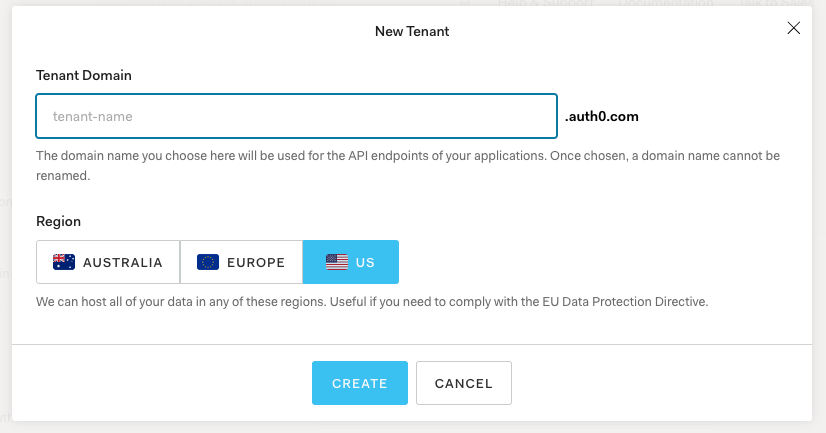
また、サイドメニューのAPIsからAPIを作成します。
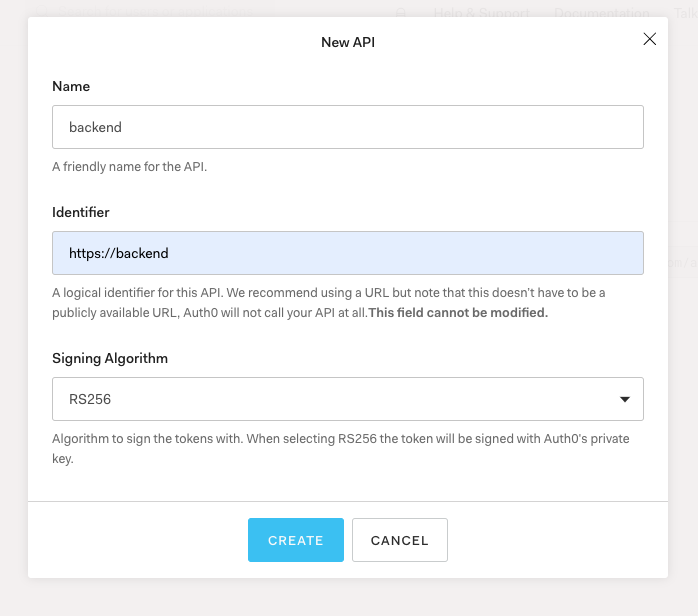
今回はnameはbackendで、Identifierは「https://backend」とし、作成しました。
Identifierで設定した値は後ほど使いますので、これもメモっておきましょう。
実装
railsに認証機能を実装していきます。
必要なGemであるjwtとdotenv-railsをGemfileに追記し、bundle installしておきます。
gem 'jwt' #追記
group :development do
gem 'dotenv-rails' # 追記
end
lib配下にjson_web_token.rbを作成し、以下の内容で作成します。
require 'net/http'
require 'uri'
class JsonWebToken
def self.verify(token)
JWT.decode(token, nil,
true, # Verify the signature of this token
algorithm: 'RS256',
iss: "https://#{ENV['AUTH0_DOMAIN']}/",
verify_iss: true,
aud: ENV['AUTH0_AUDIENCE'],
verify_aud: true) do |header|
jwks_hash[header['kid']]
end
end
def self.jwks_hash
jwks_raw = Net::HTTP.get URI("https://#{ENV['AUTH0_DOMAIN']}/.well-known/jwks.json")
jwks_keys = Array(JSON.parse(jwks_raw)['keys'])
Hash[
jwks_keys
.map do |k|
[
k['kid'],
OpenSSL::X509::Certificate.new(
Base64.decode64(k['x5c'].first)
).public_key
]
end
]
end
end
作成したjson_web_token.rbはinitializersとして登録しておくため、config/initializers/jwt.rbを作成します。
require 'json_web_token'
認証部分の実装をしていきます。
user modelを作成し以下のように編集。
rails g model user sub:string
class User < ApplicationRecord
def self.from_token_payload(payload)
find_by(sub: payload['sub']) || create!(sub: payload['sub'])
end
end
app/controllers/concerns/secured.rbを作成し、以下のように記載します。
module Secured
extend ActiveSupport::Concern
SCOPES = {
'/api/private-scoped' => ['read:messages'] # scopeが必要なrequestはこのように記載
}
included do
before_action :authenticate_request!
end
def current_user
@user
end
private
def authenticate_request!
@auth_payload, @auth_header = auth_token
@user = User.from_token_payload(@auth_payload)
render json: { errors: ['Insufficient scope'] }, status: :forbidden unless scope_included
rescue JWT::VerificationError, JWT::DecodeError
render json: { errors: ['Not Authenticated'] }, status: :unauthorized
end
def http_token
if request.headers['Authorization'].present?
request.headers['Authorization'].split(' ').last
end
end
def auth_token
JsonWebToken.verify(http_token)
end
def scope_included
# The intersection of the scopes included in the given JWT and the ones in the SCOPES hash needed to access
# the PATH_INFO, should contain at least one element
if SCOPES[request.env['PATH_INFO']] == nil
true
else
(String(@auth_payload['scope']).split(' ') & (SCOPES[request.env['PATH_INFO']])).any?
end
end
end
ここまでで、認証機能の実装は完了です。
最後にちゃんと動くか確認するため、以下ファイルを作成します。
AUTH0_DOMAIN=[Tenant名].auth0.com # さきほどメモったdomainを記述
AUTH0_AUDIENCE=https://backend # さきほどメモったIdentifierの値を記述
class PrivateController < ActionController::API
include Secured
def private
render json: { message: 'Hello from a private endpoint! You need to be authenticated to see this.', user: current_user.id}
end
def private_scoped
render json: { message: 'Hello from a private endpoint! You need to be authenticated and have a scope of read:messages to see this.' }
end
end
Rails.application.routes.draw do
get 'api/private' => 'private#private'
get 'api/private-scoped' => 'private#private_scoped'
end
railsを起動して、api/praivate、api/private-scopedにブラウザ等でアクセスしてみましょう。
認証がないので、認証エラーが出ていれば成功です。
access token付きrequestの叩き方
認証はheaderに「Authorization: Bearer accesstoken」を仕込んでリクエストを出し、tokenが正しいものであれば正常値がサーバから返ってきます。
curlコマンドでリクエストを叩く方法もありますが、かなり面倒なので、「postman」を設定し動作確認する方法をオススメします。
ここでは多くを語りませんが、認証設定の例を画像として掲載しておきます。(書き方が独特なので、ハマりやすいので。。。)
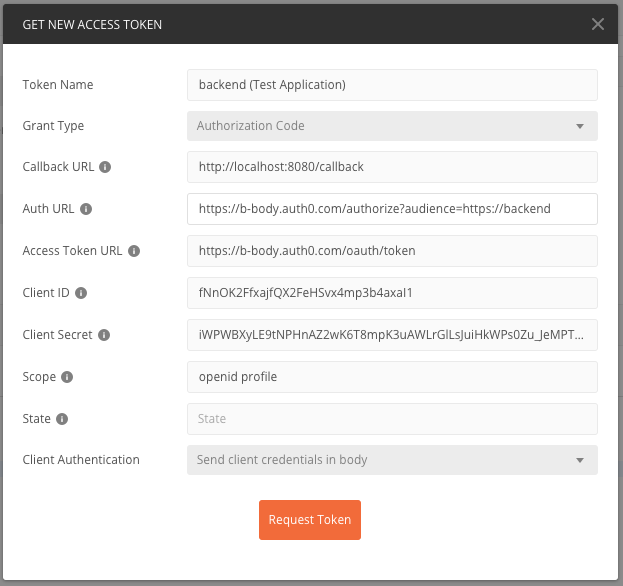
APIsを作成した際、Applicationsの方にも同じ名前でアプリケーションが作成されているので、その設定値を元に設定します。
TypeをOauth2で設定し、こんな感じで記述してあげることで、access token付きのrequestを簡単に叩けるようになるのでオススメです。
おわりに
コピペで認証付きのAPIを作成することができました。
railsでお馴染みのdeviseを使った認証機能の実装よりかは、コードも読みやすいし、精神衛生上悪くないな〜と感じています。
Auth0は無料枠もかなりあるので、基本無料でokですし興味がある方は一度触ってみるのはありなサービスかと思ってます。
それでは(´・ω・`)ノシ