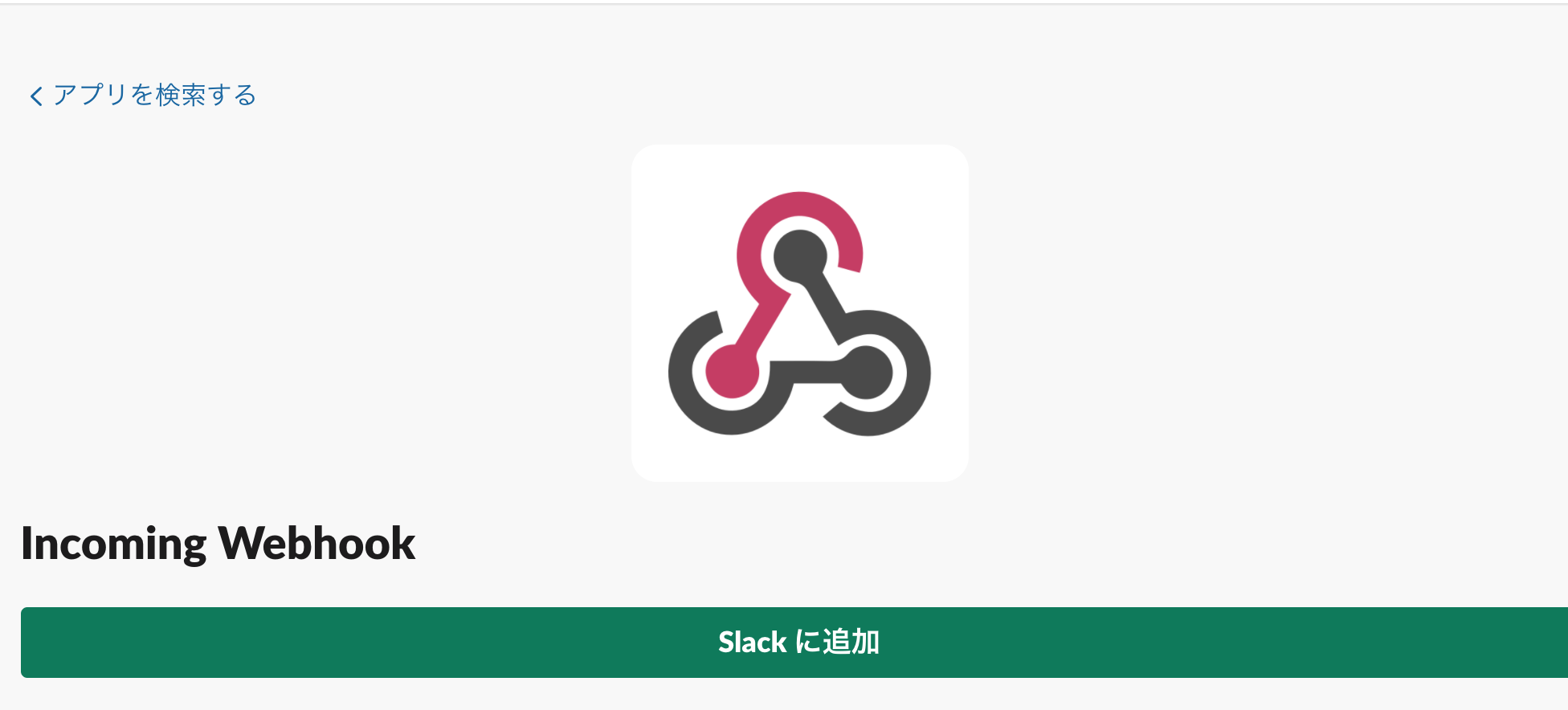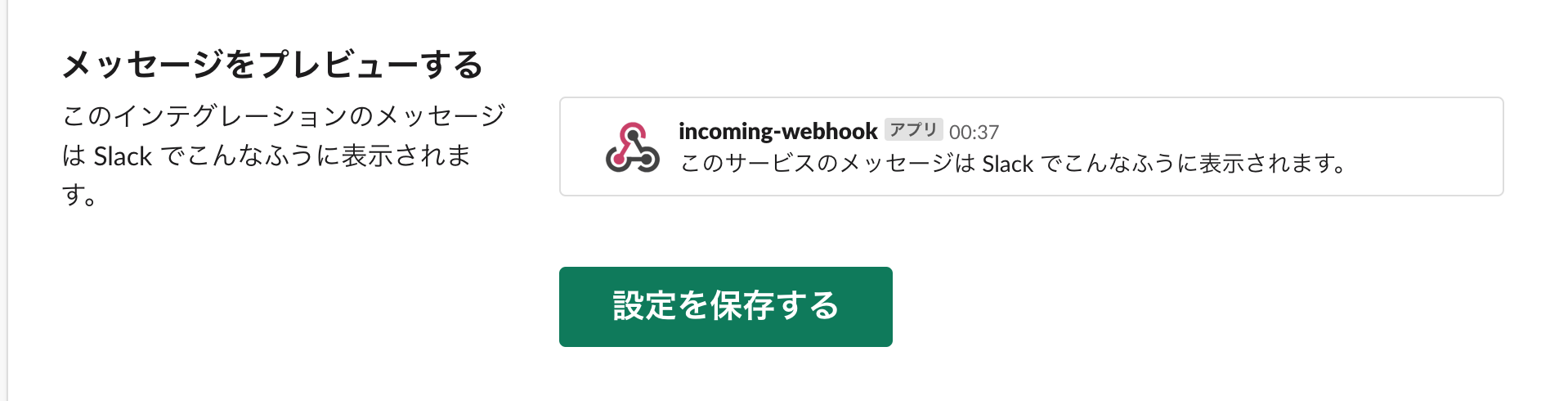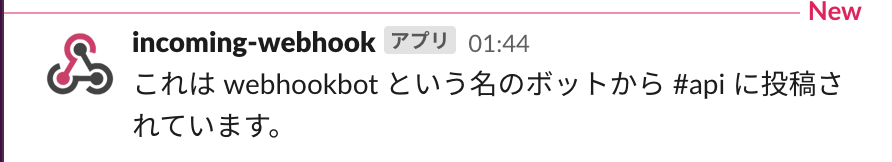SlackApp 外部からチャネルに投稿する方法
※こちらは自分が忘れないようにするメモ書きです。
①以下のURLにアクセスする。
※「XXX」はSlackのワークスペースのアドレス
https://XXX.slack.com/apps/A0F7XDUAZ--incoming-webhook-?next_id=0
③投稿したいチャンネルを選択し、「Incoming Webhook インテグレーションの追加」を押下する。
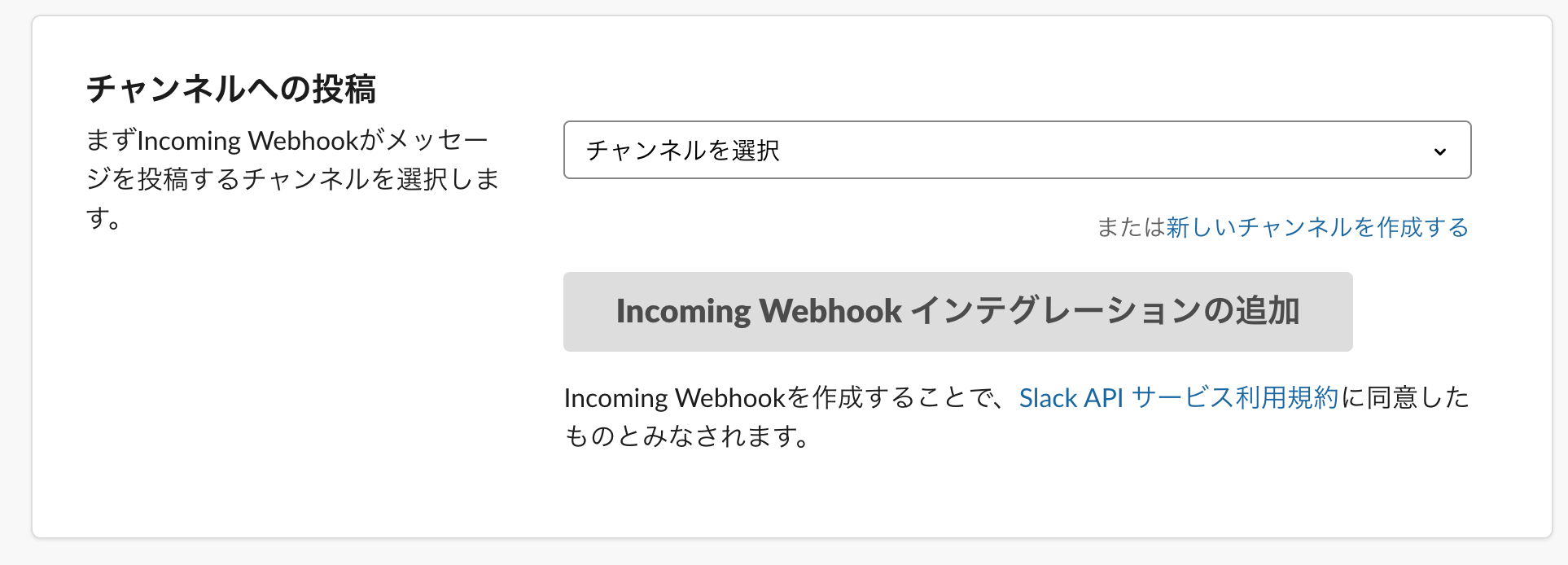
⑥以下のコマンドを実行する。
curl -X POST --data-urlencode "payload={ \"text\": \"これは webhookbot という名のボットから #api に投稿されています。\"}" "④でコピーしたURL"
▪️参考
https://qiita.com/namutaka/items/233a83100c94af033575
https://qiita.com/ik-fib/items/b4a502d173a22b3947a0