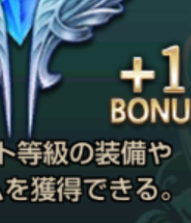import pyautogui
import cv2
def kinsure(x):
pyautogui.screenshot('filename.png')
img = cv2.imread("filename.png", 0)
temp = cv2.imread(x, 0)
result = cv2.matchTemplate(img, temp, cv2.TM_CCOEFF_NORMED)
min_val, max_val, min_loc, max_loc = cv2.minMaxLoc(result)
if max_val >= 0.95:
pyautogui.click(max_loc)
pyautogui.FAILSAFE = True
pyautogui.PAUSE = 2
while 1:
kinsure("test7.png")
pyautogui.screenshot('filename.png')
img = cv2.imread("filename.png", 0)
temp = cv2.imread("test8.png", 0)
result = cv2.matchTemplate(img, temp, cv2.TM_CCOEFF_NORMED)
min_val, max_val, min_loc, max_loc = cv2.minMaxLoc(result)
if max_val >= 0.95:
pyautogui.PAUSE = 10
pyautogui.click(max_loc)
kinsure("test9.png")
kinsure("test10.png")
kinsure("test11.png")
kinsure("test12.png")
kinsure("test13.png")
kinsure("test14.png")
pyautogui.PAUSE = 2
2秒ごとにtest7.pngかtest8.pngを探す
test7.pngが見つかったらそこをクリックしてまた2秒ごとの監視を続ける
test8.pngが見つかったら(つまりカバンがいっぱいになったら)、10秒間隔でtest9~14.pngをクリックする
以下test7.png〜test14.png
カバンがいっぱいになるまでガチャを回して、カバンがいっぱいになったら一括分解して、またガチャを回してくれる、というマクロがこれで出来る
while文の中を書き換えて自分だけのマクロを作ろう!