スクリーンショットってよく使いますよね笑
どうも、Macユーザーの皆さんこんにちは。MacでもiPhone同様command + shift + 5でスクリーンショットをよく使うんですが、まわりにできる余白と影がどうしても鬱陶しかったので今回はその余白をなくす方法を記述していきたいと思います。
before / after
before

after
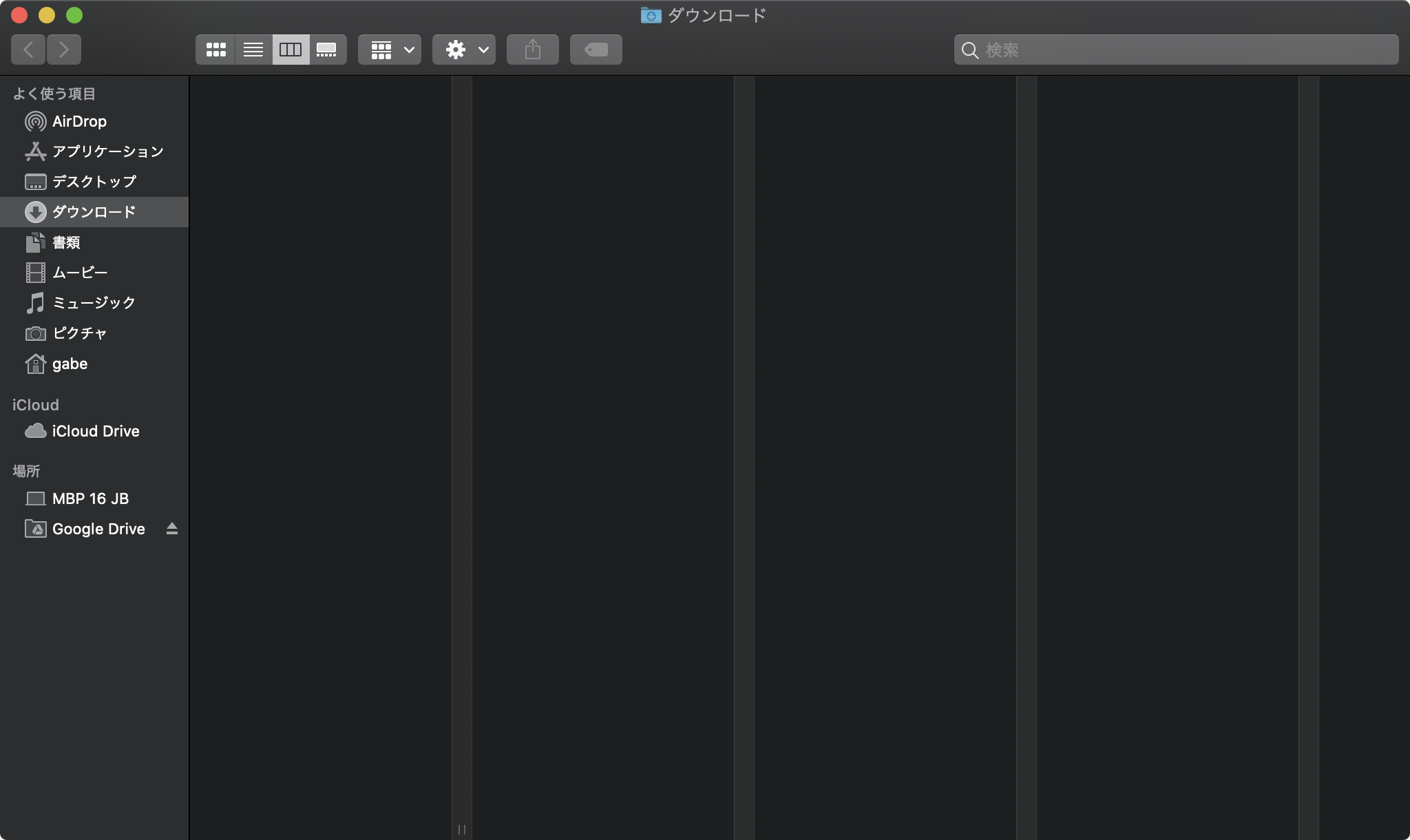
一応デフォルトで周りの余白の背景くり抜きになっているので一見余白がないように見えますが、Twitterなどに投稿すると下記のようになってしまうんですよねぇ...
スクショの余白をなくす。 pic.twitter.com/Mk2jOFQXoQ
— gabe (@gb_oo7) June 24, 2020
やり方
defaults write com.apple.screencapture disable-shadow -bool true
killall SystemUIServer
この2行だけなんですよね(笑)コードを2行に分けているのでTerminalで実行するときは1行ずつ実行してくださいね!
非常に簡単にスクリーンショットの余白をなくすことができました!
**1回でやりたい!**って方は...
defaults write com.apple.screencapture disable-shadow -bool true; killall SystemUIServer
これで1行にまとめて実行できます。
戻し方
defaults write com.apple.screencapture disable-shadow -bool false; killall SystemUIServer
1行にまとめていますが、これで元に戻すことができます。
最後までご覧いただきありがとうございました〜![]()