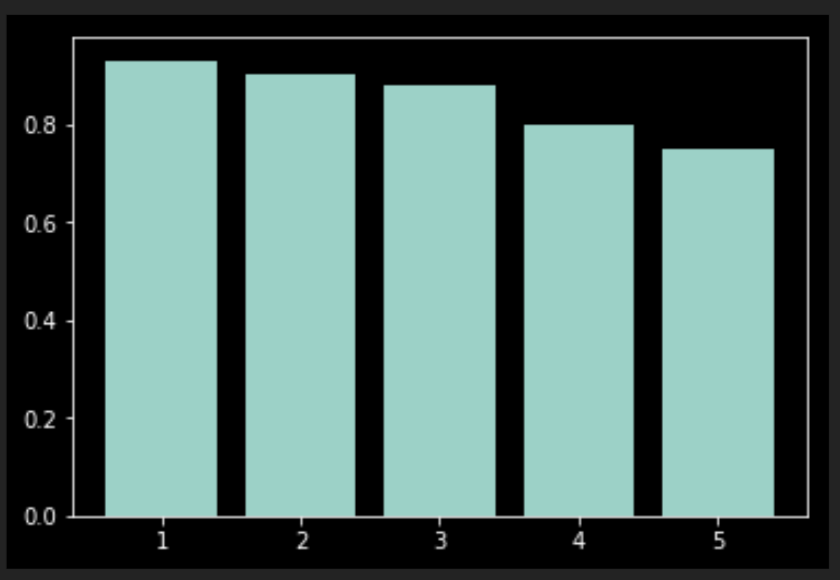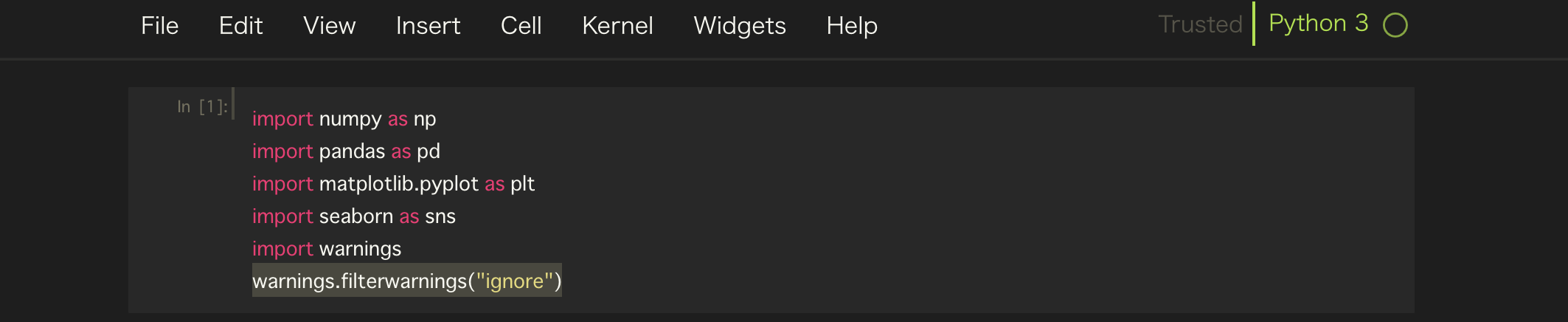jupyterのTipsまとめ
jupyterの便利なコマンドを忘れないように書き留めていきます.随時更新します.
警告非表示
import warnings
warnings.filterwarnings("ignore")
jupyterのカラー変更
Jupyter themeを使用する方法
pip install jupyterthemes
jt -l
Available Themes:
chesterish
grade3
gruvboxd
gruvboxl
monokai
oceans16
onedork
solarizedd
solarizedl
でこんな感じででるから,好きなの選ぶ
jt -t monokai
しかし,
このままmatplotlibでplotするとlabel見えない問題
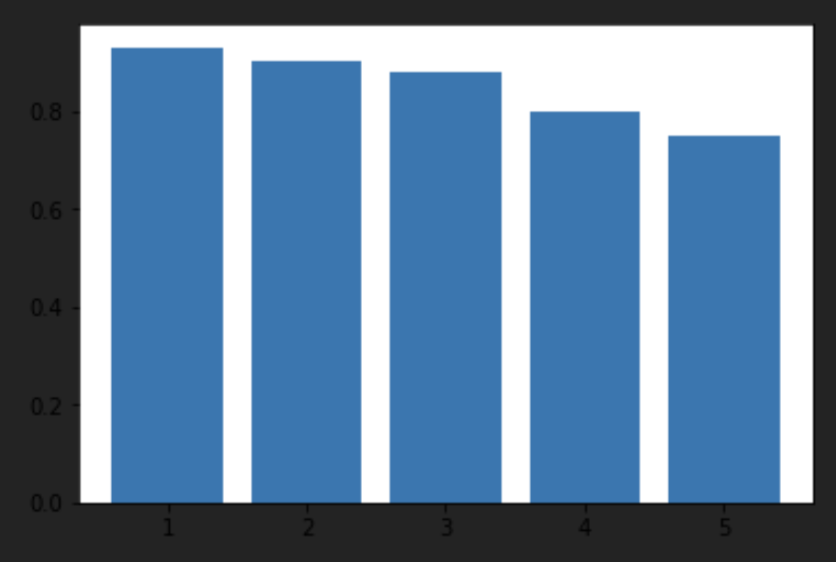
対策1:facecolorを設定する
plt.figure(facecolor='w')
plt.bar(b,a)

対策2:plt.stelyを設定
plt.style.use('dark_background')
plt.bar(b,a)