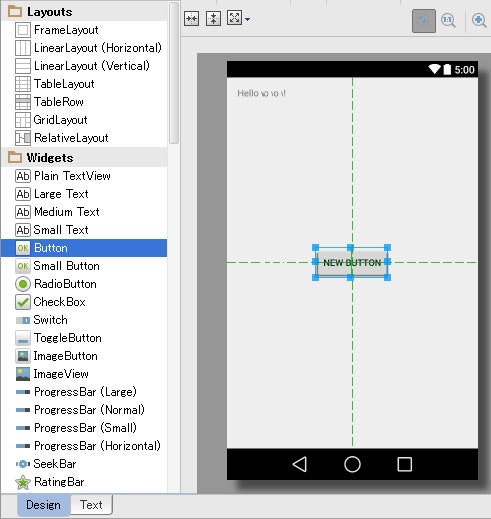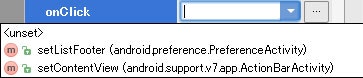生成
これによって追加されたコード
activity_main.xml
<Button
android:layout_width="wrap_content"
android:layout_height="wrap_content"
android:text="New Button"
android:id="@+id/button"
android:layout_centerVertical="true"
android:layout_centerHorizontal="true" />
押されたら
- setListFooter
- setContentView
よく分からないので、とりあえずこれは無視して自分でメソッドを作る。
MainActivity.java
public void onClick(View view) {
System.out.println("[onClick] view="+view);
}
これでプロパティのonClickに作成したメソッドが表示されるようになるので、選択すると以下のコードが追加される。
activity_main.xml
<Button
(中略)
android:onClick="onClick" />
実行してボタンを押すと、
logcat
I/View﹕ Touch down dispatch to android.support.v7.internal.widget.TintButton{421ddea0 VFED..C. ........ 272,511-448,607 #7f090040 app:id/button}, event = (以下略)
I/View﹕ Touch up dispatch to android.support.v7.internal.widget.TintButton{421ddea0 VFED..C. ...P.... 272,511-448,607 #7f090040 app:id/button}, event = (以下略)
I/System.out﹕ [onClick] view=android.support.v7.internal.widget.TintButton{421ddea0 VFED..C. ...P.... 272,511-448,607 #7f090040 app:id/button}
ToDo
- ボタンを動的に生成する。
- onClickが適当なのでちゃんと調べる。
- 美しいOnClickListenerの実装方法 / Qiita - t2lowさん
- ボタンクリックイベントを取得する / Android Studioでアプリ開発!
- 複数ボタン対応。