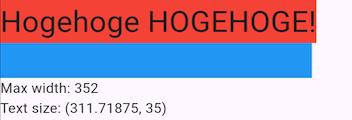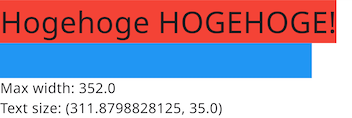Flutter 3.24.1, Dart 3.5.1
String と TextStyle だけでサイズを求める方法しか見つからなかったので、Text 丸ごと渡して求めるバージョンを作ってみました。やってることは同じです。
extension TextExtensions on Text {
Size drawingSize({double maxWidth = double.infinity}) {
final painter = TextPainter(
text: textSpan ?? TextSpan(text: data, style: style),
textAlign: textAlign ?? TextAlign.start,
textDirection: textDirection ?? TextDirection.ltr,
textScaler: textScaler ?? TextScaler.noScaling,
maxLines: maxLines,
//ellipsis: ,
locale: locale,
strutStyle: strutStyle,
textWidthBasis: textWidthBasis ?? TextWidthBasis.parent,
textHeightBehavior: textHeightBehavior,
)..layout(maxWidth: maxWidth);
return painter.size;
}
}
何も考えずに全部渡しています。ellipsis は何を渡していいのか分からなかったのでコメントアウト中。
問題点
赤が実際の Text 描画、青が求めたサイズですが、求めたサイズの方が少し小さくなっています。Android の方はけっこう差がありますね。(フォント依存か?)
Web
Android
このままじゃ使い物にならないので、原因や解決方法をご存じの方がいらっしゃいましたら教えていただけると助かります。