Springでいろいろプロトタイプを作りたいと思ったので、開発環境構築ついでに手順をまとめました。手順にするほどでもないくらいシンプルです。
大まかな手順
- JDK(Java Developer Kit)のインストール
- Spring Tool Suite(STS)のインストール
- Spring Tool Suite(STS)の日本語化
1. JDK(Java Developer Kit)のインストール
1.1 以下OracleサイトよりJDKをダウンロード
1.2 JDKをインストール
・次(N)を押下

・次(N)を押下。JDKのインストール場所変えたかったらここで指定する。

・インストールされた旨が表示されたら完了

2. Spring Tool Suite(STS)のインストール
2.1 SpringサイトからSpring Tools 4 for EclipseのWINDOWS版をダウンロードする。
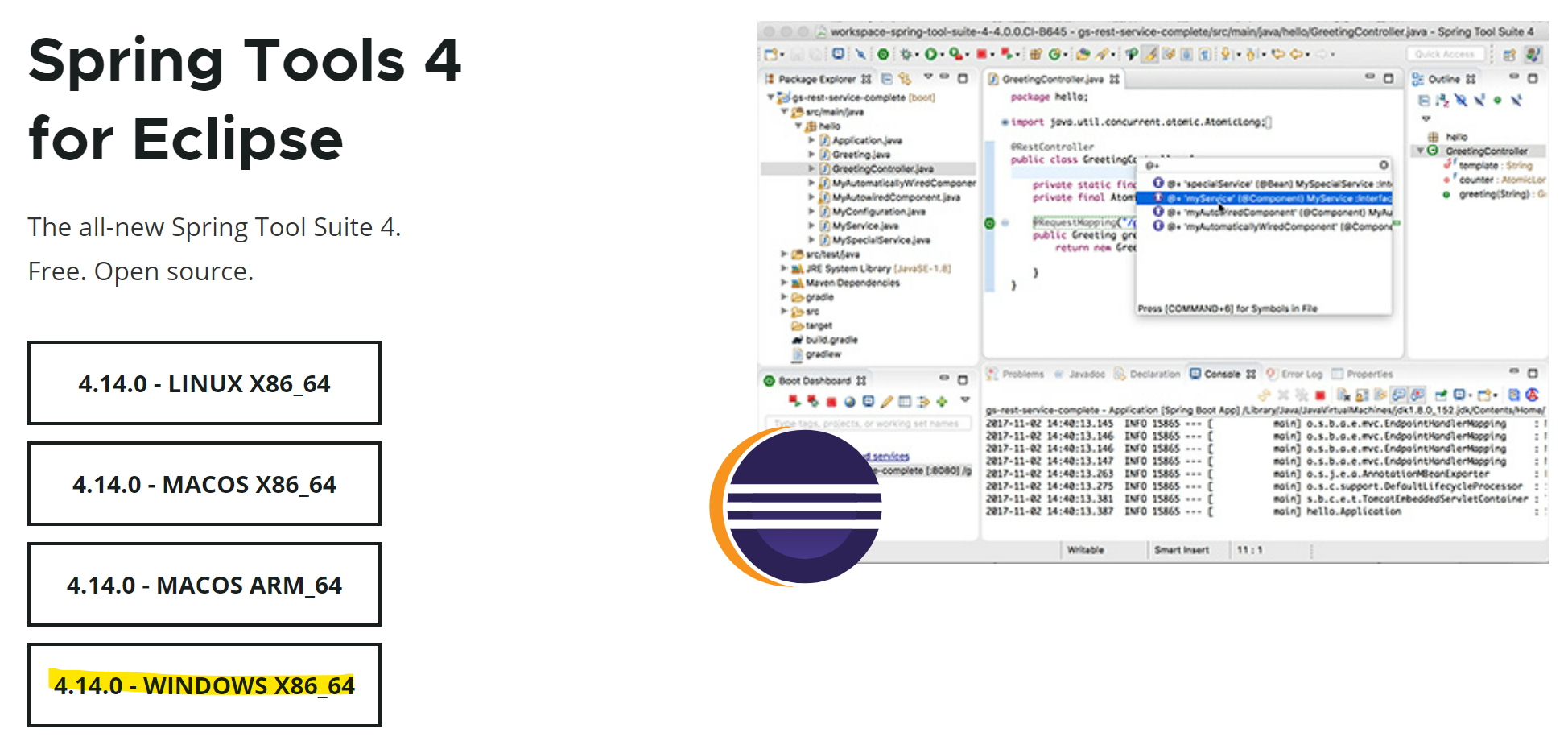
2.2 Jarがダウンロードされるので、Jarを実行する。

実行すると以下のようなフォルダが出来ます。
このフォルダにはEclipseが内包されたSpring Tool Suiteが入っています。


3. Spring Tool Suite(STS)の日本語化
EclipseなのでPleiadesのプラグインで日本語化します。
英語のままで良い方は無視してください。
3.2 Pleiadesのプラグインを解答して、Setup.exeを実行




