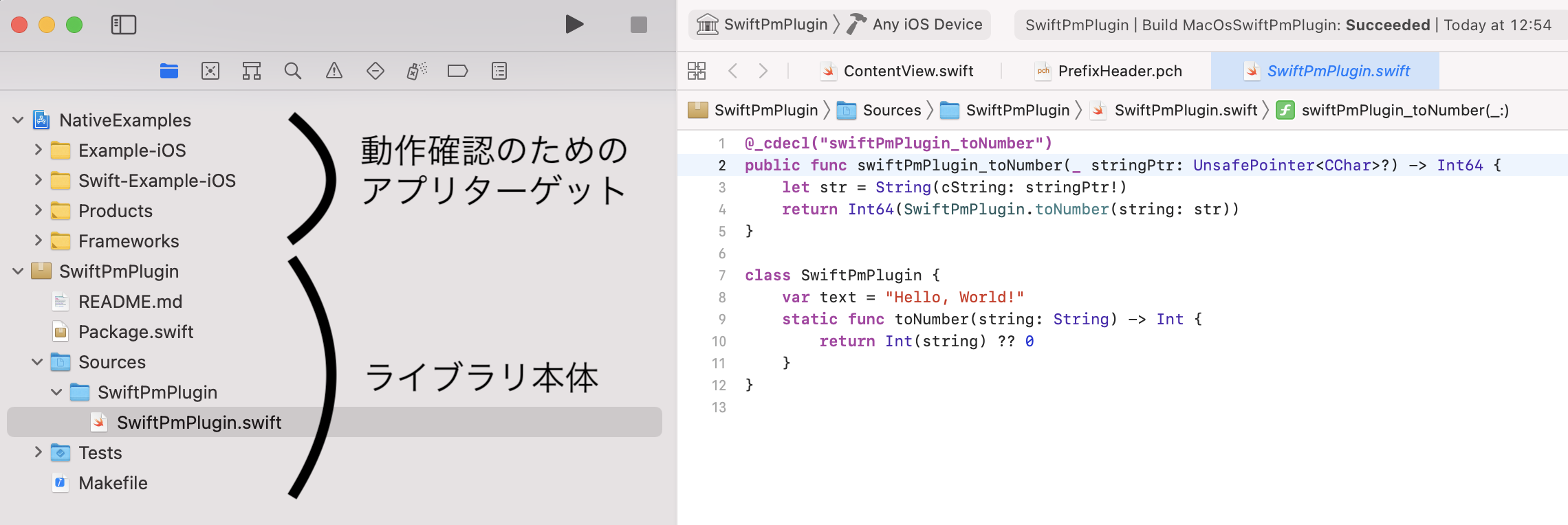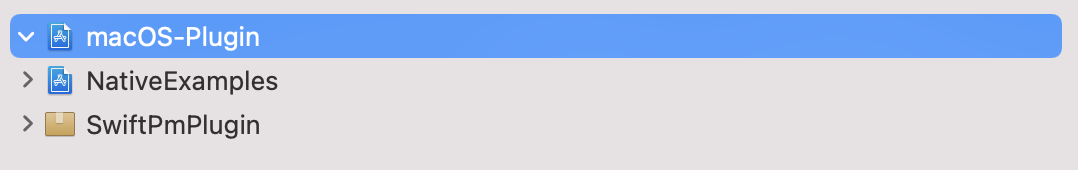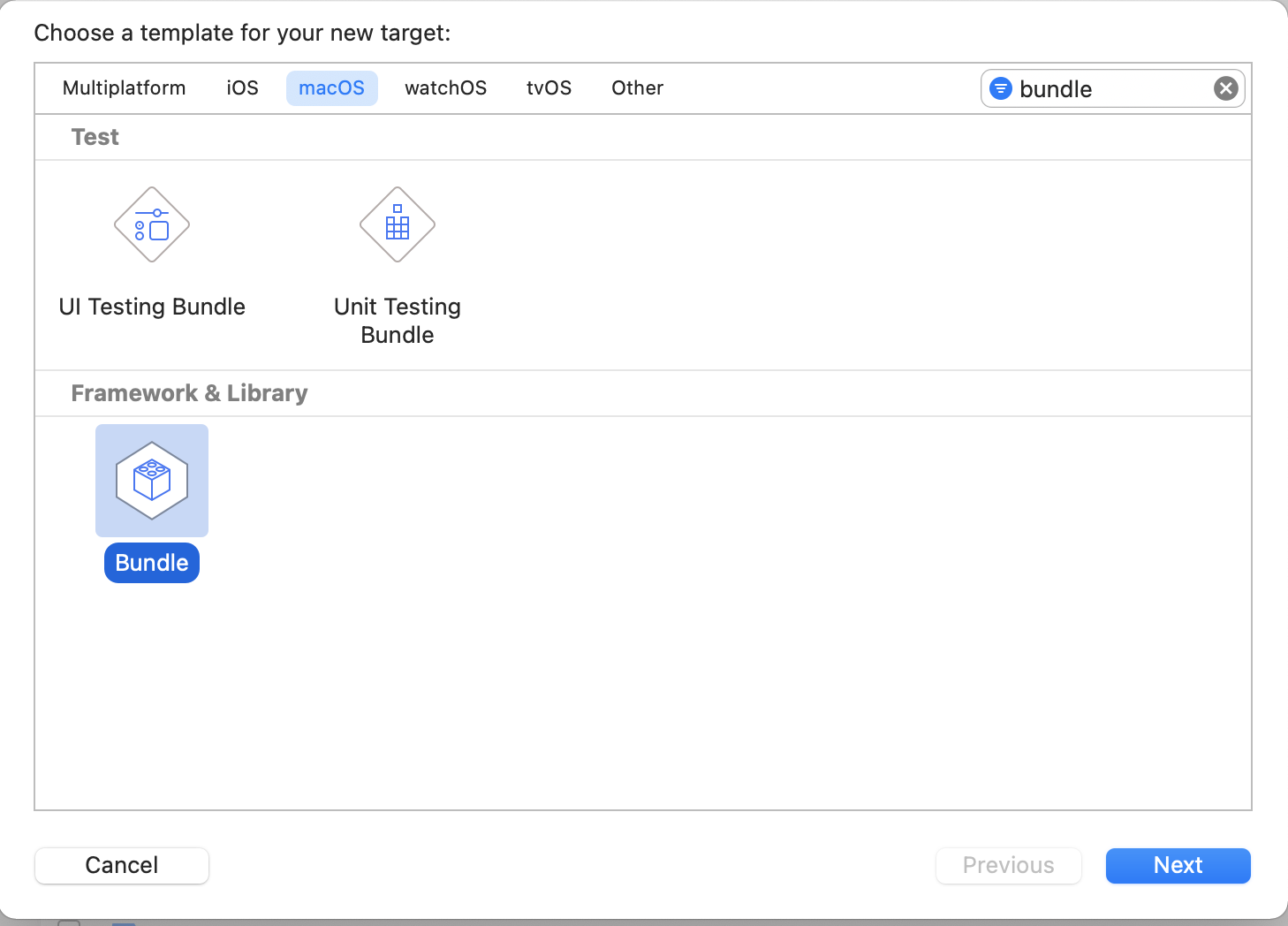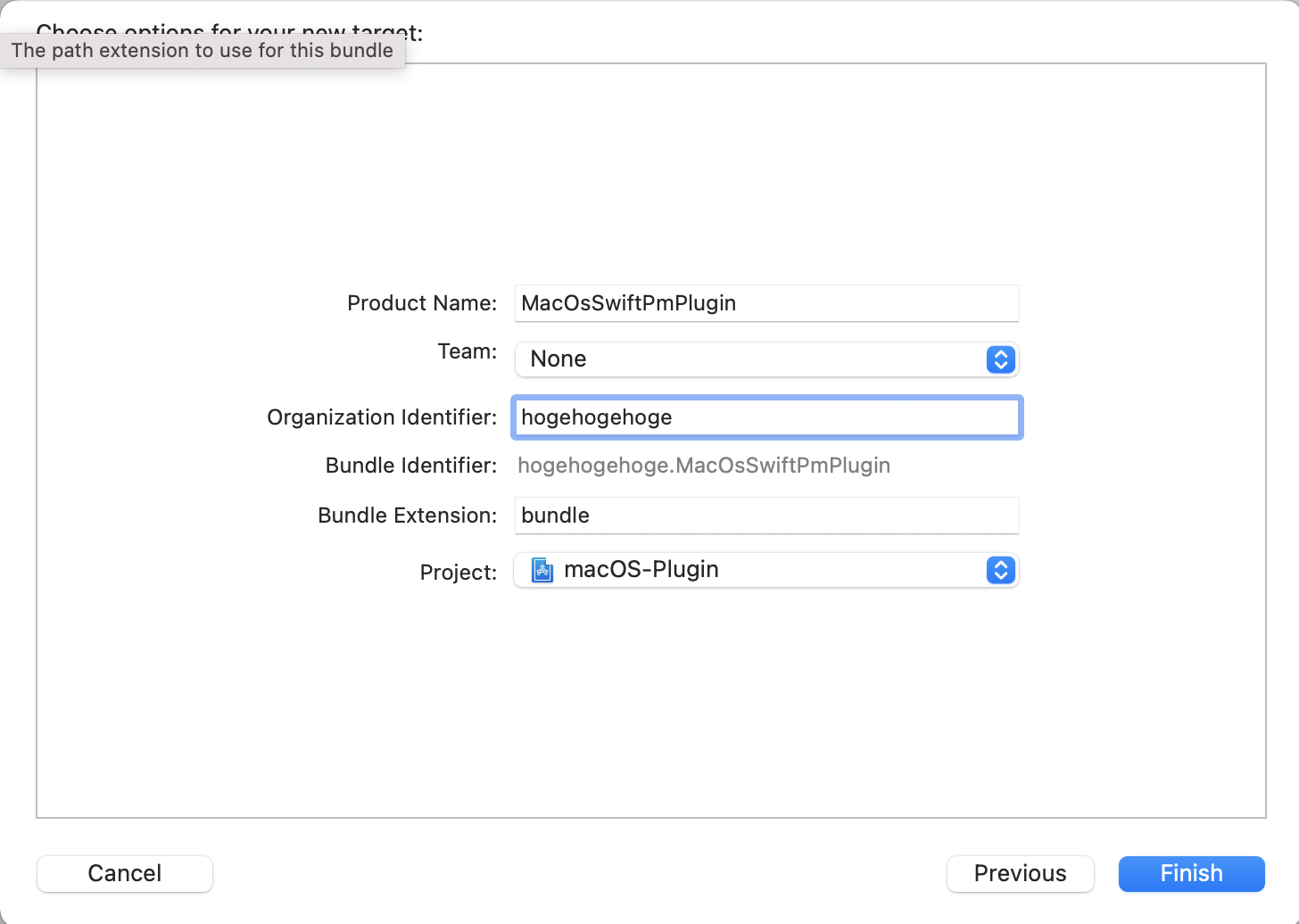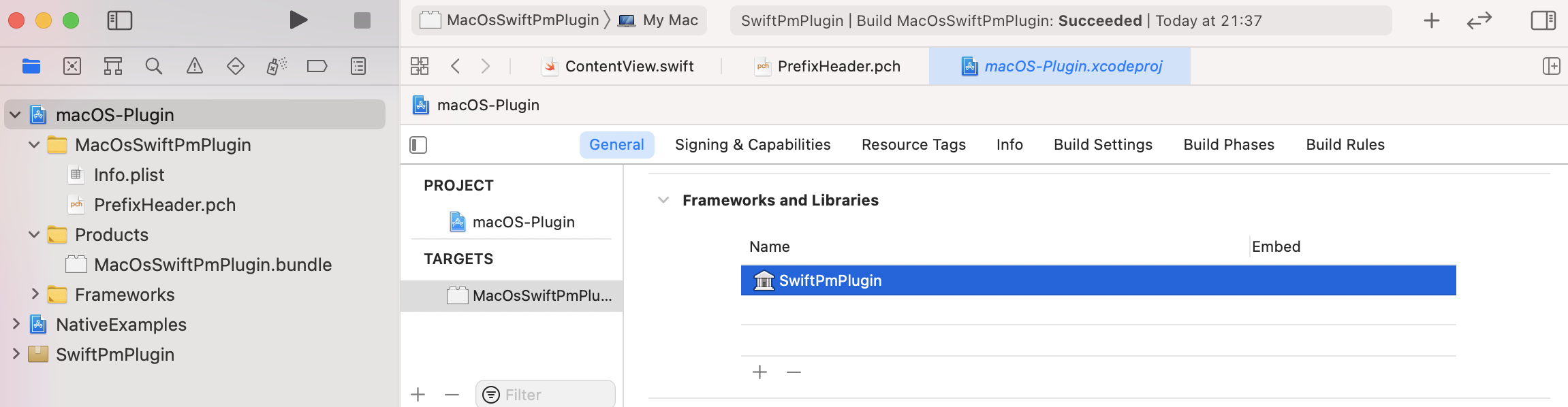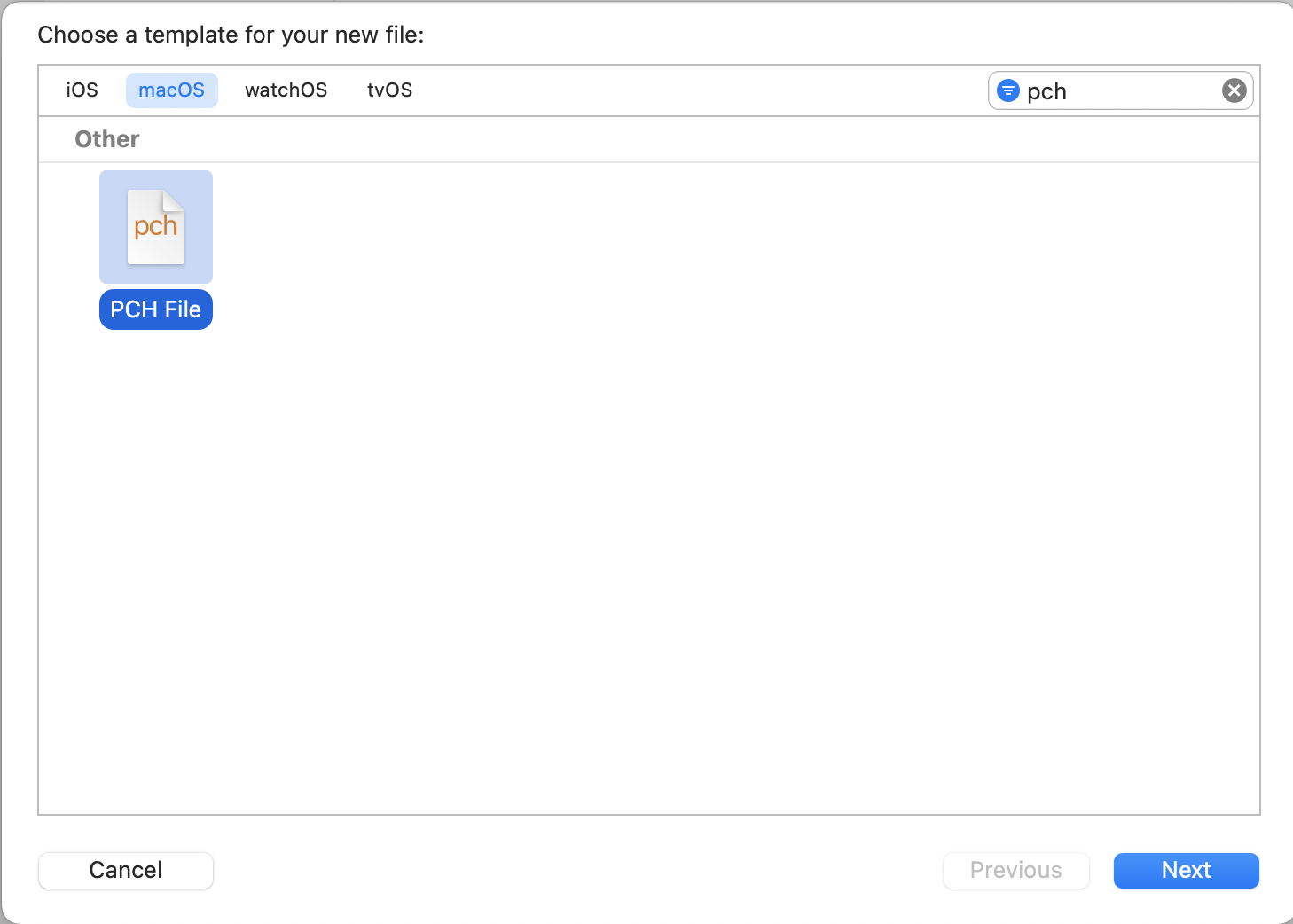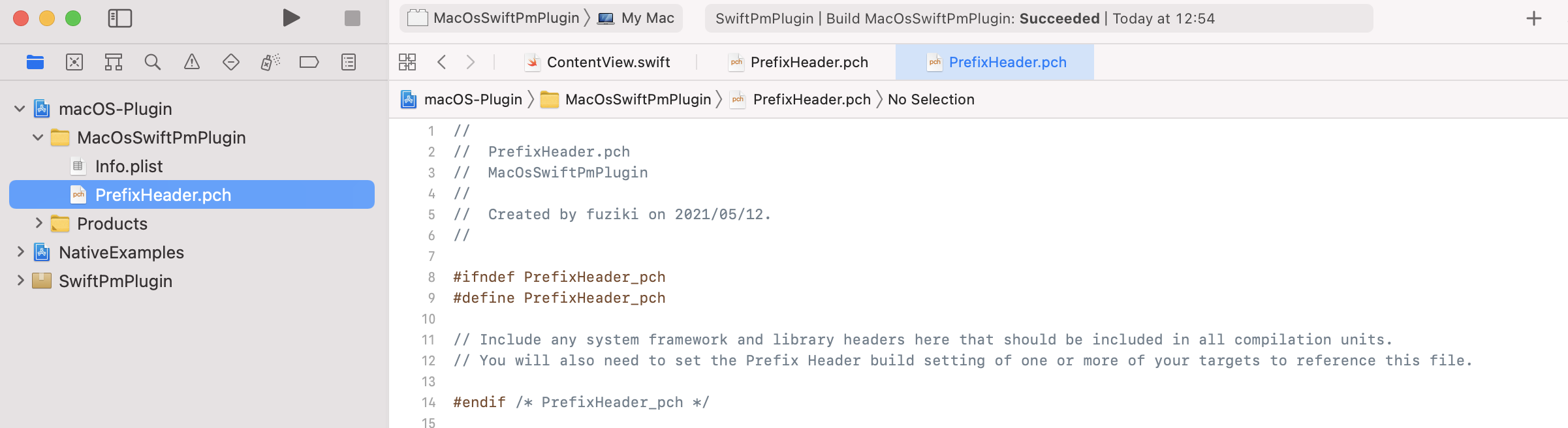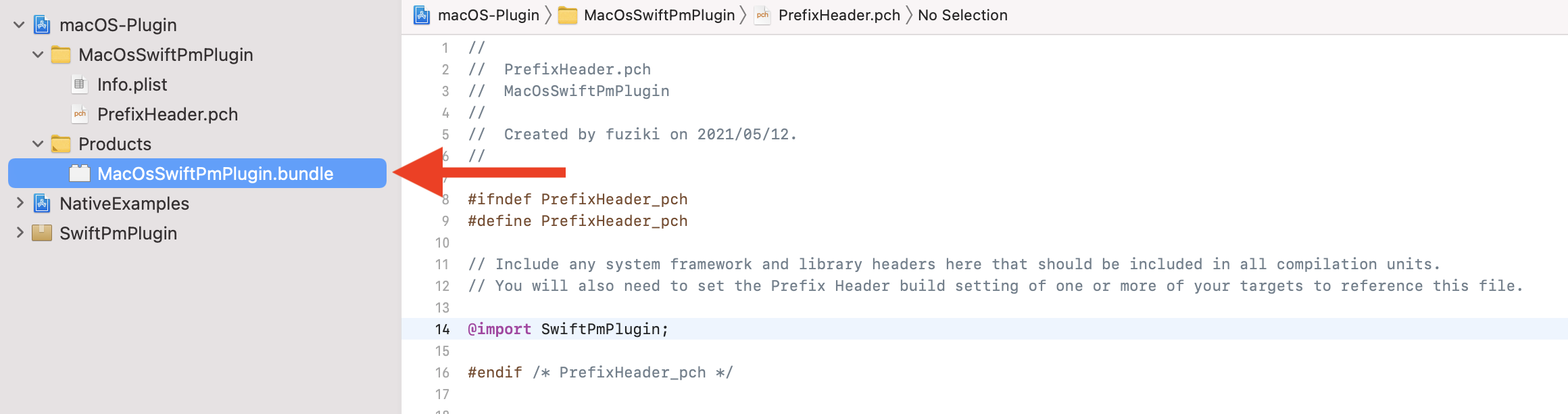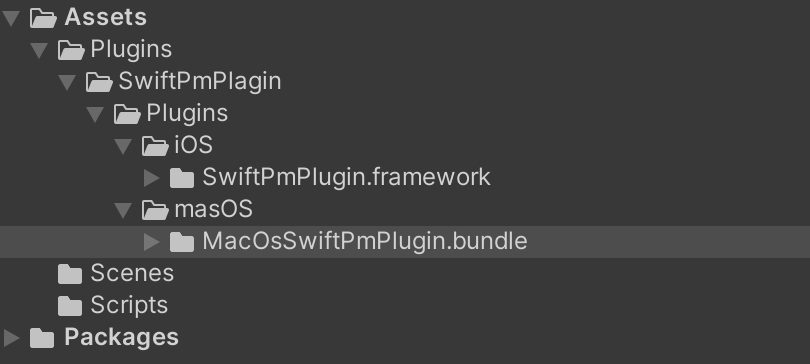Swift で Unity の macOS の Native Plugin を作る
- Unity は Native Plugin を作成することで、Unity から提供されていない、OS 固有の機能を使用することができます
- 例えば maxOS では、Bluetooth の利用などが出来るようになります
- こちらの記事では、Swift だけで、Unity の iOS の Native Plugin を紹介しています
- 上記の記事の iOS の Native Plugin のプロジェクトを拡張して、macOS 向けの Native Plugin を作成します
- iOS 実機向けと、macOS 向けの Native Plugin を同時に開発し、__Editor での動作確認__を実現することで、開発効率の向上を狙っています
- 今回は、iOS 向けに作成したプロジェクトをベースに、数字の文字列を整数型に変換する
swiftPmPlugin_toNumber関数を持つ macOS で利用可能な Native Pugin を作成します - リポジトリはこちら↓です
macOS の bundle をビルドする
スタート時の workspace の様子
- Swift で作った SwiftPM のライブラリと、動作確認用の Native のアプリターゲットを含むプロジェクトがあります
- アプリターゲットは今回は必須ではありません
Bundle のターゲットを作成する
- macOS-Plugin project を作成しました
- project は何でも良いです
- File > New > Target から Bundle を選んで作成します
- ここでは、MacOsSwiftPmPlugin と命名しました
Package のリンク
- bundle のターゲットを選択し、general から Frameworks に、SwiftPM のライブラリを追加します
Header のリンク
- MacOsSwiftPmPlugin 内に PrefixHeader.pch を作成します
-
@import {{Swift で作ったパッケージ名}};を記述します
# ifndef PrefixHeader_pch
# define PrefixHeader_pch
// Include any system framework and library headers here that should be included in all compilation units.
// You will also need to set the Prefix Header build setting of one or more of your targets to reference this file.
@import SwiftPmPlugin; // <- 追加
# endif /* PrefixHeader_pch */
- ビルドをすると Bundle が出力されます
- nm コマンドを利用すると、swiftPmPlugin_toNumber のシンボルが含まれることを確認できます
$ nm /path/to/bundle/MacOsSwiftPmPlugin.bundle/Contents/MacOS/MacOsSwiftPmPlugin | grep swiftPmPlugin_toNumber
0000000000001fe0 T _swiftPmPlugin_toNumber
Unity に組み込む
- サンプルプロジェクトの Unity の Plugins/macOS/ に作成した MacOsSwiftPmPlugin.bundle を配置しました
- macOS の場合は、DllImport 時に、bundle 名を指定する必要があるため、#if で分けました
using System;
using System.Runtime.InteropServices;
using UnityEngine;
public class Cube : MonoBehaviour
{
# if UNITY_EDITOR_OSX
[DllImport("MacOsSwiftPmPlugin")]
# elif UNITY_IOS
[DllImport("__Internal")]
# endif
private static extern long swiftPmPlugin_toNumber(string stringNumber);
void Update()
{
Debug.Log("number: " + swiftPmPlugin_toNumber("30"));
}
}
- Unity Editor から 実行してエラーが出なければ、Native Plugin の作成成功です
さいごに
- macOS の場合、一度 DllImport すると、Unity Editor を終了するまで保持されます
- bundle の差し替えだけだと処理が変わらないので注意してください
- ライブラリの開発時は、iOS 向けのライブラリと同様に、Native 向けのターゲットを Xcode で作成して、デバッグをすると効率的だと思います