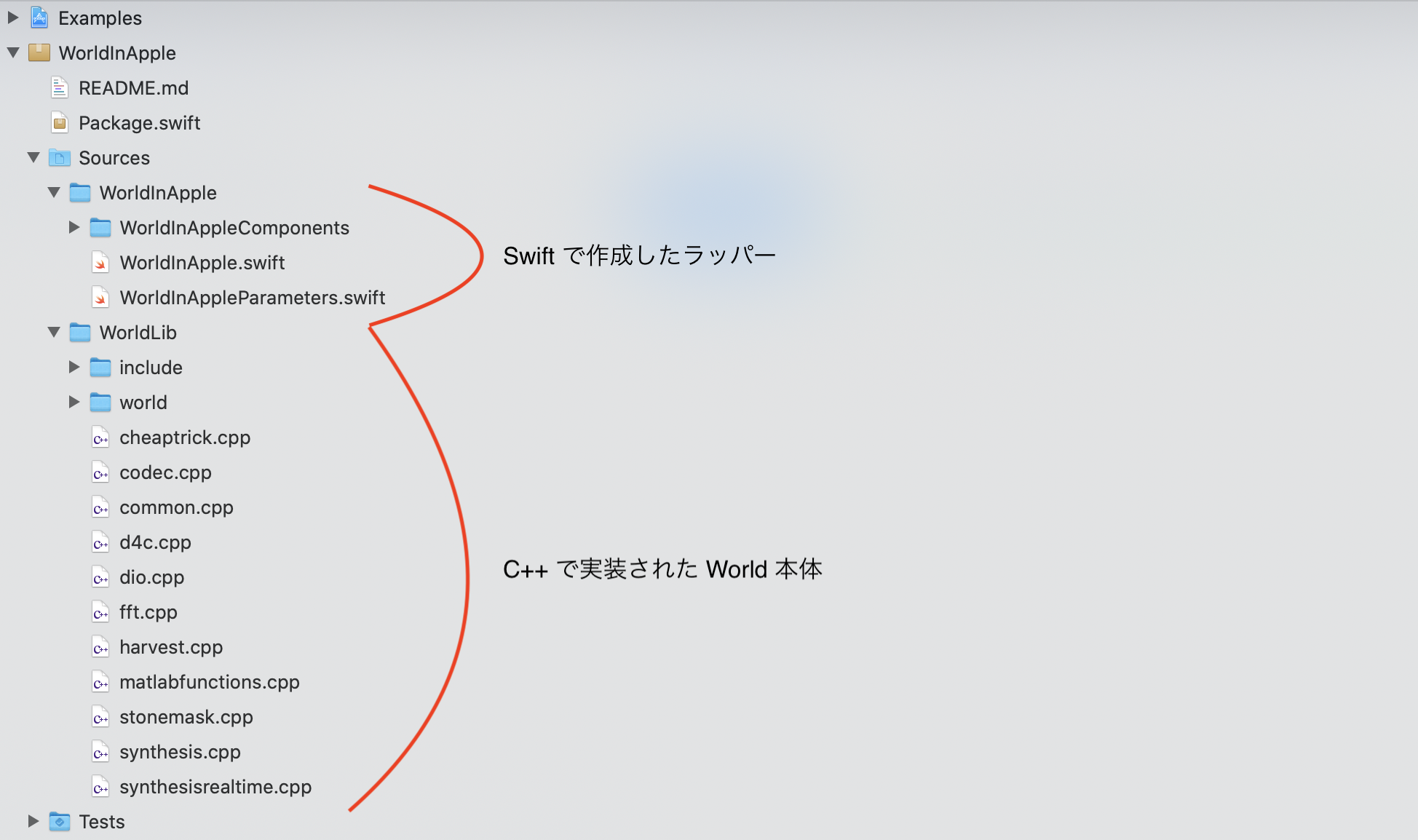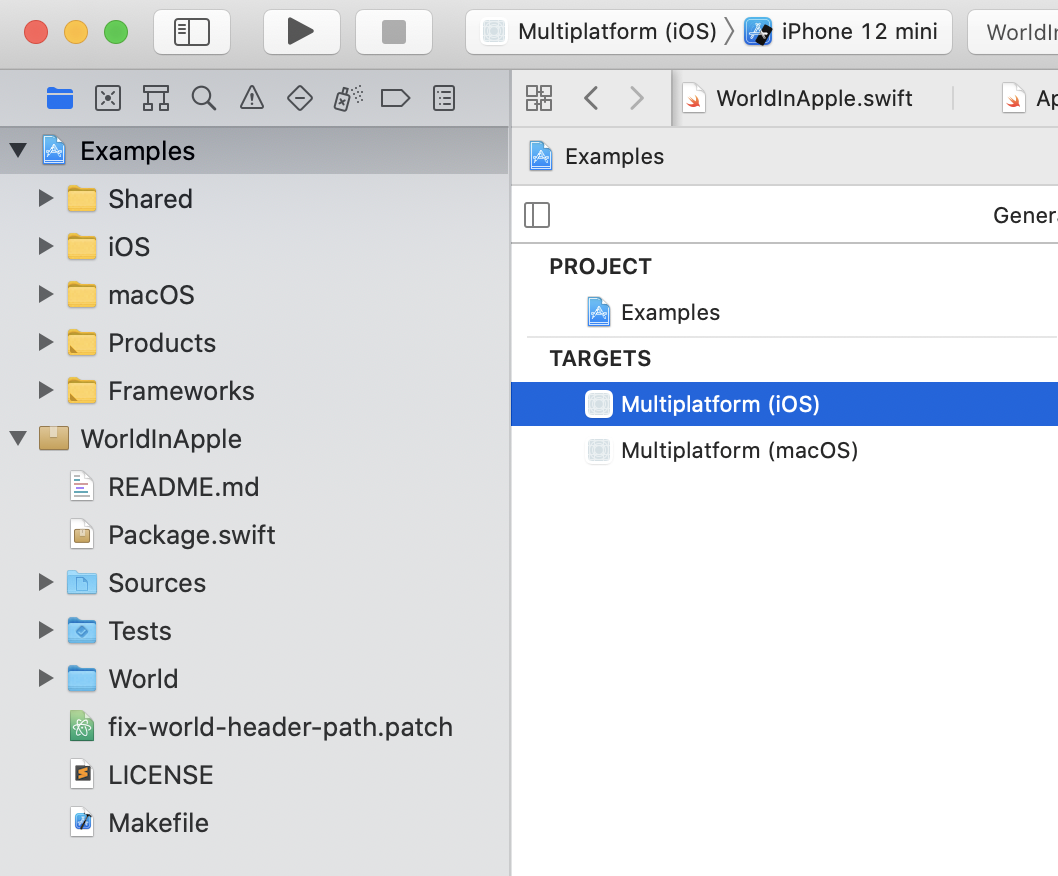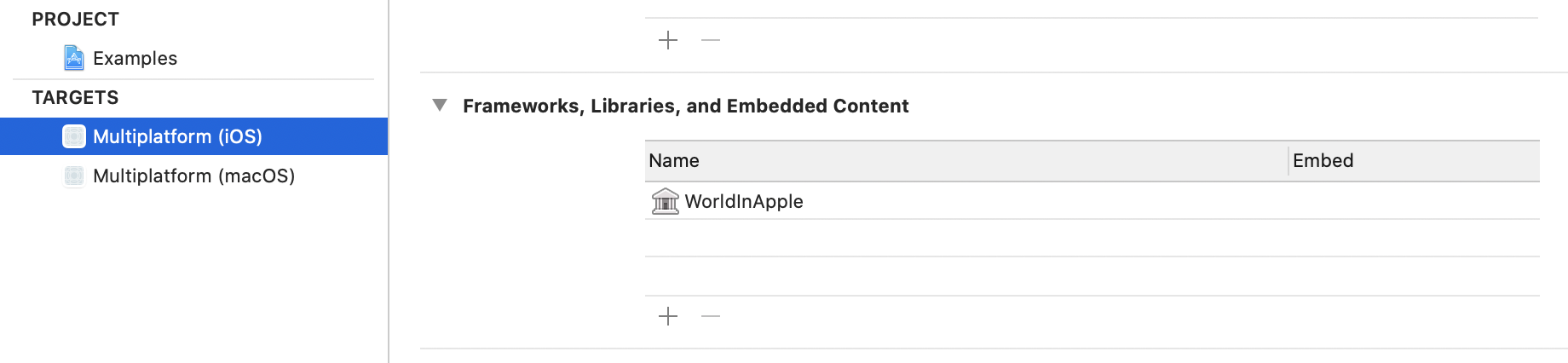SwiftPM で C言語を含むライブラリを作った
- C++ で作成された音声分析合成システムWORLD の Swift ラッパーである WorldInApple を作成しています
- Swift Package Manager に対応した話です
- 動作の様子
worldのswiftのwrapperを公開しましたー
— ふじき (@fzkqi) February 17, 2020
iPhoneでボイチェンができます!https://t.co/t2Y3BvhvLi pic.twitter.com/b7AI4F1Qkr
- Vocoder 自体の話はこちら
WorldInApple の実装
やったこと
- 公式ドキュメントの Creating C Language Targets の通りです
- C++ で実装された World 本体のターゲットを作成し、Swift のラッパーのターゲットから依存させました
Package.swift
-> https://github.com/fuziki/WorldInApple/blob/develop/Package.swift
import PackageDescription
let package = Package(
name: "WorldInApple",
platforms: [.iOS(.v11), .macOS(SupportedPlatform.MacOSVersion.v10_15)],
products: [
.library(
name: "WorldInApple",
targets: ["WorldInApple"]),
],
targets: [
// C++ で書かれた、World 本体
.target(
name: "WorldLib"
),
// WorldLib の Swift ラッパー
.target(
name: "WorldInApple",
dependencies: ["WorldLib"]), // WorldLib に依存
]
)
WorldLib
- C++ で実装された World 本体です
- SwiftPM で USER_HEADER_SEARCH_PATHS を指定する方法を見つけられなかったので、コピーしてヘッダを編集しています
- 差分は、パッチファイルにまとめています
https://github.com/fuziki/WorldInApple/blob/develop/fix-world-header-path.patch
- 差分は、パッチファイルにまとめています
WorldLib/include/World.h
-> https://github.com/fuziki/WorldInApple/blob/develop/Sources/WorldLib/include/World.h
- WorldLib の公開されるヘッダです
- World の必要なヘッダを公開しています
# import "../world/dio.h"
# import "../world/stonemask.h"
# import "../world/cheaptrick.h"
# import "../world/d4c.h"
# import "../world/synthesis.h"
# import "../world/harvest.h"
# import "../world/synthesisrealtime.h"
# import "../world/matlabfunctions.h"
WorldInApple
- WorldLib の Swift ラッパーです
-
import WorldLibすることで、World て定義された機能を利用できます
import WorldLib
public class AperiodicityEstimator: WorldInAppleComponents {
private var d4cOption = D4COption() // World で定義された構造体が利用できる
//〜中略〜
public func estimatAperiodicity(x: UnsafeMutablePointer<Double>, x_length: Int32) {
// World で定義された関数が利用できる
D4C(x, x_length, Int32(parameters.fs), parameters.time_axis, parameters.f0, Int32(parameters.f0_length), Int32(parameters.fft_size), &d4cOption, parameters.aperiodicity)
}
}
サンプルの実装 (Examples)
- WorldInApple の パッケージから参照されないようにダミーの Package.swift を配置しています
-> https://github.com/fuziki/WorldInApple/blob/develop/Examples/Package.swift
import PackageDescription
let package = Package(
name: "dummy",
products: [],
targets: []
)
- WorldInApple.xcworkspace から実行可能です
- Examples プロジェクトと、WorldInApple のパッケージが入っています
- Examples ターゲットから WorldInApple を参照しています
-
import WorldInAppleすることで、作成した World の Swift のラッパーを利用可能です
-> https://github.com/fuziki/WorldInApple/blob/develop/Examples/Examples/Shared/ContentViewModel.swift
import AVFoundation
import Combine
import Foundation
import SwiftUI
import WorldInApple
class ContentViewModel: ObservableObject {
private let world = WorldInApple(fs: 48000, frame_period: 5, x_length: 38400)
// 〜中略〜
}
公開する & 利用する
- GitHub に push することで、pure swift のパッケージ同様に利用することが可能でした