TL;DR
- ブランチは
developとmasterを用意して、masterをgh-pagesのようにして運用する - リポジトリ futabooo/futabooo.github.io
- github pages https://futabooo.github.io/
Angularプロジェクト作成
諸事情によりGruntではなくてGulpを使いたかったので、下記のリポジトリを参考にAngularのプロジェクトを作成
Swiip/generator-gulp-angular
こんな感じのディレクトリ構成でプロジェクトが作られる
futabooo.github.io
├── bower.json
├── bower_components
├── dist
├── e2e
├── gulp
├── gulpfile.js
├── karma.conf.js
├── node_modules
├── package.json
├── protractor.conf.js
├── src
├── tsconfig.json
├── tslint.json
└── typings.json
gulp-gh-pagesをinstallして設定する
https://www.npmjs.com/package/gulp-gh-pages
deployを簡単にしてくれる
$ npm install --save-dev gulp-gh-pages
gulpディレクトリ配下に下記のようにファイルを作成
'use strict';
var gulp = require('gulp');
var ghPages = require('gulp-gh-pages');
// デフォルトはgh-pagesにdeployする設定になっているので、masterに変更してあげる
var options = {branch: "master"};
gulp.task('deploy', function () {
return gulp.src('./dist/**/*')
.pipe(ghPages(options));// optionsを渡す
});
githubにpush&deploy
github上にリポジトリを作成してmasterとしてひとまずpush
$ git init
$ git add .
$ git commit
$ git remote add origin https://github.com/futabooo/futabooo.github.io.git
$ git push -u origin master
developもpush
$ git branch -m master develop
$ git push -u origin develop
githubの設定でdevelopをbaseブランチに変更する
最初はmasterになっているので、developに変更してUpdate
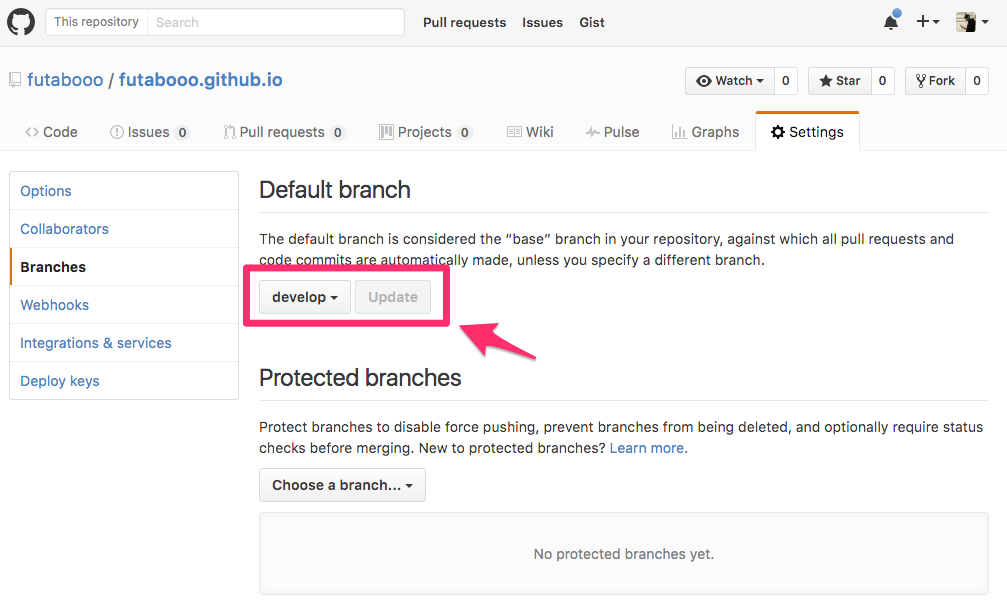
deployする
$ gulp clean && gulp build
$ gulp deploy
これでmasterブランチにはdistディレクトリのみがpushされるようになり、https://futabooo.github.io/ で表示できるようになる
参考
gh-pagesはプロジェクト用で、userやorganizationはmasterブランチじゃないとだめになってるらしい
https://help.github.com/articles/user-organization-and-project-pages/
ユーザ名の部分は適宜自分のgithubアカウントに変更していただければ。