IntelliJ 2016.1で検証していますが、PhpStormやAndroid Studioでもいけるはずです。
IDEで作業している時間の99%はエディタとにらめっこしているので、ここを最大化するのですがデフォルトのショートカットは
[Shift]+[Command]+[F12]
どうもなじめないので、変える方法を探してましたが、ようやく見つけたので共有
Preference > Keymap > Window > Active Tool Window > Hide Active Tool Window
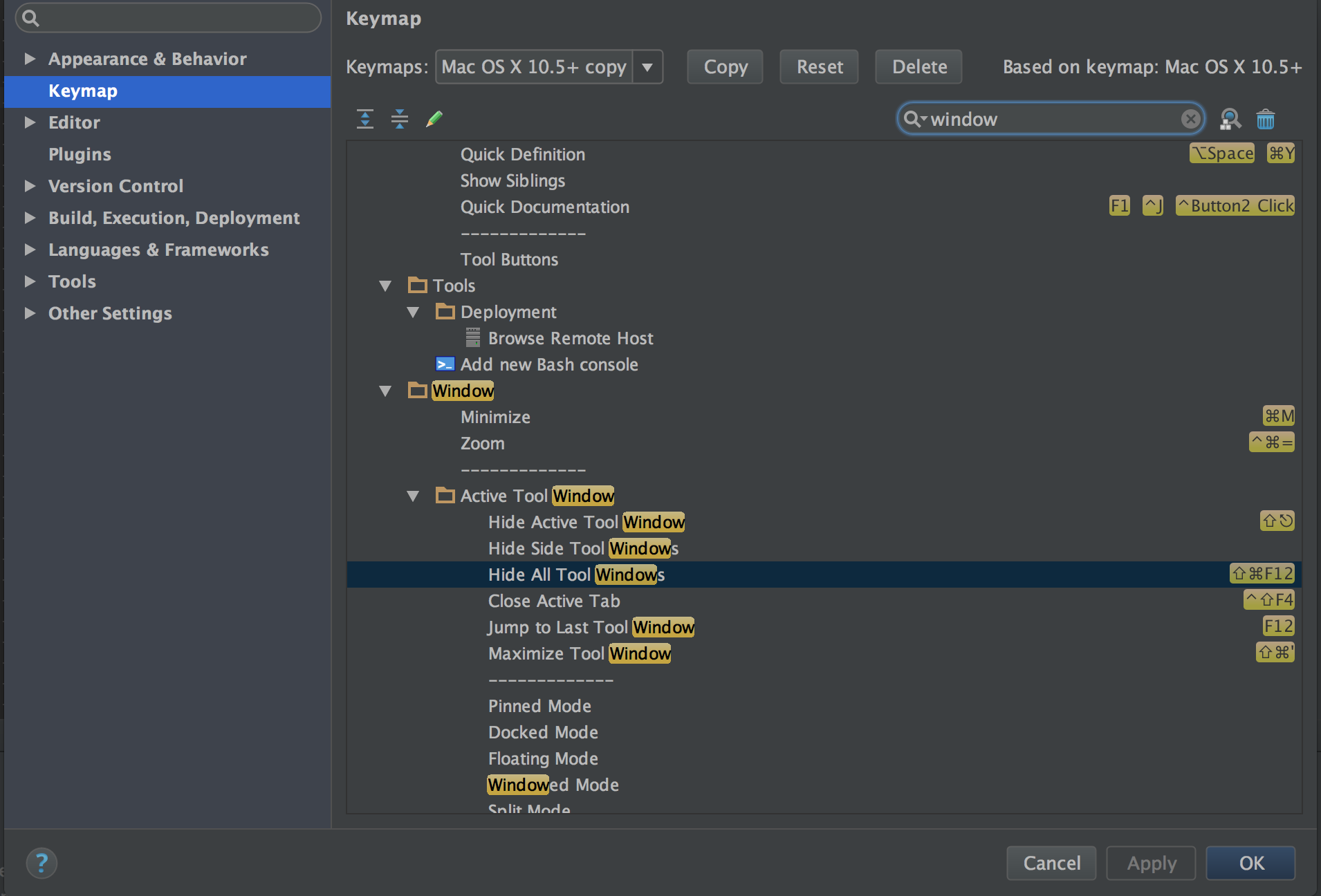
てっきりMaximizeとかToggleとかで検索に引っかかると思っていたんですが、Hideとは。アクションをなんでも検索できるのがIntelliJ系エディタのいいとこなんですが、そもそもキーワードをわかってないと探せない問題。
ちなみに私は
[Ctrl]+[Shift]+W
にバインドしてます。
快適〜。