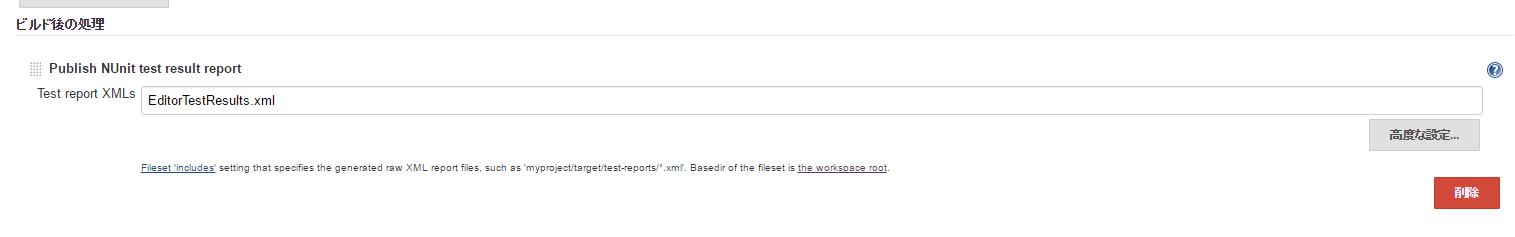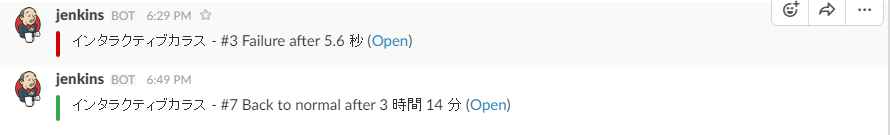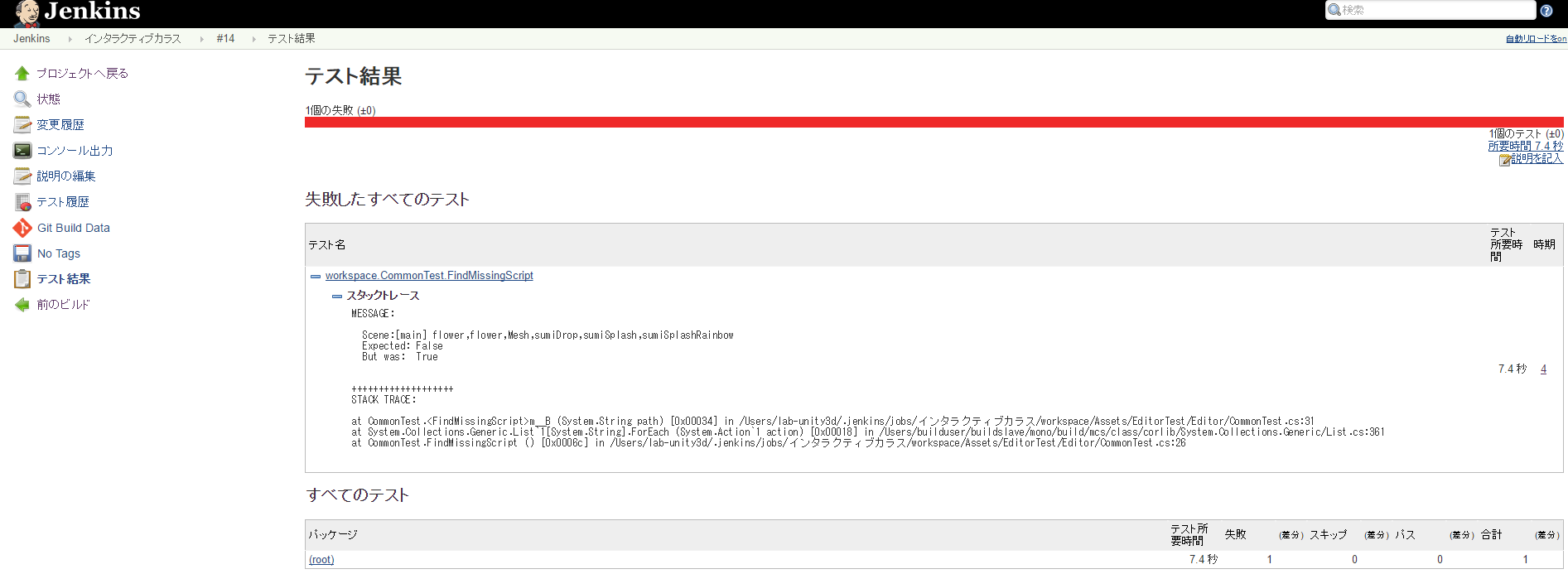Unity
Unityのスクリプトの実行はEditor Test Runnerがコマンドラインから呼べるのでCIしやすい
たとえばMissingScriptを見つけるこんなテストを用意しておく
Window → Editor Test Runner
で動作確認できる
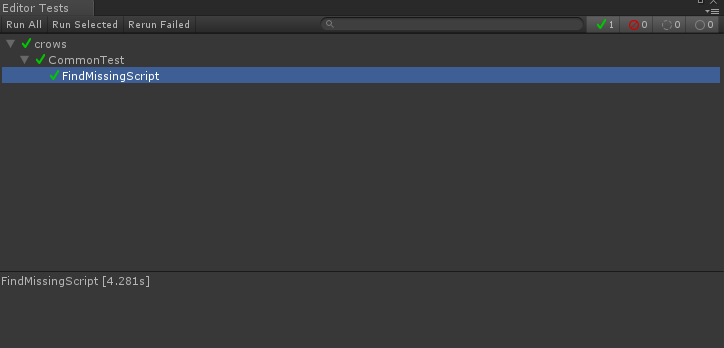
Jenkins
Unity3dBuilder Plugin
インストール
Jenkins2ではプラグインの設定メニューの位置が変わっているようなので注意
ジョブの設定
Invoke Unity3d Editor
上記記事に倣って設定し、コマンドライン引数でEditorTestRunnder
「Editor command line arguments」にUnityをバッチモードで起動するコマンドを指定
-quit -batchmode -runEditorTests
ちなみにUnityのプロジェクトフォルダがWORKSPACEのトップにない場合は -projectPath で指定してあげる
-projectPath $WORKSPACE/UnityProjectFolder -quit -batchmode -runEditorTests
If you do not specify -projectPath (case-sensitive), the plugin will use the current workspace.
NUnit Plugin
ジョブの設定
- [ビルド後の処理を追加] -> [Publish NUnit test result report]
- EditorTestResults.xml を指定
Slack通知