アプリが閉じた状態でのUniversal Links経由の起動を繰り返しデバッグしたい時のメモ
手順
-
EditScheme→Wait for executable to be launchedをチェック
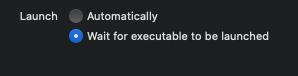
これによって、Runした時にアプリが自動で起動しなくなります -
アプリをRun(
Wait for executable to be launched) -
Terminalで以下のコマンドを実行
$ xcrun simctl terminate booted <bundle_identifier> && xcrun simctl openurl booted <url>
これによって常にアプリが閉じた状態で、Universal Links経由でアプリが起動するようになります。
繰り替えし確認したい場合は2と3を繰り返すことで可能となります。
解説
細かいコマンドの仕様はhelpやdocumentを参照してください。
-
xcrun simctl terminate booted <bundle_identifier>は対象のアプリをタスクキルするのと同様です -
xcrun simctl openurl booted urlはUniversal Links経由でアプリを起動します