はじめに
CircieCI 2 便利なんだけど、標準のチャット通知がわりとシンプルすぎて目が滑るため困る。
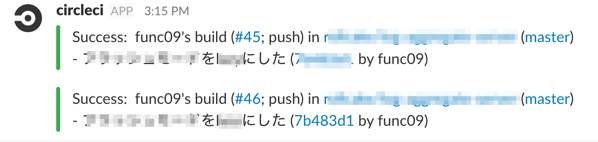
ワークフローを使っていると同じような通知が飛んできて、どのステップの通知なのかよくわからないし、自分でメッセージを作りつつ通知したい気持ちになった。
例
- run:
name: Slack
command: |
GIT_REVISION=`git show -s --format=%H`
PAYLOAD=`cat << EOS
{
"channel": "#test",
"username": "CI",
"icon_emoji": ":octocat:",
"text": "<!here|here> デプロイしたよ :docker:",
"attachments": [
{
"title": "Revision",
"color": "good",
"text": "<https://github.com/xxxxxx/xxxxxx/commit/$GIT_REVISION>"
}
]
}
EOS
`
curl -X POST --data-urlencode "payload=$PAYLOAD" $SLACK_WEBHOOK_URL

いいですね