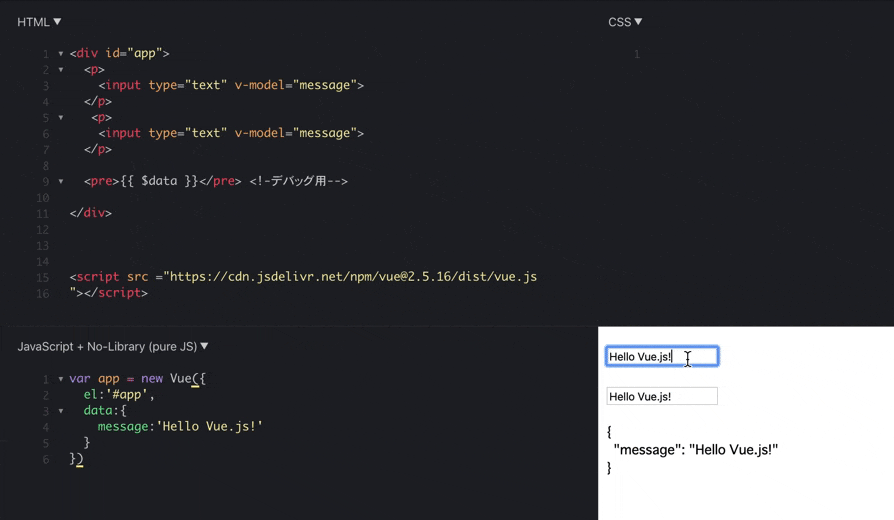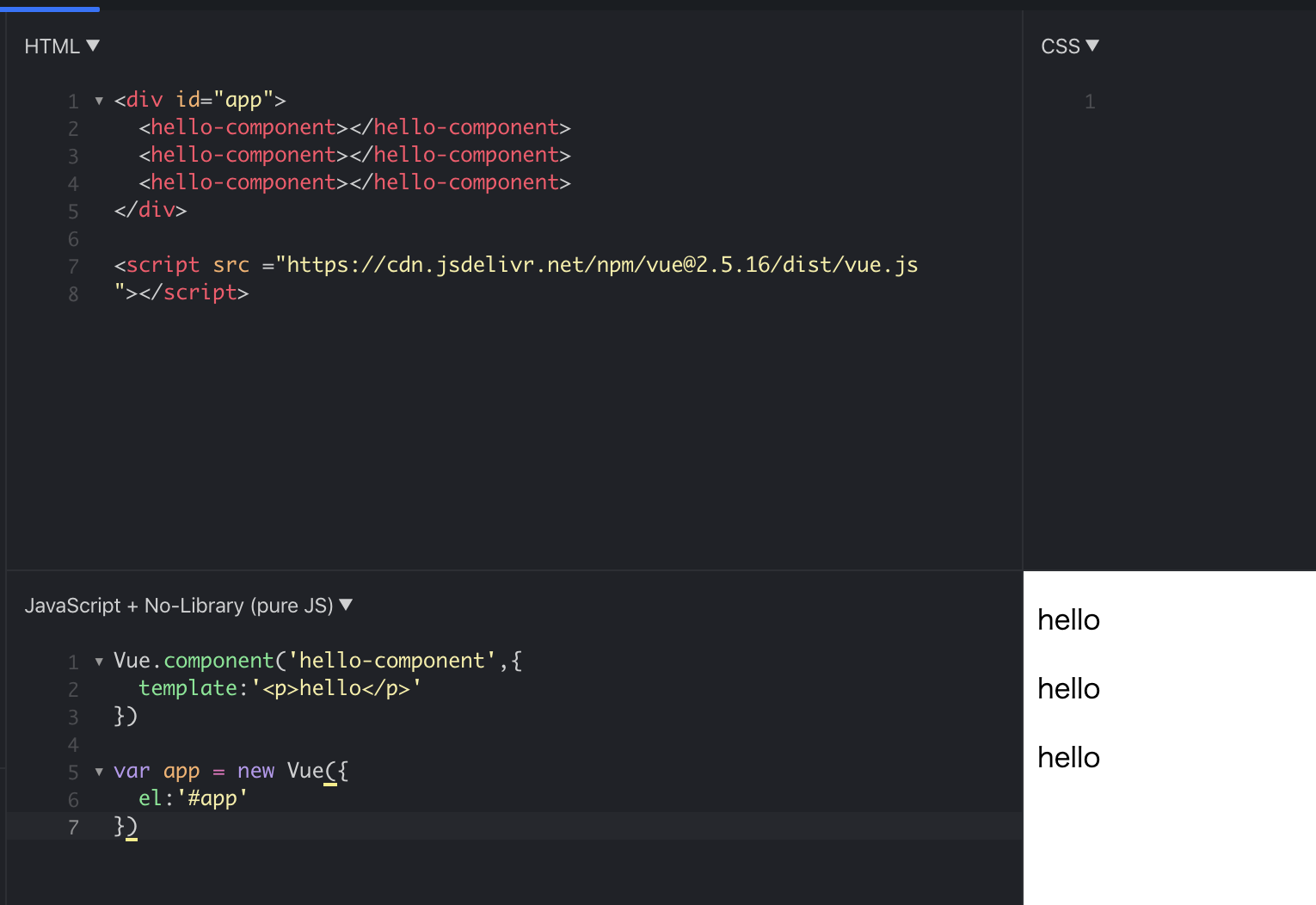Vue.js ディレクティブの基礎2
前回の記事はこちら
Vue.js ディレクティブの基礎1
双方向データバインディング v-model
jsfiddleで実際に記述しながら読むことをおすすめします。
双方向データバインディングでは
Vue.jsとhtmlが双方向に同期します。
dataオブジェクトの値変更→テンプレートの値変更
テンプレートの値変更→dataオブジェクトの値変更
サンプルコードを書いてみます。
index/html
<div id="app">
<p>
<input type="text" v-model="message">
</p>
<p>
<input type="text" v-model="message">
</p>
<pre>{{ $data }}</pre> <!-デバッグ用-->
</div>
<script src ="https://cdn.jsdelivr.net/npm/vue@2.5.16/dist/vue.js"></script>
index.js
var app = new Vue({
el:'#app',
data:{
message:'Hello Vue.js!'
}
})
上のinputタグで中身を書き換えると
Vue.jsのdataオブジェクトの中身が書き換わり
下のinputタグと同期するという流れです。
Vue.jsのdataオブジェクトを書き換えると
両方のinputタグの中身が同期して書き換わります。
コンポーネントとは
コンポーネントはページを構成するUI部品です。
よく使う機能をコンポーネント化することで
コードの可読性が良くなります。
helloと表示するコンポーネントを作成して
3回繰り返して表示してみましょう。
index/html
<div id="app">
<hello-component></hello-component>
<hello-component></hello-component>
<hello-component></hello-component>
</div>
<script src ="https://cdn.jsdelivr.net/npm/vue@2.5.16/dist/vue.js"></script>
index.js
Vue.component('hello-component',{
template:'<p>hello</p>'
})
var app = new Vue({
el:'#app'
})
コンポーネントはvueインスタンス作成よりも上に記述します。
ここまでで基本のディレクティブは終了です。
次回はこれまでの内容を利用してtodoアプリを作成します。