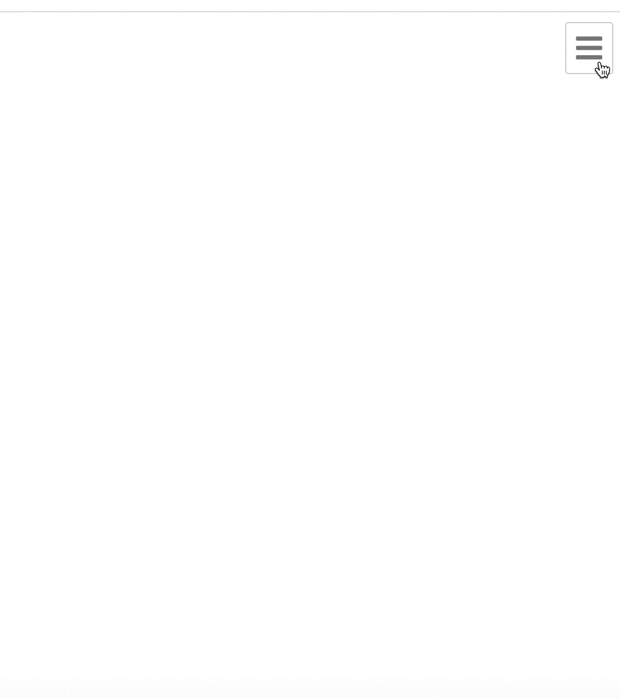CSSだけでアコーディオン×ハンバーガーメニューを作る
スマホ画面はヘッダーが小さくなり
押しにくいボタンになることが多いです。
そこでハンバーガーメニュー×アコーディオンを
使用してユーザー操作をしやすくしてあげましょう
ちなみにハンバーガーメニューとは以下のようなものです。
ハンバーガーのような見た目のアイコンを
押すと画面外からニュルッとメニューが出てきます。
JSなどを使用してリッチに作ることも可能ですが
ここではCSSのみで実装します。
ここでは+ボタンを押すことで親要素が広がって子要素が出てきます。
では実際のコードを見てみましょう
index.html
<div class="humb-menu">
<input id="gnav-input" type="checkbox">
<label for="gnav-input" id="gnav-btn">
<div i class="fas fa-bars"></div>
</label>
<div id="gnav-content">
<!-- タイトルを記載ください -->
<div class="humb-menu__title">title</div>
<label for="label1">
<!-- 親要素の名前 -->
<p>label</p><p>+</p>
</label>
<input type="checkbox" id="label1" class="cssacc" />
<div class="accshow">
<!-- 子要素の名前 -->
<p>content</p>
<p>content</p>
<p>content</p>
<p>content</p>
</div>
<label for="label2">
<p>label</p><p>+</p>
</label>
<input type="checkbox" id="label2" class="cssacc" />
<div class="accshow">
<p>content</p>
<p>content</p>
<p>content</p>
<p>content</p>
</div>
<label for="label3">
<p>label</p><p>+</p>
</label>
<input type="checkbox" id="label3" class="cssacc" />
<div class="accshow">
<p>content</p>
<p>content</p>
<p>content</p>
<p>content</p>
</div>
</div>
</div>
labelが親要素となりcontent部分が子要素となります。
必要に応じてpタグをaタグに変更してリンクなどにして使用ください。
ハンバーガーボタン部分はfontawsomeを使用しています。
index.css
# gnav-btn {
color: gray;
padding: 10px;
font-size: 30px;
position: fixed;
top: 10px;
right: 10px;
z-index: 100;
background-color: white;
border: solid 1px #d1caca;
border-radius: 3px;
}
#gnav-input:checked ~ #gnav-content {
top: 0;
}
#gnav-content {
position: fixed;
top: -100%;
left: 0;
z-index: 10;
transition: 0.3s;
width: 100%;
}
.humb-menu__title {
padding: 1.5rem;
}
.humb-menu label {
display: flex;
justify-content: space-between;
padding: 1.5rem;
cursor: pointer;
border-top: 0.5px solid #c7c5c5;
}
.humb-menu input {
display: none;
}
.humb-menu .accshow {
height: 0;
overflow: hidden;
}
.humb-menu .accshow p {
padding: 1.5rem;
}
.humb-menu .cssacc:checked + .accshow {
height: auto;
}
}
コードの記述量をへらすため必要最小限の記載にしています。
必要に応じて装飾を加えてください。
動作としてはhtmlで非表示のチェックボックスを設置し
チェックの有無で動作するシンプルな内容です。