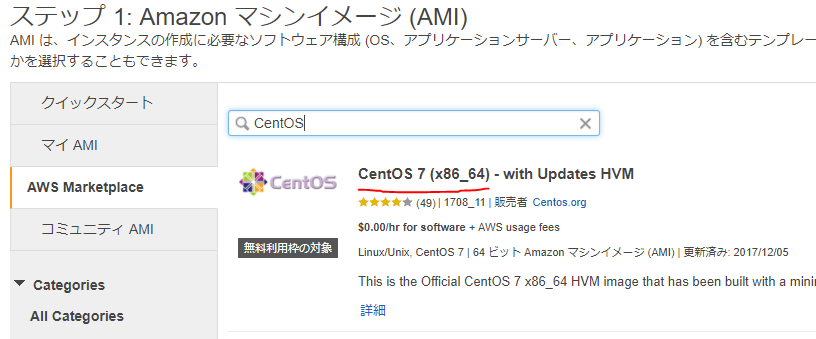この投稿はSilbird Advent Calendar 2017の13日目の記事です。
こんにちは、9日目の記事内で謎の出演を果たしてしまった忍者です(?)
社内Slackで面白そうなネタが流れてきたので、やっぱり何事も試してみねーとわかんねーよな!!というわけでCrowi-Plus( https://github.com/weseek/crowi-plus )をAWS上に構築した手順を備忘録ついでに記します
ホントは当時弊社にいる光のアルバイトがDockerで色々やっていて、便乗流行りに乗ってDockerでどっかーんとしたかったんですが、所々あっていつもの方式でTryすることに
この時とりあえず試用目的だし動けばいいやレベルで作ってたので所々悪手があります。。。
下ごしらえ
まずはインスタンスをブッ立ってて必要なものを入れていきます
Make a Machine
update!
$ sudo yum update
git wget (nano)
$ sudo yum install git wget nano
何故なら僕はnano派なのです
Node Version Manager
https://github.com/creationix/nvm
を読むとインストールスクリプトがあるのでありがたく実行
$ curl -o- https://raw.githubusercontent.com/creationix/nvm/v0.33.7/install.sh | bash
% Total % Received % Xferd Average Speed Time Time Time Current
Dload Upload Total Spent Left Speed
100 12540 100 12540 0 0 47282 0 --:--:-- --:--:-- --:--:-- 47320
=> Downloading nvm from git to '/home/centos/.nvm'
=> Cloning into '/home/centos/.nvm'...
remote: Counting objects: 264, done.
remote: Compressing objects: 100% (229/229), done.
remote: Total 264 (delta 31), reused 107 (delta 25), pack-reused 0
Receiving objects: 100% (264/264), 116.48 KiB | 0 bytes/s, done.
Resolving deltas: 100% (31/31), done.
Note: checking out '65f0572bdc5c618f747df4b1e70a76fbc0174b82'.
You are in 'detached HEAD' state. You can look around, make experimental
changes and commit them, and you can discard any commits you make in this
state without impacting any branches by performing another checkout.
If you want to create a new branch to retain commits you create, you may
do so (now or later) by using -b with the checkout command again. Example:
git checkout -b new_branch_name
=> Compressing and cleaning up git repository
=> Appending nvm source string to /home/centos/.bashrc
=> Appending bash_completion source string to /home/centos/.bashrc
=> Close and reopen your terminal to start using nvm or run the following to use it now:
export NVM_DIR="$HOME/.nvm"
[ -s "$NVM_DIR/nvm.sh" ] && \. "$NVM_DIR/nvm.sh" # This loads nvm
[ -s "$NVM_DIR/bash_completion" ] && \. "$NVM_DIR/bash_completion" # This loads nvm bash_completion
よきに.bashrcまで弄ってくれるのでexitして再接続
Node and NPM via NVM
Crowi-Plusでは6.xを使えと書いてあるので、とりまその系列の最新を入れる
$ nvm install 6
Downloading and installing node v6.12.2...
Downloading https://nodejs.org/dist/v6.12.2/node-v6.12.2-linux-x64.tar.xz...
######################################################################## 100.0%
Computing checksum with sha256sum
Checksums matched!
Now using node v6.12.2 (npm v3.10.10)
Creating default alias: default -> 6.12.2 (-> v6.12.2)
ちなみにインストール可能なバージョンはls-remoteで確認可能
$ nvm ls-remote
v0.1.14
<--中略-->
v6.12.1 (LTS: Boron)
v6.12.2 (Latest LTS: Boron)
v7.0.0
<--中略-->
v9.2.1
とりあえず実行してみて正常に入ったかどうか
$ node
> ^C
(To exit, press ^C again or type .exit)
> ^C
$ npm
Usage: npm <command>
where <command> is one of:
access, adduser, bin, bugs, c, cache, completion, config,
ddp, dedupe, deprecate, dist-tag, docs, edit, explore, get,
help, help-search, i, init, install, install-test, it, link,
list, ln, login, logout, ls, outdated, owner, pack, ping,
prefix, prune, publish, rb, rebuild, repo, restart, root,
run, run-script, s, se, search, set, shrinkwrap, star,
stars, start, stop, t, tag, team, test, tst, un, uninstall,
unpublish, unstar, up, update, v, version, view, whoami
npm <cmd> -h quick help on <cmd>
npm -l display full usage info
npm help <term> search for help on <term>
npm help npm involved overview
Specify configs in the ini-formatted file:
/home/centos/.npmrc
or on the command line via: npm <command> --key value
Config info can be viewed via: npm help config
npm@3.10.10 /home/centos/.nvm/versions/node/v6.12.2/lib/node_modules/npm
大丈夫っぽい、だがしかし、npmは4.xを使えとの事なのでnpmをアップデートする
$ npm install -g npm@4.6.1
Yarn
npmで入れる
なんかネイティブインストールを推奨されるが気にせず入れる
$ npm install -g yarn
npm WARN deprecated yarn@1.3.2: It is recommended to install Yarn using the native installation method for your environment. See https://yarnpkg.com/en/docs/install
/home/centos/.nvm/versions/node/v6.12.2/bin/yarn -> /home/centos/.nvm/versions/node/v6.12.2/lib/node_modules/yarn/bin/yarn.js
/home/centos/.nvm/versions/node/v6.12.2/bin/yarnpkg -> /home/centos/.nvm/versions/node/v6.12.2/lib/node_modules/yarn/bin/yarn.js
/home/centos/.nvm/versions/node/v6.12.2/lib
└── yarn@1.3.2
MongoDB
yumで入れ…たいところですが、
$ yum search mongo
Loaded plugins: fastestmirror
Determining fastest mirrors
* base: ftp.iij.ad.jp
* extras: ftp.iij.ad.jp
* updates: ftp.iij.ad.jp
====== N/S matched: mongo ======
google-noto-sans-mongolian-fonts.noarch : Sans Mongolian font
autocorr-mn.noarch : Mongolian auto-correction rules
hunspell-mn.noarch : Mongolian hunspell dictionaries
hyphen-mn.noarch : Mongolian hyphenation rules
Name and summary matches only, use "search all" for everything.
標準のrepoにはないので公式ドキュメント( https://docs.mongodb.com/manual/tutorial/install-mongodb-on-red-hat/ )を参考に
$ sudo nano /etc/yum.repos.d/mongodb-org-3.6.repo
[mongodb-org-3.6]
name=MongoDB Repository
baseurl=https://repo.mongodb.org/yum/redhat/$releasever/mongodb-org/3.6/x86_64/
gpgcheck=1
enabled=1
gpgkey=https://www.mongodb.org/static/pgp/server-3.6.asc
$ sudo yum install mongodb-org
起動して、自動起動入れて、ちゃんと上がったか確認
$ sudo systemctl start mongod
$ sudo systemctl enable mongod
$ sudo systemctl status mongod
● mongod.service - High-performance, schema-free document-oriented database
Loaded: loaded (/usr/lib/systemd/system/mongod.service; enabled; vendor preset: disabled)
Active: active (running) since Tue 2017-12-12 10:11:08 UTC; 21s ago
Docs: https://docs.mongodb.org/manual
Main PID: 2572 (mongod)
CGroup: /system.slice/mongod.service
└─2572 /usr/bin/mongod -f /etc/mongod.conf
Dec 12 10:11:08 ip-172-31-2-118.ap-northeast-1.compute.internal systemd[1]: Starting High-performance, schema-free document-oriented database...
Dec 12 10:11:08 ip-172-31-2-118.ap-northeast-1.compute.internal systemd[1]: Started High-performance, schema-free document-oriented database.
Dec 12 10:11:08 ip-172-31-2-118.ap-northeast-1.compute.internal mongod[2568]: about to fork child process, waiting until server is ready for connections.
Dec 12 10:11:08 ip-172-31-2-118.ap-northeast-1.compute.internal mongod[2568]: forked process: 2572
Dec 12 10:11:09 ip-172-31-2-118.ap-northeast-1.compute.internal mongod[2568]: child process started successfully, parent exiting
とりあえず動いてるっぽいですね
本当ならここで認証を掛けた方がいいが割愛
本体導入
Crowi-Plus
とりあえず何も考えず/usr/localにドン
$ cd /usr/local/
$ sudo git clone -b v2.2.4 https://github.com/weseek/crowi-plus.git
Cloning into 'crowi-plus'...
remote: Counting objects: 12867, done.
remote: Compressing objects: 100% (39/39), done.
remote: Total 12867 (delta 24), reused 25 (delta 12), pack-reused 12816
Receiving objects: 100% (12867/12867), 5.02 MiB | 2.88 MiB/s, done.
Resolving deltas: 100% (9120/9120), done.
Note: checking out '2f4a462e2d5493b3f8dda65bd5d5dcb9b81f3c7e'.
You are in 'detached HEAD' state. You can look around, make experimental
changes and commit them, and you can discard any commits you make in this
state without impacting any branches by performing another checkout.
If you want to create a new branch to retain commits you create, you may
do so (now or later) by using -b with the checkout command again. Example:
git checkout -b new_branch_name
yarnしていく…が権限がないのでo+w
$ cd crowi-plus
$ sudo chmod -R o+w ./
$ yarn
yarn install v1.3.2
[1/5] Validating package.json...
[2/5] Resolving packages...
[3/5] Fetching packages...
warning Pattern ["options@latest"] is trying to unpack in the same destination "/home/centos/.cache/yarn/v1/npm-options-0.0.6-ec22d312806bb53e731773e7cdaefcf1c643128f" as pattern ["options@>=0.0.5"]. This could result in a non deterministic behavior, skipping.
info fsevents@1.1.2: The platform "linux" is incompatible with this module.
info "fsevents@1.1.2" is an optional dependency and failed compatibility check. Excluding it from installation.
[4/5] Linking dependencies...
[5/5] Building fresh packages...
Done in 18.84s.
Build the clientしてみる
$ npm run build:prod
> crowi-plus@2.2.4 prebuild:prod /usr/local/crowi-plus
> npm run plugin:def
> crowi-plus@2.2.4 plugin:def /usr/local/crowi-plus
> node bin/generate-plugin-definitions-source.js
> crowi-plus@2.2.4 build:prod /usr/local/crowi-plus
> npm run clean && webpack --config config/webpack.prod.js --progress --profile --bail
> crowi-plus@2.2.4 clean /usr/local/crowi-plus
> npm run clean:js && npm run clean:dll && npm run clean:report
> crowi-plus@2.2.4 clean:js /usr/local/crowi-plus
> rimraf -- public/js
> crowi-plus@2.2.4 clean:dll /usr/local/crowi-plus
> rimraf -- public/dll
> crowi-plus@2.2.4 clean:report /usr/local/crowi-plus
> rimraf -- report
9844ms building modules
34ms sealing
1ms optimizing
0ms basic module optimization
9ms module optimization
3ms advanced module optimization
11ms basic chunk optimization
0ms chunk optimization
0ms advanced chunk optimization
1ms module and chunk tree optimization
0ms chunk modules optimization
0ms advanced chunk modules optimization
16ms module reviving
6ms module order optimization
9ms module id optimization
4ms chunk reviving
0ms chunk order optimization
30ms chunk id optimization
46ms hashing
1ms module assets processing
102ms chunk assets processing
2ms additional chunk assets processing
0ms recording
19893ms additional asset processing
4035ms chunk asset optimization
41ms asset optimization
664ms emitting
Hash: 7f5d042ebb8626bd35a5
Version: webpack 3.8.1
Time: 34595ms
Asset Size Chunks Chunk Names
c7e698a4d0956f4a939f42a05685bbf5.ttf 241 kB [emitted]
1d71438462d532b62b05cdd7e6d7197d.eot 88.1 kB [emitted]
0f3da1edf1b5c6a94a6ad948a7664451.eot 89.9 kB [emitted]
58153ac7194e141d1e73ea88c6b63861.eot 75.7 kB [emitted]
e7acc589bb558fe58936a853f570193c.woff 114 kB [emitted]
2da39ecf9246383937da11b44b7bd9b4.ttf 288 kB [emitted] [big]
e74f0128884561828ce8c9cf5c284ab8.woff 98.6 kB [emitted]
8256cfd7e4017a7690814879409212cd.ttf 238 kB [emitted]
1cb8e94f1185f1131a0c895165998f2b.woff 116 kB [emitted]
f3565095e6c9158140444970f5a2c5ed.ttf 285 kB [emitted] [big]
6b058fc2634b01d837c3432316c3141f.woff 98.8 kB [emitted]
72217712eb8d28872e7069322f3fda23.eot 75.7 kB [emitted]
0.ba95229729d9c3288982.chunk.js 475 kB 0 [emitted] [big]
app.d06471008c16711a5c23.bundle.js 107 kB 1 [emitted] app
legacy-presentation.91e5190bbc7070c501cf.bundle.js 128 kB 2 [emitted] legacy-presentation
legacy.9e66c701e69b68c37da4.bundle.js 15.5 kB 3 [emitted] legacy
legacy-form.2158020681ab9c9594d4.bundle.js 12.2 kB 4 [emitted] legacy-form
plugin.3d735e1a1885dc82f83c.bundle.js 801 bytes 5 [emitted] plugin
legacy-admin.63b1400f4fd2804ea133.bundle.js 1.17 kB 6 [emitted] legacy-admin
commons.6ab1fa7932ce61a8511a.bundle.js 2.12 MB 7 [emitted] [big] commons
style.43b6f8c002a124cccd0d.bundle.js 234 kB 8 [emitted] style
style-presentation.d78eac4f7e3bbfddf940.bundle.js 9.76 kB 9 [emitted] style-presentation
[320] ./resource/js/app.js 5.2 kB {1} [built]
factory:236ms building:990ms = 1226ms
[331] ./resource/js/util/Crowi.js 8.63 kB {1} [built]
[] -> factory:208ms building:1572ms = 1780ms
[357] ./resource/js/util/CrowiRenderer.js 6.09 kB {1} [built]
[] -> factory:209ms building:1609ms = 1818ms
[538] ./resource/js/util/PreProcessor/Linker.js 1.43 kB {1} [built]
[] -> factory:453ms building:1473ms = 1926ms
[972] ./resource/js/legacy/crowi.js 28.8 kB {3} [built]
factory:231ms building:1148ms dependencies:0ms = 1379ms
[992] ./resource/js/legacy/crowi-form.js 20.4 kB {4} [built]
factory:232ms building:1182ms dependencies:2076ms = 3490ms
[994] ./resource/js/legacy/thirdparty-js/jquery.selection.js 13 kB {4} [built]
[] -> factory:23ms building:1821ms dependencies:0ms = 1844ms
[997] ./resource/js/legacy/crowi-admin.js 1.52 kB {6} [built]
factory:232ms building:1027ms dependencies:1ms = 1260ms
[998] ./resource/js/legacy/crowi-presentation.js 2 kB {2} [built]
factory:232ms building:1013ms dependencies:1ms = 1246ms
[1015] ./resource/js/plugin.js 1.95 kB {5} [built]
factory:231ms building:1006ms = 1237ms
[1016] ./tmp/plugins/plugin-definitions.js 106 bytes {5} [optional] [built]
[] -> factory:199ms building:1816ms = 2015ms
[1017] ./resource/styles/index.js 88 bytes {8} [built]
factory:232ms building:1016ms = 1248ms
[1018] ./resource/css/crowi.scss 1.16 kB {8} [built]
[] -> factory:1394ms building:11ms dependencies:608ms = 2013ms
[1023] ./resource/styles/presentation.js 51 bytes {9} [built]
factory:32ms building:1151ms = 1183ms
[1024] ./resource/css/crowi-reveal.scss 1.18 kB {9} [built]
[] -> factory:1432ms building:24ms dependencies:620ms = 2076ms
+ 1017 hidden modules
エラーは見えなかったので起動してみる
$ MONGO_URI=mongodb://localhost/crowi npm run server:prod
> crowi-plus@2.2.4 server:prod /usr/local/crowi-plus
> node app.js --production | pino-clf common
Warning: connect.session() MemoryStore is not
designed for a production environment, as it will leak
memory, and will not scale past a single process.
Warnは見えるがエラーは見えないので動いているっぽいのでブラウザで確認する
どこのポートで待ち受けてるのか知りたいので一旦BGに移してnetstatで確認する
^Z
[1]+ Stopped MONGO_URI=mongodb://localhost/crowi npm run server:prod
$ bg
[1]+ MONGO_URI=mongodb://localhost/crowi npm run server:prod &
$ sudo netstat -ap | grep node
tcp 0 0 localhost:53518 localhost:27017 ESTABLISHED 4751/node
tcp 0 0 localhost:53510 localhost:27017 ESTABLISHED 4751/node
tcp 0 0 localhost:53514 localhost:27017 ESTABLISHED 4751/node
tcp 0 0 localhost:53512 localhost:27017 ESTABLISHED 4751/node
tcp 0 0 localhost:53516 localhost:27017 ESTABLISHED 4751/node
tcp6 0 0 [::]:hbci [::]:* LISTEN 4751/node
hbci(3000)で待ち受けてるっぽいので、アクセスすると

セットアップ画面と無事ご対面!
ただ、PASSWORD_SEEDを設定してないのでこのままセットアップを進めるのはログインできなくなりそうで怖いので一旦サービス化するとともに設定も煮詰める。
$ fg
^C
サービス化
うっかりnvmを使ってしまったのでそのままだと動かない
なのでExecStartのパスをちょっと弄る
nodeがどこにあるのか調べて
$ nvm which 6
/home/centos/.nvm/versions/node/v6.12.2/bin/node
そのパスをそのまま使う(悪手)
[Unit]
Description=Crowi
After=network.target mongod.service
[Service]
WorkingDirectory=/usr/local/crowi-plus
EnvironmentFile=/etc/sysconfig/crowi
ExecStart=/home/centos/.nvm/versions/node/v6.12.2/bin/npm run server:prod
[Install]
WantedBy=multi-user.target
また、Crowiの設定はEnvなので、EnvironmentFileで指定したファイルにEnvの内容を書き込む
PORT=3000
NODE_ENV=production
MONGO_URI="mongodb://localhost/crowi"
PASSWORD_SEED=hogehoge
SECRET_TOKEN=fugafuga
PATH=/home/centos/.nvm/versions/node/v6.12.2/bin:/sbin:/bin:/usr/sbin:/usr/bin
ここで、PASSWORD_SEEDとSECRET_TOKENを適切に設定する
設定ファイルを書き終わったら起動して、自動起動設定をして、様子を見てみる
$ sudo systemctl start crowi
$ sudo systemctl enable crowi
Created symlink from /etc/systemd/system/multi-user.target.wants/crowi.service to /etc/systemd/system/crowi.service.
$ sudo systemctl status crowi
● crowi.service - Crowi
Loaded: loaded (/etc/systemd/system/crowi.service; enabled; vendor preset: disabled)
Active: active (running) since Tue 2017-12-12 10:59:40 UTC; 9s ago
Main PID: 5018 (npm)
CGroup: /system.slice/crowi.service
├─5018 npm
├─5028 sh -c node app.js --production | pino-clf common
├─5029 node app.js --production
└─5030 node /usr/local/crowi-plus/node_modules/.bin/pino-clf common
Dec 12 10:59:40 ip-172-31-2-118.ap-northeast-1.compute.internal systemd[1]: Started Crowi.
Dec 12 10:59:40 ip-172-31-2-118.ap-northeast-1.compute.internal systemd[1]: Starting Crowi...
Dec 12 10:59:41 ip-172-31-2-118.ap-northeast-1.compute.internal npm[5018]: > crowi-plus@2.2.4 server:prod /usr/local/crowi-plus
Dec 12 10:59:41 ip-172-31-2-118.ap-northeast-1.compute.internal npm[5018]: > node app.js --production | pino-clf common
Dec 12 10:59:42 ip-172-31-2-118.ap-northeast-1.compute.internal npm[5018]: Warning: connect.session() MemoryStore is not
Dec 12 10:59:42 ip-172-31-2-118.ap-northeast-1.compute.internal npm[5018]: designed for a production environment, as it will leak
Dec 12 10:59:42 ip-172-31-2-118.ap-northeast-1.compute.internal npm[5018]: memory, and will not scale past a single process.
無事Activeになったので改めて初期設定を進める
この時登録したアカウントが初代Adminとなる
アップデート
アップデートはDBに変更がない限り
git pull
yarn
npm start
するだけなのでらくちん!
あとがき
かなり駆け足で記していきましたが、一通り構築手順をまとめた(つもり)です
ただの構築記事なのでアレですが、誰かのCrowiライフの第一歩のお手伝いが出来れば幸いです
明日はQiita:TeamからCrowiに記事をお引越しする記事を光のアルバイトが書いてくれます!(予定)