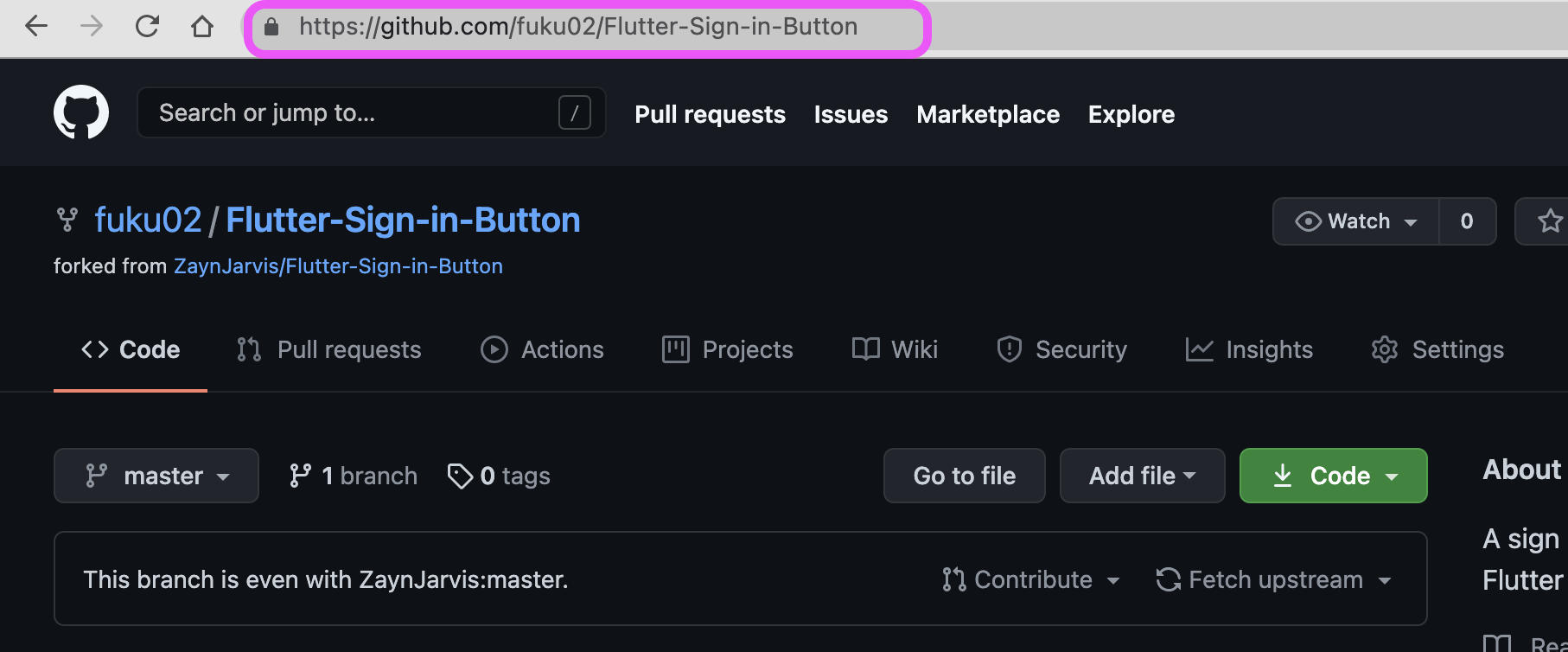pub.dev のパッケージをカスタマイズする時に便利な方法を見つけたので紹介します!
パッケージを使っていて、自分用の独自機能を追加したくなったり、バグを見つけて直したくなったりすることがあるかと思います。
そんな時に使えるのが、 今回の「Git でフォークしてカスタマイズ」です。
このやり方だと pub.devに公開されたパッケージからの入れ替えも簡単で flutter コード上は同じような扱いになります。さらにメンテナンス性も上がるのでかなりオススメです。
やり方
pub.dev さからカスタマイズしたパッケージのページにアクセスします。

右サイドバーの Repository(GitHub) から GitHub のページに行きます。
GitHubにログインして、右上の Fork ボタンを押して、フォークします。
フォークしてできたリポジトリのURLをコピーします。
pubspec.yaml を開き、先ほどのURLで置き換えます。
dependencies:
flutter:
sdk: flutter
Flutter-Sign-in-Button:
git: https://github.com/fuku02/Flutter-Sign-in-Button # ←フォークしてできたリポジトリ
git: repository urlと記述することでパッケージの参照元を変更できます。
これで、フォークしたリポジトリが Flutter で使えるようになりました。
あとは、リポジトリをクローンしてカスタマイズしていくだけです。
おわりに
pubspec.yaml で GitのURLを指定できることを、今回初めて知りました。
チーム内での共有も楽になるので、パッケージのカスタマイズをしやすくなりますね。
Twitter でも Flutter や Unity の情報をつぶやいてるので、
よろしければフォローお願いします。