会議室・備品の画像を変更する
会議室や備品を作成すると、画像が以下のようになり、一覧で見たときにどれがどの会議室かよくわかりません。

Azure Active Directoryから変更
ExchangeOnlineからだと変更できないので、Azure Active Directoryから変更します。
Azure Active Directoryに管理者でログインして[ユーザー]-[すべてのユーザー]を表示し、会議室を検索します。
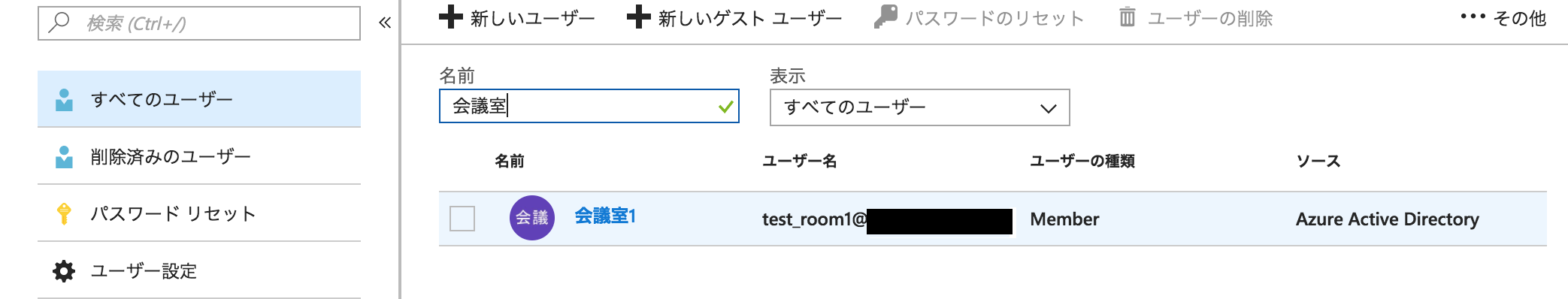
会議室名のリンクをクリックして、左側メニューの[プロファイル]をクリックします。
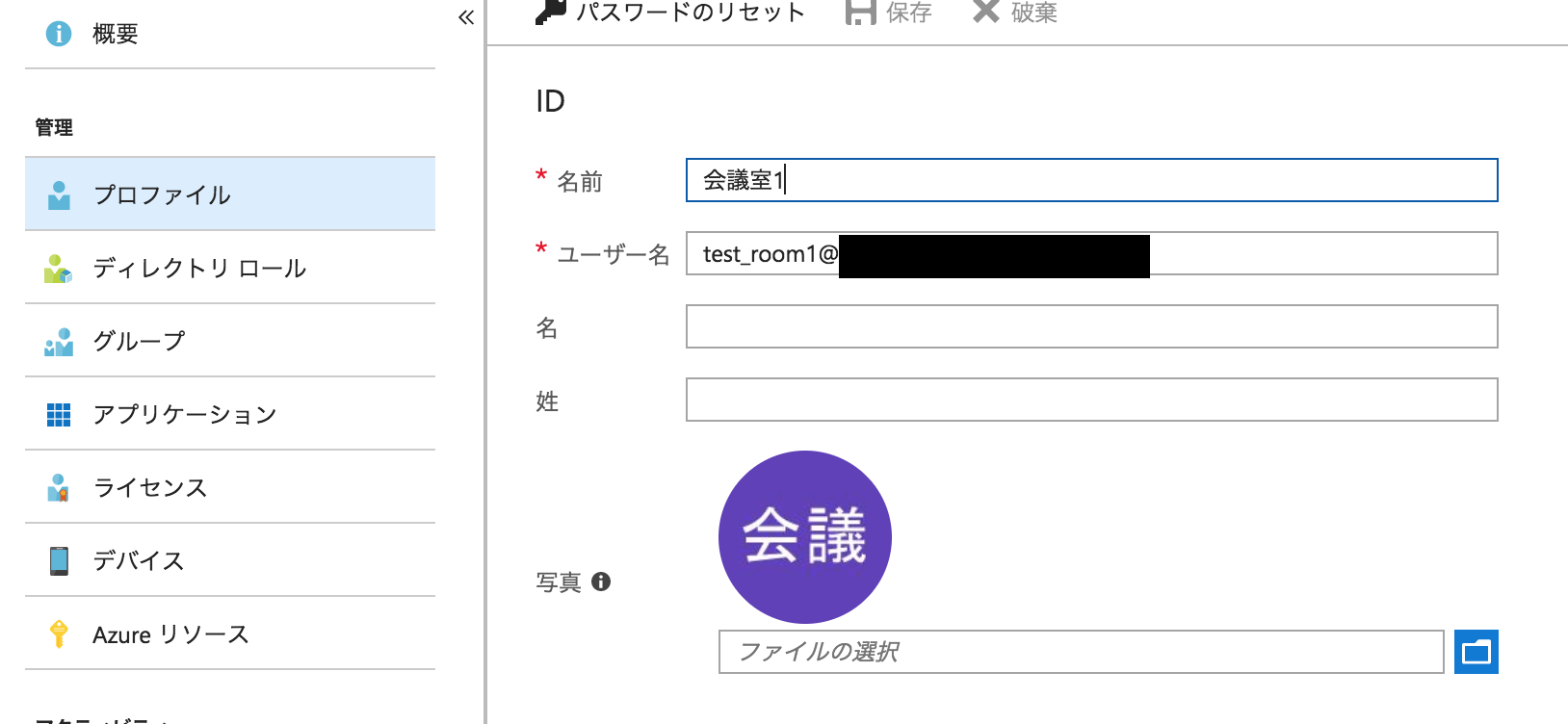
写真のところので設定したい画像をアップロードして、画面上部の[保存]をクリックすればOKです。画像ファイルは100KB以下である必要があるようです。