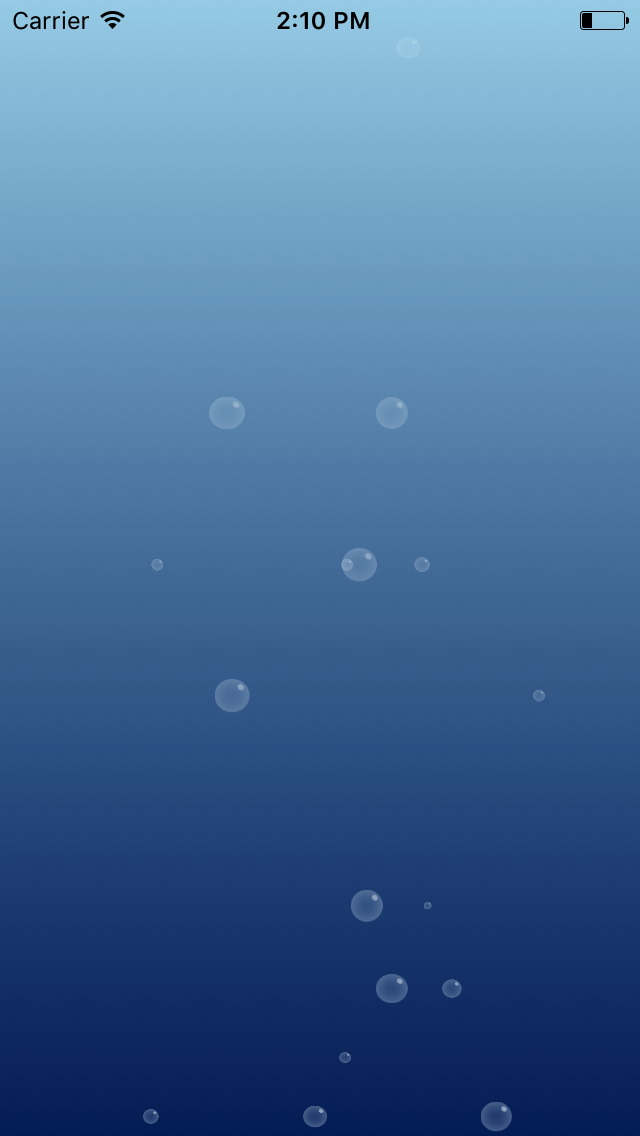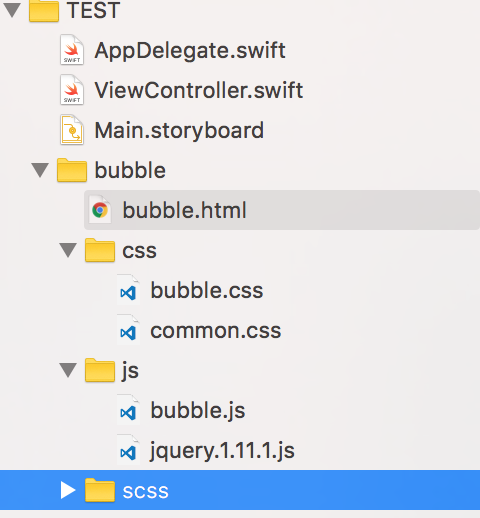やりたいこと
とある画面のバックグラウンドでアニメーションを再生したい。
アニメーションネイティブ実装が面倒で、iOS, Android共通で表示したかったので、htmlファイルをwebviewで表示させる方法を選択しました。
完成イメージ
今回ハマったこと
出来たhtmlファイルはchrome等では表示されるのに、iOSでは読み込むと表示されませんでした。
結論から言うとhtml側のpathの問題でした。
xcodeに取り込んだ場合、フォルダ構成が異なるようです。
取り込んだhtmlソースのフォルダ
問題のhtmlファイルのパス
bubble.html
<!DOCTYPE html>
<html lang="en">
<head>
<meta charset="UTF-8">
<link rel="stylesheet" type="text/css" href="css/common.css" media="all">
<link rel="stylesheet" type="text/css" href="css/bubble.css" media="all">
<script type="text/javascript" src="js/jquery.1.11.1.js"></script>
<script type="text/javascript" src="js/bubble.js"></script>
</head>
<body>
<div class="field"></div>
</body>
</html>
フォルダ構成的にhref="css/common.css", "js/bubble.js"で正しそうなのですが(実際はローカルにフォルダおいてchrome等で見てたときはこれでOKだった)、インストールされるアプリを見てみると、パッケージディレクトリでは異なるそうで、パスの変更が必要です。
以下、パスの変更版
bubble.html
<!DOCTYPE html>
<html lang="en">
<head>
<meta charset="UTF-8">
<link rel="stylesheet" type="text/css" href="./common.css" media="all">
<link rel="stylesheet" type="text/css" href="./bubble.css" media="all">
<script type="text/javascript" src="./jquery.1.11.1.js"></script>
<script type="text/javascript" src="./bubble.js"></script>
</head>
<body>
<div class="field"></div>
</body>
</html>
veiwcontrollerの実装
ローカルファイルなのでwkwebviewにはしてません。
class ViewController: UIViewController {
let bubblePath = Bundle.main.path(forResource: "bubble", ofType: "html")
var webView: UIWebView!
override func viewDidLoad() {
super.viewDidLoad()
webView = UIWebView(frame: self.view.frame)
self.view.addSubview(webView)
// Do any additional setup after loading the view, typically from a nib.
let request = URL(fileURLWithPath: bubblePath!)
let req = URLRequest(url: request)
webView.loadRequest(req)
}
override func didReceiveMemoryWarning() {
super.didReceiveMemoryWarning()
// Dispose of any resources that can be recreated.
}
}
これでうまく表示されます( ❛⃘ ∨ ❜⃘⃘ )੭⁂