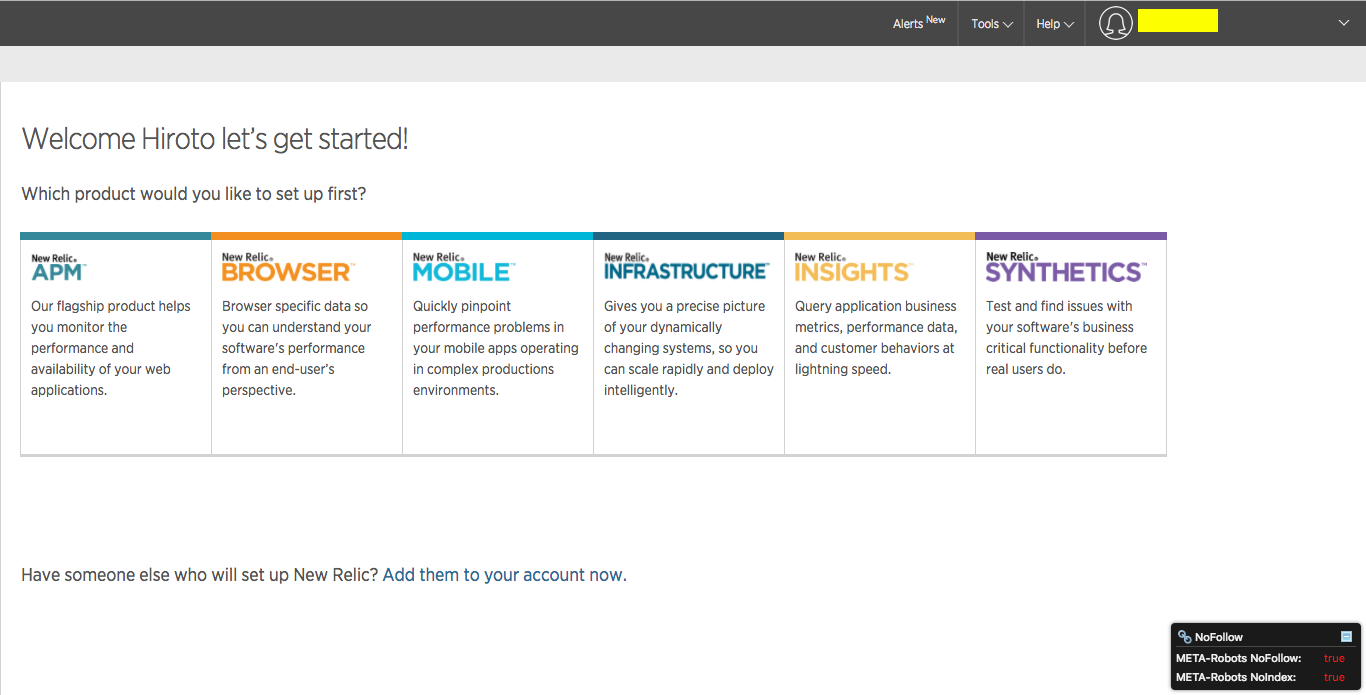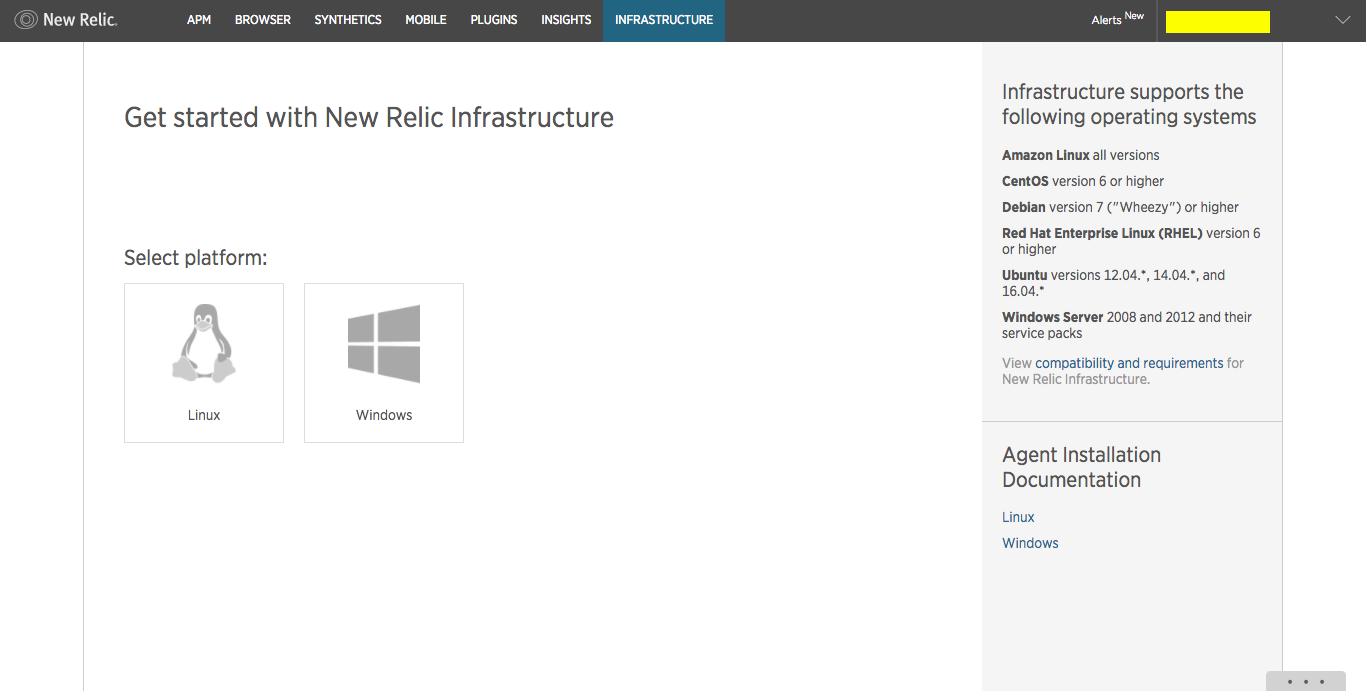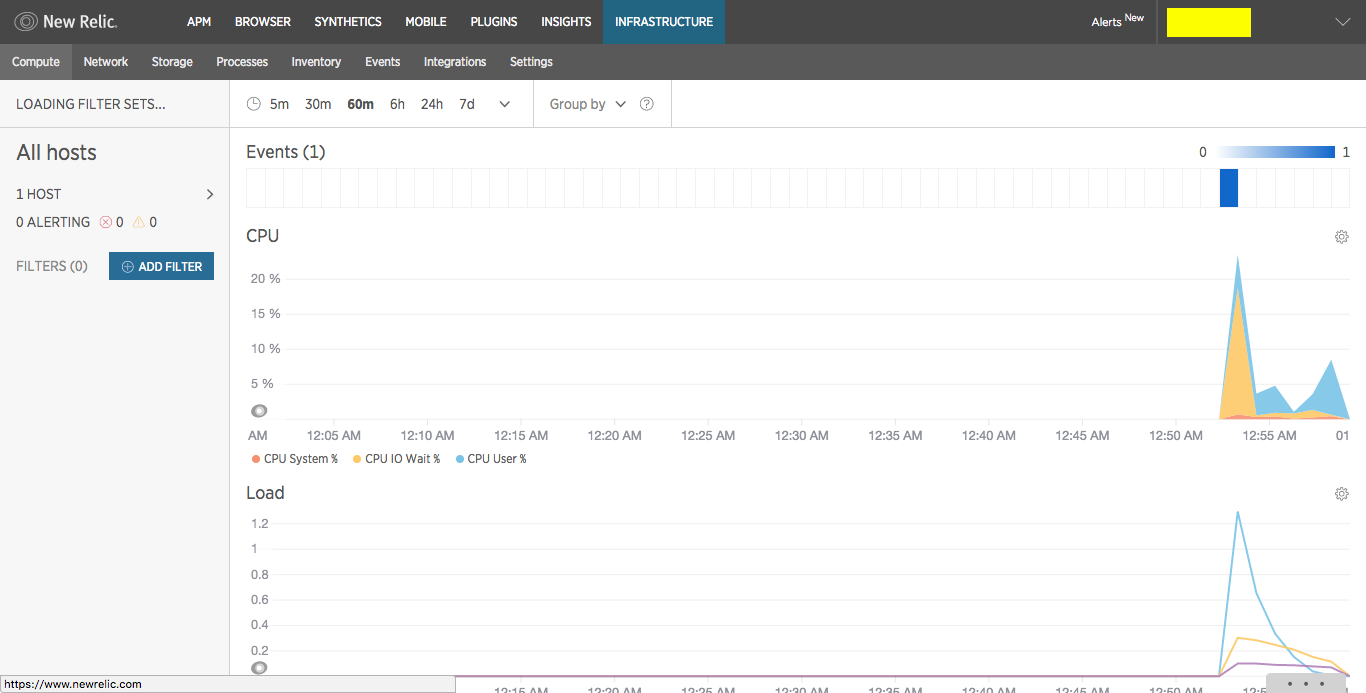advent calendar2日目です。先週自分のサーバーにいれたサーバーの状態監視ツールを紹介します。
サクッとセットアップできて便利です。
5分くらいで終わります。
環境
CentOS6
New Relic
セッティング
タブからInfrastructureを選択
Linuxを選択
出てきたコマンド実行
$ echo "license_key: XXXXXXXXXXXXXXXXXXXXXXXXXXXXXXXXXXX" | sudo tee -a /etc/newrelic-infra.yml
# Amazon Linux, CentOS 6, RHEL 6
printf "[newrelic-infra]\nname=New Relic Infrastructure\nbaseurl=http://download.newrelic.com/infrastructure_agent/linux/yum/el/6/x86_64\nenable=1\ngpgcheck=0" | sudo tee -a /etc/yum.repos.d/newrelic-infra.repo
# CentOS 7, RHEL 7
printf "[newrelic-infra]\nname=New Relic Infrastructure\nbaseurl=http://download.newrelic.com/infrastructure_agent/linux/yum/el/7/x86_64\nenable=1\ngpgcheck=0" | sudo tee -a /etc/yum.repos.d/newrelic-infra.repo
yum -q makecache -y --disablerepo='*' --enablerepo='newrelic-infra'
sudo yum install newrelic-infra -y
「Show me my data」というボタンを押すとデータが見れる。
まとめ
めっちゃ簡単