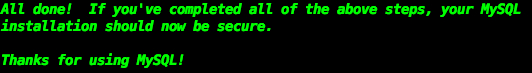環境
centOS:6.2
MySQL:5.1
インストール
$ sudo yum -y install mysql-server
設定ファイル
$ sudo vi /etc/my.cnf
my.cnf
[mysqld]
datadir=/var/lib/mysql
socket=/var/lib/mysql/mysql.sock
user=mysql
# Disabling symbolic-links is recommended to prevent assorted security risks
symbolic-links=0
character-set-server = utf8 #追加する
[client]
default-character-set=utf8 #追加する
[mysqld_safe]
log-error=/var/log/mysqld.log
pid-file=/var/run/mysqld/mysqld.pid
起動
初期設定するより先に起動しないとmysql.sockが無いってエラーが出る
$ sudo /etc/rc.d/init.d/mysqld start
自動起動ONにする
$ sudo chkconfig mysqld on
初期設定
$ mysql_secure_installation
すると
Enter current password for root (enter for none):
と聞かれるが何も入力せずにEnter
Set root password? [Y/n]
はもちろんY。そして新規パスワード&確認用パスワードを入力する。
これ以降に聞かれる
Remove anonymous users? [Y/n]
Disallow root login remotely? [Y/n]
Remove test database and access to it? [Y/n]
Reload privilege tables now? [Y/n]