ヘッダーに検索ボックス(機能)つけたい!!!
イメージ↓↓↓↓↓
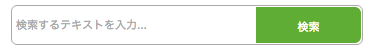
application.html.erbにヘッダーの記述があるサンプルです。
ransackのGithub
https://github.com/activerecord-hackery/ransack
Gemfile
gem 'ransack'
追加してbundle install
コントローラ
before_action :set_search
def set_search
#@search = Article.search(params[:q])
@search = Article.ransack(params[:q]) #ransackメソッド推奨
@search_articles = @search.result.page(params[:page])
end
application_controllerということに注意
仮にarticles_controllerに書くとarticles_controllerを使わないページを表示した時にエラーになる。
kaminariでページネーションをつけているのでpage(params[:page])をつけた。
searchメソッドよりransackメソッド推奨なのでransackメソッドを使った。(下のコメント参照)
ビュー(検索ボックス側)
<dl class="searchbox">
<%= search_form_for @search, url: articles_path do |f| %>
<dt><%= f.text_field :title_cont ,placeholder: '検索するテキストを入力...' %></dt>
<dd><%= f.submit ("検索") , class: 'search-btn'%></dd>
<% end %>
</dl>
url:でリダイレクト先を指定した。
:???_contで検索したいカラムを指定できる。
デザインのサンプル
/* 検索ボックス */
dl.searchbox{
width: 350px;
position:relative;
background-color:#fff;
border:1px solid #aaa;
border-radius:6px;
}
dl.searchbox dt{
padding:3px;
}
dl.searchbox dt input{
width:70%;
height:30px;
line-height:30px;
background:none;
border:none;
}
dl.searchbox dd{
position:absolute;
top:1px;
right:1px;
width:30%;
}
.search-btn{
display:block;
background:#5fad35;
width:100%;
height:36px;
line-height:36px;
border:none;
border-radius: 0 6px 6px 0;
color:#FFF;
}
.search-btn:hover {
background:#228B22;
}
ビュー(表示側)
search_form_forで指定した(articles_path)リダイレクト先
今まではarticles_controllerで
def index
@articles = Article.all
〜略〜
end
で
<% @articles.each do |article| %>
〜略〜
<% end %>
で記事一覧を表示させていた。
検索した場合はapplication_controller.rbで@search_articlesに検索された結果が返ってくるので
<% @search_articles.each do |article| %>
〜略〜
<% end %>
に書き換える。
検索してない場合は全てのデータが返ってくる。
まとめ
参考サイト
RubyDoc.info
http://www.rubydoc.info/gems/ransack/1.7.0#Ransack__search_method