はじめに
quiver.asyncライブラリのCountDownTimerクラスを利用して、シンプルなカウントダウンタイマーを実装してみました。
完成図
時間が余ったので、カウントダウンに合わせて小さくなるピーターパン症候群のおじさんもつけました。
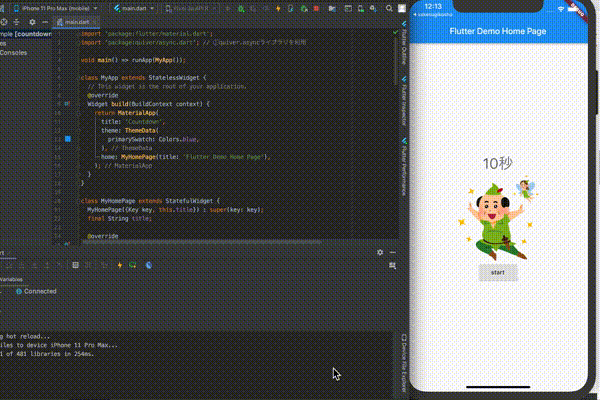
参考サイト
- 公式ドキュメント
- quiver.async
- CountDownTimer
- stack overflow
- Flutter Countdown Timer
実装
main.dart
import 'package:flutter/material.dart';
import 'package:quiver/async.dart'; // ①quiver.asyncライブラリを利用
void main() => runApp(MyApp());
class MyApp extends StatelessWidget {
// This widget is the root of your application.
@override
Widget build(BuildContext context) {
return MaterialApp(
title: 'Countdown',
theme: ThemeData(
primarySwatch: Colors.blue,
),
home: MyHomePage(title: 'Flutter Demo Home Page'),
);
}
}
class MyHomePage extends StatefulWidget {
MyHomePage({Key key, this.title}) : super(key: key);
final String title;
@override
_MyHomePageState createState() => _MyHomePageState();
}
class _MyHomePageState extends State<MyHomePage> {
// ②カウントを示すインスタンス変数
int _start = 10;
int _current = 10;
// ③ カウントダウン処理を行う関数を定義
void startTimer() {
CountdownTimer countDownTimer = new CountdownTimer(
new Duration(seconds: _start), //初期値
new Duration(seconds: 1), // 減らす幅
);
var sub = countDownTimer.listen(null);
sub.onData((duration) {
setState(() {
_current = _start - duration.elapsed.inSeconds; //毎秒減らしていく
});
});
// ④終了時の処理
sub.onDone(() {
print("Done");
sub.cancel();
_current = 10;
});
}
@override
Widget build(BuildContext context) {
return Scaffold(
appBar: AppBar(
title: Text(widget.title),
),
body: Center(
child: Column(
mainAxisAlignment: MainAxisAlignment.center,
children: <Widget>[
// ⑤現在のカウントを表示
Text(
"$_current秒",
style: Theme.of(context).textTheme.display1,
),
// ⑥カウントに合わせて小さくなるおじさんを表示
Container(
child: Image.network(
'https://3.bp.blogspot.com/-QxAapI2H1Pk/VhSAsJpLPhI/AAAAAAAAzG0/80qjXfZlomk/s800/peterpan_syndrome.png',
width: _current.toDouble() * 20,
height: _current.toDouble() * 20,
),
),
// ⑦カウントダウン関数を実行するボタン
RaisedButton(
onPressed: () {
startTimer();
},
child: Text("start"),
),
],
),
),
);
}
}