はじめに
Flutterで画面遷移させる方法には2種類あります。
1.事前に定義したルートに遷移(Navigator.pushNamed)
2.事前に定義せずに遷移(Navigator.push)
どちらも一つ前の画面に戻るときは Navigator.pop ですが、初期画面(ルートページ)に戻る方法が異なるため、方法をまとめます。
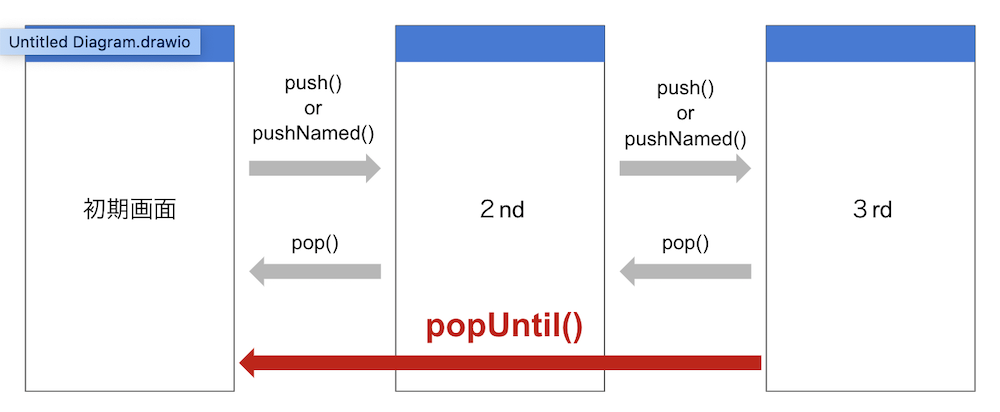
1.pushNamedを使っている場合
例えば初期画面に /home と名付けている場合、以下の記述で初期画面に戻ることができます。初期画面ではなく途中で止めたい場合も、同様にwithNameの引数にすることで実現できます。
Navigator.popUntil(context, ModalRoute.withName("/home"));
2.pushを使っている場合
上と比べると少し複雑ですが、下記コードで名前を指定していなくとも初期画面まで戻ることができます。
Navigator.popUntil(context, (Route<dynamic> route) => route.isFirst);
また、以下の書き方でも同じことが実現できます。
Navigator.of(context).popUntil((route) => route.isFirst);
参考
■公式ドキュメント
https://flutter.dev/docs/cookbook/navigation/navigation-basics
https://flutter.dev/docs/cookbook/navigation/named-routes
https://api.flutter.dev/flutter/widgets/Navigator/popUntil.html
■stack overflow
https://stackoverflow.com/questions/49672706/flutter-navigation-pop-to-index-1/51562273