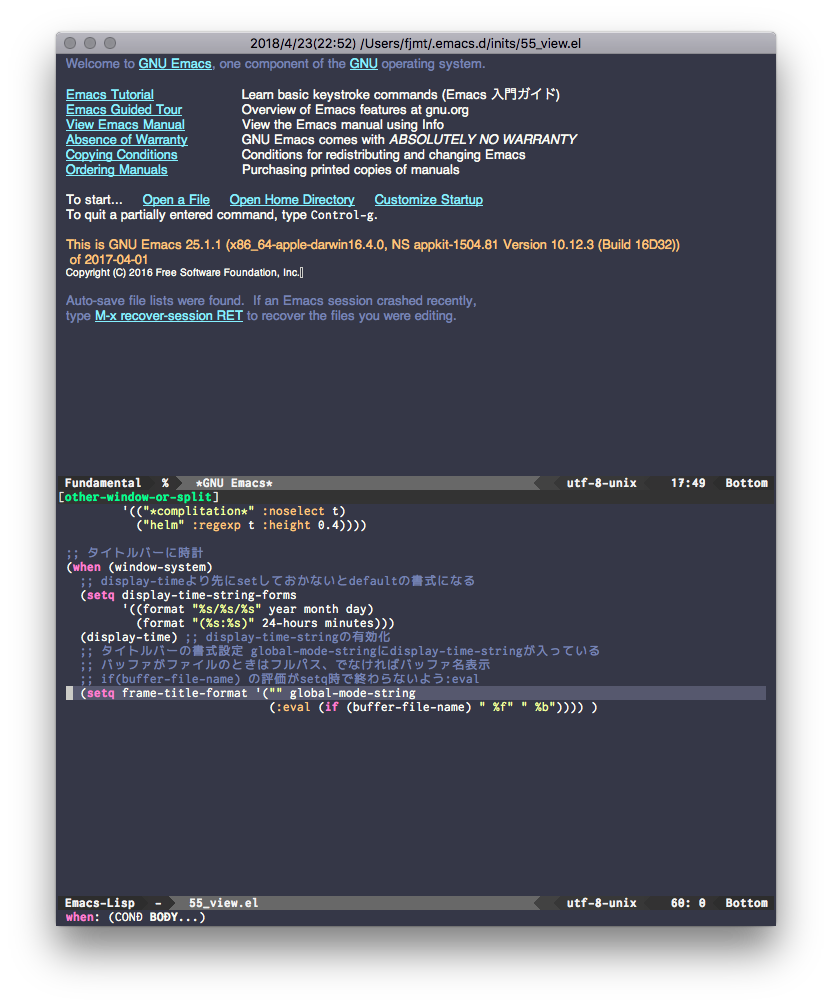タイトルバーのカスタマイズ
Frame Title#EmacsWiki を見て作成
Display date/time if ‘display-time-mode’ is set:
と書かれているあたりに時計表示について記載されていた
加えてファイル名(%f)もしくはバッファ名(%b)も表示するようにした
時計の書式については C-h v display-time-string-forms ヘルプを見てください(丸投げ)
設定例
titlebar-clock.el
;; タイトルバーに時計とファイル名表示
(when (window-system)
;; display-timeより先にsetしておかないとdefaultの書式?になる workaround
(setq display-time-string-forms
'((format "%s/%s/%s" year month day)
(format "(%s:%s)" 24-hours minutes)))
(display-time) ;; display-time-stringの有効化
;; タイトルバーの書式設定 global-mode-stringにdisplay-time-stringが入っている
;; バッファがファイルのときはフルパス、でなければバッファ名表示
;; if(buffer-file-name) の評価がsetq時で終わらないよう:eval
(setq frame-title-format '("" global-mode-string
(:eval (if (buffer-file-name) " %f" " %b"))) ) )
表示例
ファイル名
バッファ名
感想
モードラインにフルパスは邪魔だし
時計もウィンドウごとにあってもしょうがないので
タイトルバーへの時計とファイル名表示は最適解だと思います
まあ、フルスクリーンとか-nwで使っている人には意味ないですが