背景
我が家はCloud化など遅れてまして,いまだに家の中にLinuxのサーバが転がってたりします.Mac中心ですがWindowsもあるので,sambaサーバとしても使ったりしています.
Macは,2.5inchのHDDを繋いで月一くらいでTimemachineでバックアップを取ったりしているのですが,せっかくsambaが動いているサーバがあるのでネットワーク経由でTimemachineバックアップが取れればいいかなと思い調べてみたところ,割と簡単にできるかもと思い試してみました.
参考にしたのはこちらのRedHatのホームページです.
結論からすると,まだじっくり使ってはいないもののとりあえずバックアップの作成は出来ました.
環境
- server: CentOS8 Stream
- samba: 4.16.2
- mac client: 12.4
ちなみに,CentOS8 Streamを使いたかったわけではないのですが,CentOS8のEoLがアナウンスされた後で,代替ディストリビューションもよくわからないような状況の時に立てたサーバなので致し方なく,という感じでした.
今RHEL系のサーバを立てるときは主にRockyを使ってます.
設定など
- smb.confを修正(新規に設定したところだけピックアップ)
[global]
vfs objects = fruit streams_xattr
[opt] (<-ボリューム名)
fruit: time machine max size = 500G
fruit: time machine = yes
- 設定確認
testparm
- コンフィグ再読み込み
smbcontrol all reload-config
- ボリュームをマウントして,システム環境設定→Time Machine→ディスクを選択,とするとこんな感じに見えます.ここでサーバを選んで「ディスクを使用」にすると使えました.
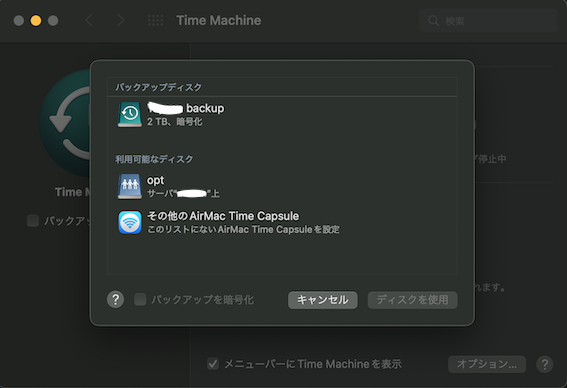
最後に
できることは確認できたので,今後はどういう運用をするか要検討(意外と時間もかかるので)