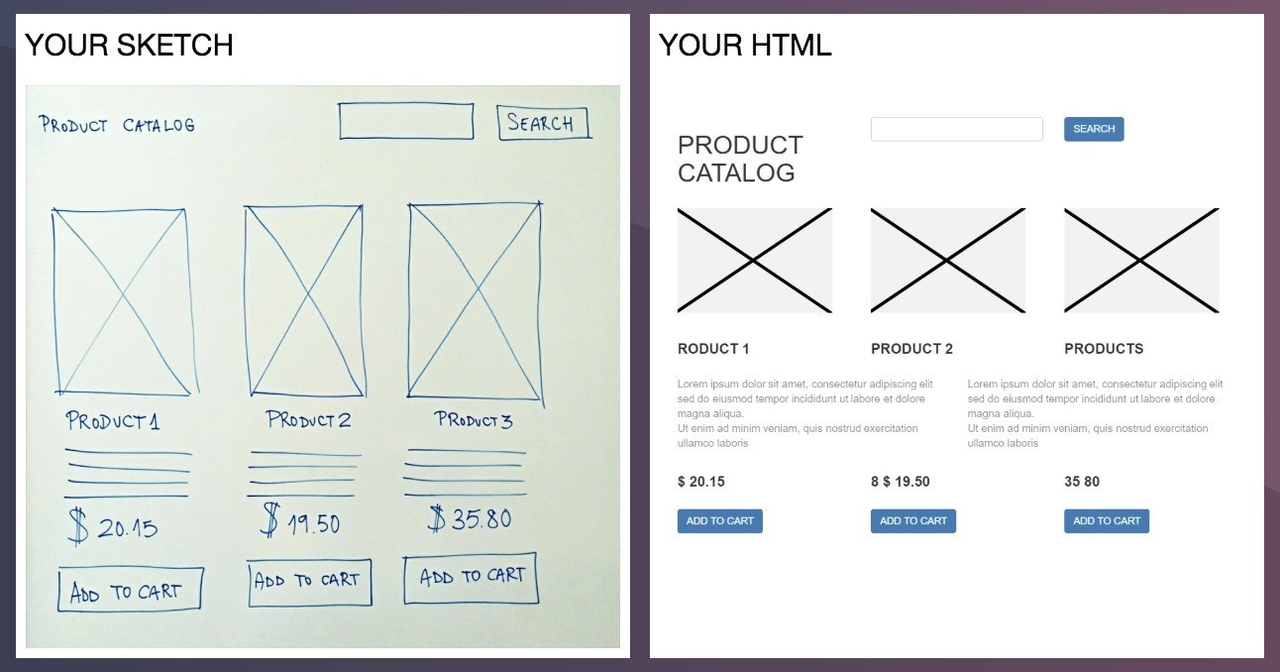Sketch 2 Code
Kabel, Spike Techniques, Microsoftが2018年8月末に公開したSketch 2 Codeというライブラリ。「手書きのワイヤーフレームを適切に修正してHTMLに自動変換」してくれます。
- ユーザはWebに画像(手書きワイヤーフレーム)をアップロード
- ビジョンモデルが、画像に含まれているHTML要素とその位置を推測
- 文字認識サービスが、そのHTML要素に含まれている文字を書き起こす
- レイアウトアルゴリズムが、ビジョンモデルの生成結果の空間情報からグリッドを自動生成
- HTML生成エンジンが、以上の処理によって作成されたモデルをHTML化
このことにより、左(手書き)のものが、右(HTMLマークアップ済み)に変換されます。
実験1
| デザイン | 結果(HTML) |
|---|---|
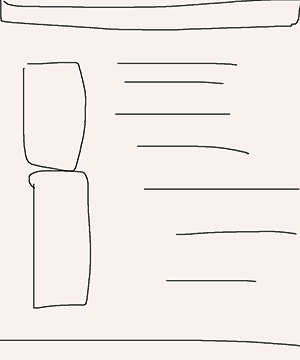 |
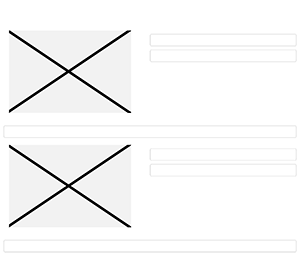 |
<!DOCTYPE html>
<html lang="en">
<head>
<meta name="viewport" content="width=device-width" />
<title>HTML Result</title>
<link rel="stylesheet" href="https://stackpath.bootstrapcdn.com/bootstrap/4.1.1/css/bootstrap.min.css"
integrity="sha384-WskhaSGFgHYWDcbwN70/dfYBj47jz9qbsMId/iRN3ewGhXQFZCSftd1LZCfmhktB" crossorigin="anonymous">
</head>
<body>
<div class="container body-content">
<div class="container">
<div class="row justify-content-center" style="padding-top:10px;">
<h1></h1>
</div>
<div class="row justify-content-start" style="padding-top:10px;">
<div class="col" style="padding-top:10px;">
<img alt="Image html" width="90%" height="90%" style="max-height:500px;max-width:500px;" src="https://sketch2code.azurewebsites.net/Content/img/fake_img.svg" />
</div>
<div class="col" style="padding-top:10px;">
<input class="form-control"></input>
</div>
</div>
<div class="row justify-content-end" style="padding-top:10px;">
<input class="form-control"></input>
</div>
<div class="row justify-content-start" style="padding-top:10px;">
<div class="col" style="padding-top:10px;">
<img alt="Image html" width="90%" height="90%" style="max-height:500px;max-width:500px;" src="https://sketch2code.azurewebsites.net/Content/img/fake_img.svg" />
</div>
<div class="col" style="padding-top:10px;">
<div class="row justify-content-end" style="padding-top:10px;">
<input class="form-control"></input>
</div>
<div class="row justify-content-end" style="padding-top:10px;">
<input class="form-control"></input>
</div>
</div>
</div>
</div>
</div>
</body>
</html>
実験2
| デザイン | 結果(HTML) |
|---|---|
 |
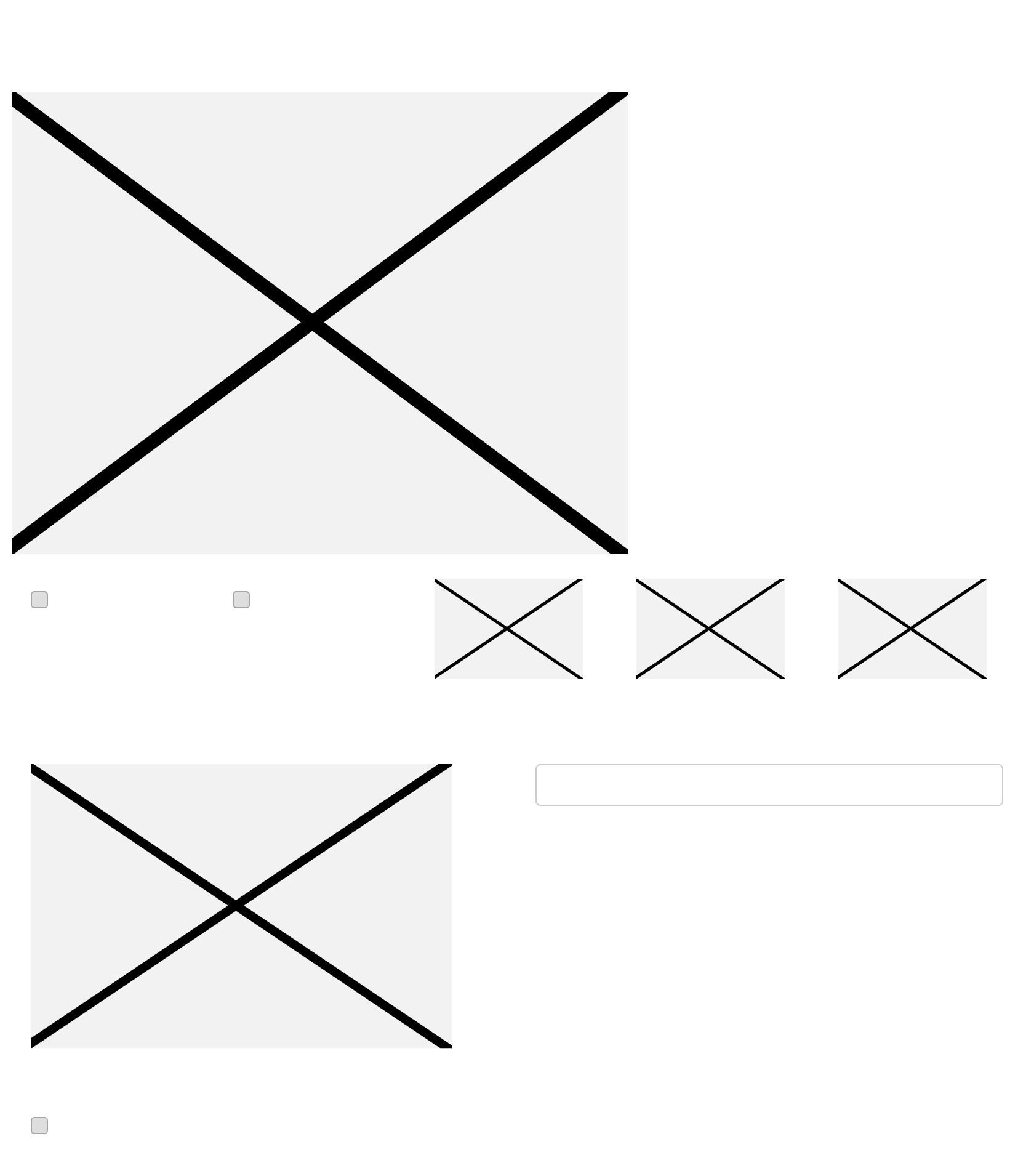 |
|
実験3
| デザイン | 結果(HTML) |
|---|---|
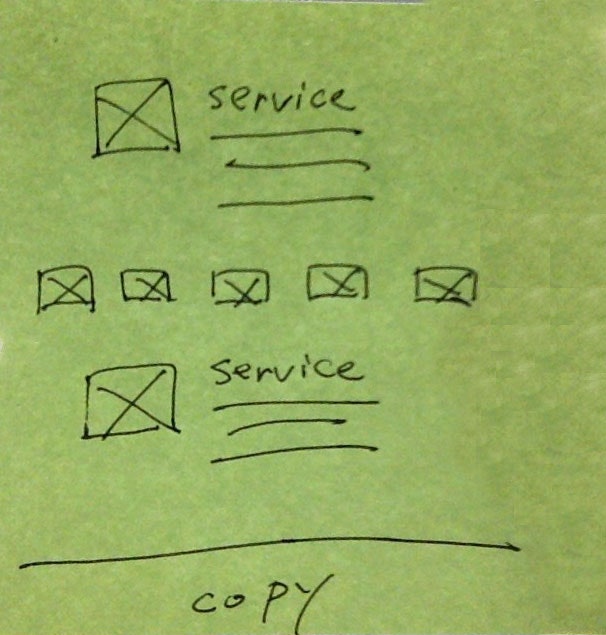 |
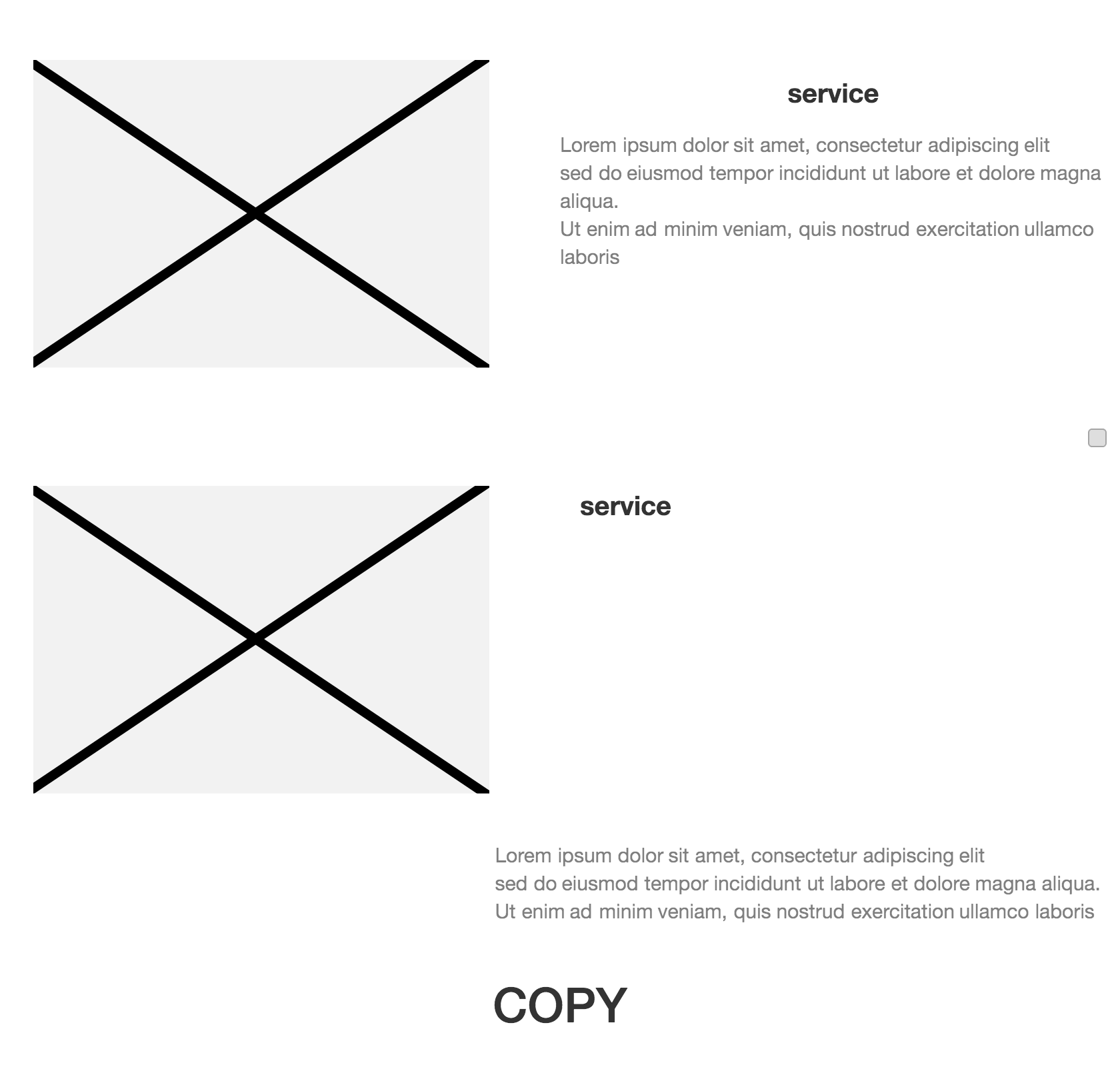 |
|
結果
・実用にはまだまだ
・利用シーンがあまり浮かばない