UFTで作成した自動テストを、Jenkinsから定期的に実行してみます。
UFTは、同社製品のQuality Centerと連携するのが、個人的には一番扱いやすいかなと思うのですが、今回はJenkinsで実行してみました。
プラグインをインストールしてジョブ設定して実行するだけですが、手順をまとめておきます。
環境
- Windows10Pro 1903 64bit
- Jenkins
- UFT one Ver 15.0
手順
- プラグイン「Micro Focus Application Automation Tools」をインストール
- 新規ジョブを作成
- 実行するノードを選択
- ビルド
- 「Execute Micro Focus tests from file system」を選択
- Testsは、テストが格納されているフォルダを指定(絶対パス)
- 例:C:fuga\Unified Functional Testing\hoge(hoge直下にAction1とか入っています)
- ビルド後の処理
- 「Publish Micro Focus tests result」を選択
- Report Archive modeは「Always archive test reports」を選択
- Applyして保存する
ジョブの設定は終わったので、実行すれば、ビルドで指定したパスのテストが実行されます。
ジョブを実行して起きたエラー・・・
少し内容は飛ばしてますが、以下のようなエラーが発生しました。
Test result: Error
Build step 'Execute Micro Focus tests from file system' changed build result to FAILURE
Recording test results
Report archiving mode is set to: ALWAYS_ARCHIVE_TEST_REPORT
artifactsDir: archive /var/jenkins_home/jobs/UFT/builds/7/archive
Finished: FAILURE
いろいろ原因を探してみたところ、以下と遭遇しました
<error message="Unable to change DCOM settings. To change it manually: run dcomcnfg.exe -> My Computer -> DCOM Config -> QuickTest Professional Automation -> Identity -> and select The Interactive User. detailed error is : 許可されていない操作を実行しようとしました。" />
・・・、そういえばUFTインストールするときにデフォルト設定でインストールしてたな・・・。
というわけで、インストーラーを起動し、「オートメーションスクリプトからの~」にチェックを入れ、追加インストール。
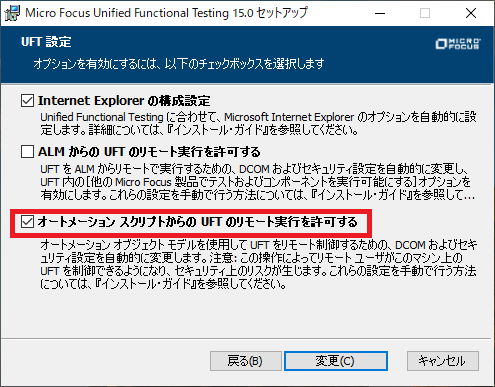
その後、無事に実行されました。
メモ
- Jenkinsは公式のdockerイメージを使ってカンタン構築しました。