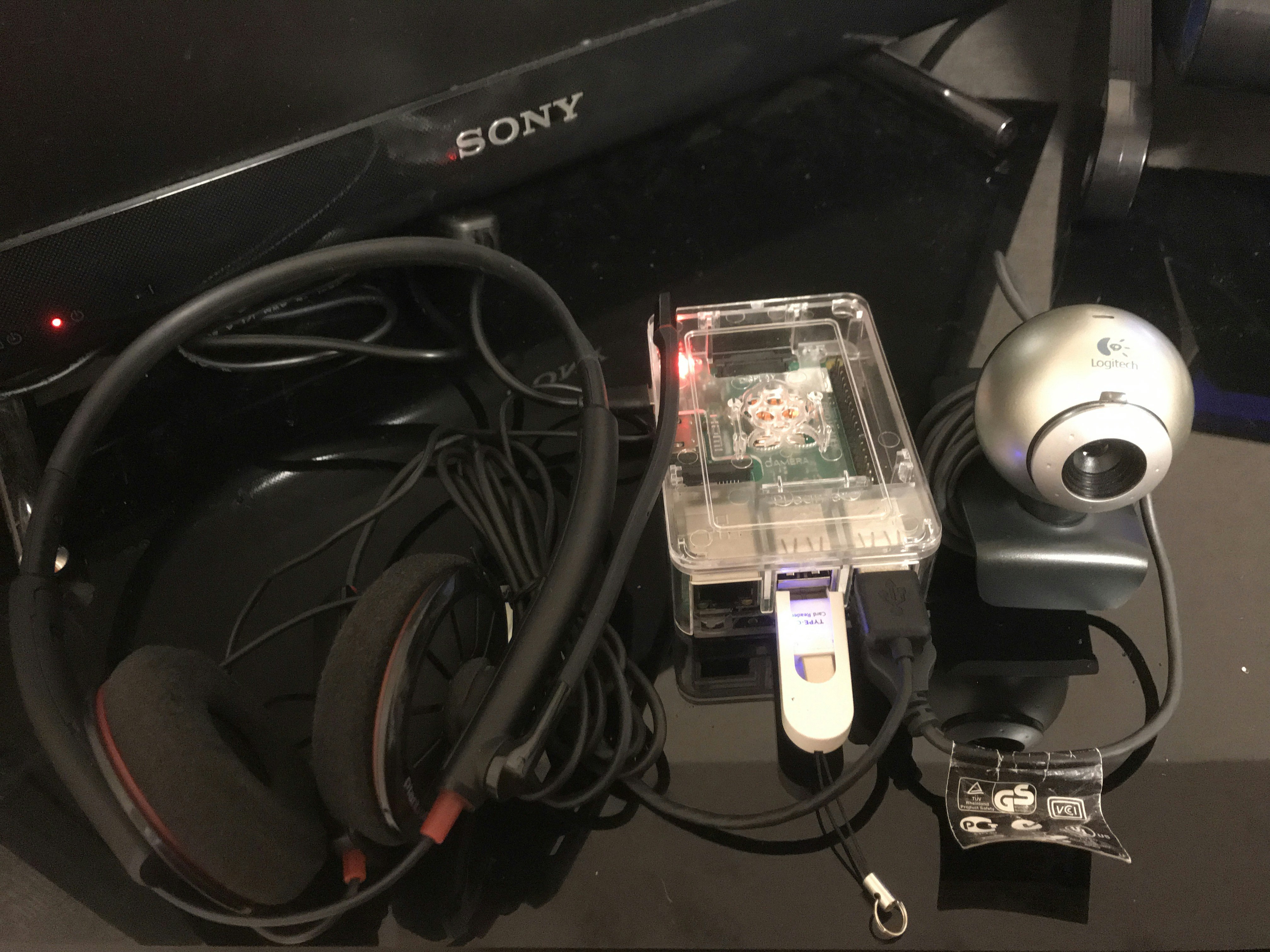Raspberry Pi 3 Model B+でWebRTCが動作するか確認してみました。
条件
Webカメラ:Logitech(型番不明)
ヘッドセット:Platronics C320
本体:Raspberry Pi 3 Model B+
OS:Raspbian
ブラウザ:Chromium 65.0.3325.181
画質:VP8/640x360/15fps/400kbps
ネットワーク:Wi-Fi 5GHz
SDK:WebSDK2.5.0
試験内容
試験時間:1to1ビデオ通話,連続稼働2時間
試験結果
CPU使用率:約50%
遅延:1秒以内
帯域:Up/Down共に200kbps程度
FPS:Up/Down共に10fps程度
画面
少し見えづらいですが、カメラ映像が取得できています。
スペックが高いわけではないので、多少のちらつき等は発生しますが、低遅延でビデオ通話ができることが確認できました。
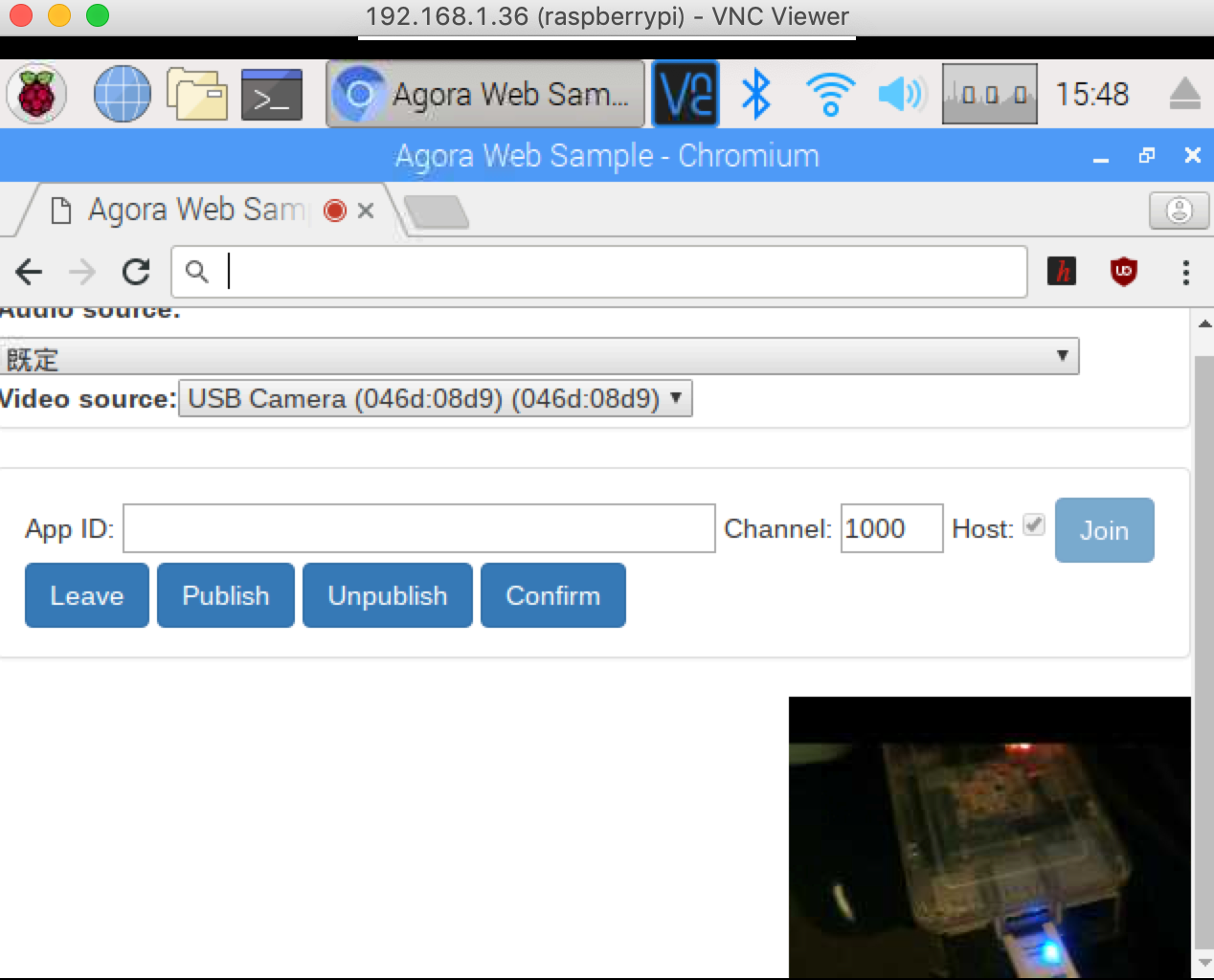
利用用途を考えていこうと思います。
監視モニターとしての利用用途
Raspberry Piの本体価格が安い、電力消費量が少ない、コンパクトで場所を取らないという点から、監視モニターの配信側として利用ができそうです。
その場合Raspberry Piの電源をONにしただけで映像の配信を実現したいケースが出てきます。
対応方法を調べたのでメモとして残しておきます。
agora.io WebSDKのサンプル修正
こちらからダウンロードできるWebSDKのサンプルを一部修正します。ブラウザでアクセスしたタイミングで配信を開始できるようにします。
(APPIDやChannelNameも追記しておきます)
$(function () {
getDevices(function (devices) {
//中略//
var params = serializeformData();//追記
join(rtc, params);//追記
})
ブラウザの自動起動
以下の起動スクリプトを~/.config/autostart/chromium-browser.desktopで保存します。
[Desktop Entry]
Version=1.0
Name=Google-Chrom Web Browser
Exec=chromium-browser --password-store=basic https://HOST/PATH/ (ブラウザ起動時に開くURL)
Terminal=false
X-MultipleArgs=false
Type=Application
Icon=google-chrom
StartupNotify=true
以上の組み合わせでRaspberry PiがスイッチをONするだけで監視カメラとして動作できます。