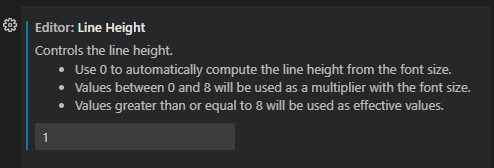はじめに
Visual Studio Code(Windows版)のテキストエディタの既定のフォントはConsolasです(日本語はメイリオ)。
コーディングにも向いている等幅フォントらしいですが個人的に...あまり好きではありません。
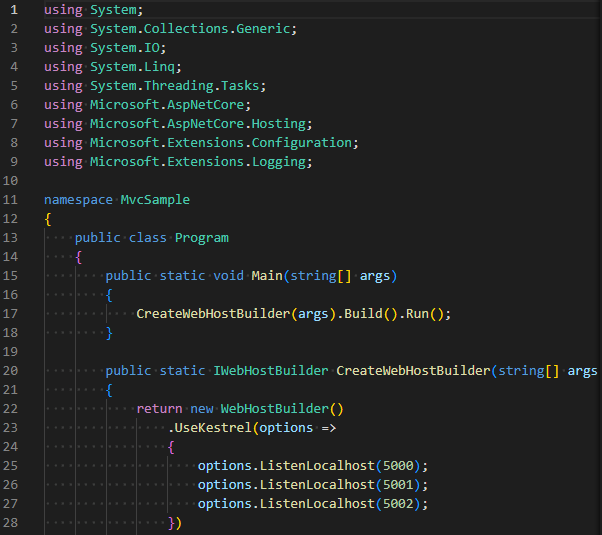
Text Editor
見慣れたMS ゴシックに変えてしまいます。
GUIで設定する場合
Settings → Text Editor → Font → Editor: Font Family
(設定 → テキスト エディター → フォント → Editor: Font Family)
Consolas, 'Courier New', monospace
↓
'MS Gothic', monospace
に変更

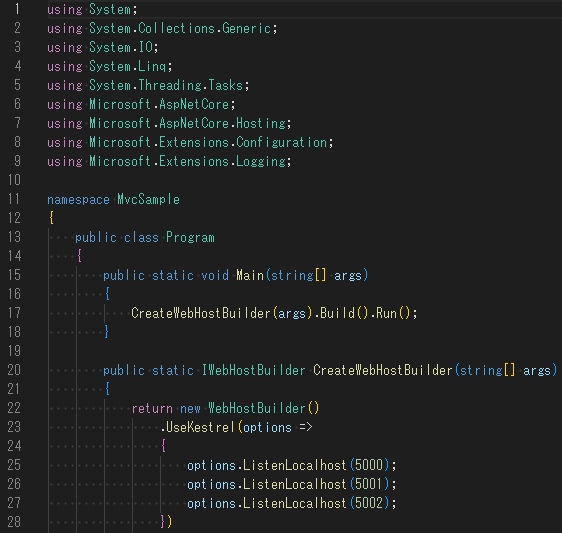
フォントが大きすぎるので
Settings → Text Editor → Font → Editor: Font Size
(設定 → テキスト エディター → フォント → Editor: Font Size)
14 → 12 に変更


行間が広いと一度に表示できる行数が少なくなるので
Settings → Text Editor → Editor: Line Height
(設定 → テキスト エディター → Editor: Line Height)
0から8までの値は、フォント サイズの乗数として使用されます。
ターミナルのフォントも個別に設定しなければエディタの設定が適用されます。

settings.json で設定する場合
%APPDATA%\Code\User\settings.jsonを開き、以下の行を追加
{
"editor.fontFamily": "'MS Gothic', monospace",
"editor.fontSize": 12,
"editor.lineHeight": 1
}
Debug Console
Debug Consoleは何故かText Editorの設定を適用してくれないので

GUIで設定する場合
Settings → Features → Debug
(設定 → 機能 → デバッグ)
-
Console: Font Family
'MS Gothic', monospace
-
Console: Font Size
-
14→12
-
-
Console: Line Height
-
12
(※こちらは1を設定すると1ポイントになってしまいます)
-
settings.json で設定する場合
%APPDATA%\Code\User\settings.json
以下を追加
{
"debug.console.fontFamily": "'MS Gothic', monospace",
"debug.console.fontSize": 12,
"debug.console.lineHeight": 12
}
ついでに
私は以下も設定しています。
{
"security.workspace.trust.enabled": false, // 正直、制限モードはうっとおしい
"window.titleBarStyle": "native", // タイトルバーが無いとドラッグしにくくない?
}
security.workspace.trust.enabledについては効果を理解の上、くれぐれも自己責任でお願いします。