とりあえず下のコードをコピペしてビルドするだけで、図のようなテーブルが表示できます。
for Xcode version 9.2 beta / Swift4
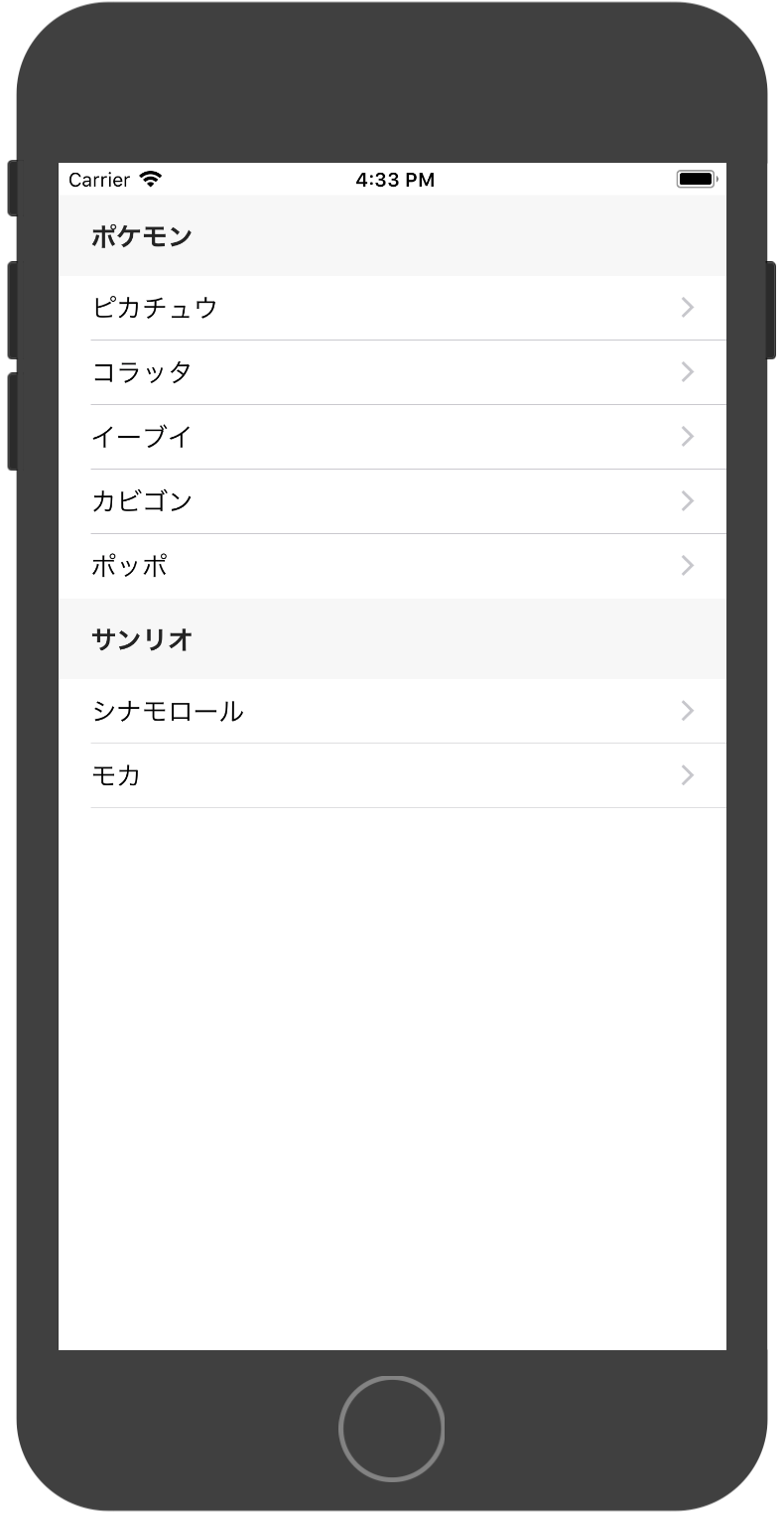
ViewController.swift
//
// ViewController.swift
//
import UIKit
class ViewController: UIViewController {
var tableView:UITableView!
let data = [
["ピカチュウ", "コラッタ", "イーブイ", "カビゴン", "ポッポ"],
["シナモロール", "モカ"]
]
let sectionName = ["ポケモン","サンリオ"]
override func viewDidLoad() {
super.viewDidLoad()
// Do any additional setup after loading the view, typically from a nib.
// テーブルのインスタンス
tableView = UITableView()
// テーブルサイズを画面いっぱいに
tableView.frame = view.frame
// デリゲート
tableView.delegate = self
tableView.dataSource = self
// セルをテーブルに紐付ける
tableView.register(UITableViewCell.self, forCellReuseIdentifier: "Cell")
// データのないセルを表示しないようにするハック
tableView.tableFooterView = UIView(frame: .zero)
// テーブルを表示
view.addSubview(tableView)
}
override func didReceiveMemoryWarning() {
super.didReceiveMemoryWarning()
// Dispose of any resources that can be recreated.
}
}
// データ・ソース
extension ViewController: UITableViewDataSource {
// セクションごとにデータ要素数
func tableView(_ tableView: UITableView, numberOfRowsInSection section: Int) -> Int {
return data[section].count
}
// セクション数
func numberOfSections(in tableView: UITableView) -> Int {
return sectionName.count
}
// セクションヘッダ
func tableView(_ tableView: UITableView, titleForHeaderInSection section: Int) -> String? {
return sectionName[section]
}
// セルの高さ
func tableView(_ tableView: UITableView, heightForRowAt indexPath: IndexPath) -> CGFloat {
return 40
}
// セル生成
func tableView(_ tableView: UITableView, cellForRowAt indexPath: IndexPath) -> UITableViewCell {
let cell = tableView.dequeueReusableCell(withIdentifier: "Cell", for: indexPath)
cell.textLabel?.text = data[indexPath.section][indexPath.row]
cell.accessoryType = .disclosureIndicator
//cell.accessoryView = UISwitch() // スィッチ
return cell
}
}
// セルタップ時の動作定義など
extension ViewController: UITableViewDelegate {
// セクションヘッダの高さ
func tableView(_ tableView: UITableView, heightForHeaderInSection section: Int) -> CGFloat {
return 50
}
// セルタップ時の挙動
func tableView(_ tableView: UITableView, didSelectRowAt indexPath: IndexPath) {
print(indexPath)
}
}
その他のミニマムサンプルシリーズ
【Swift4】WKWebViewのミニマムサンプル【iOS】
【Swift4】UIProgressViewのミニマムサンプル【iOS】